Security and governance are the cornerstones of foundational cloud implementation. Microsoft provides powerful services to support deploying, integrating, operating, governing and securing cloud environments to meet any organization’s unique requirements. Whether your organization uses Azure Platform as a Service (PaaS) or Azure Infrastructure as a Service (IaaS), Azure Security Center is a centralized and unified security management service for your cloud environment.
The Azure Security Center is responsible for continuously scanning your Azure resources. Security Center provides recommendations so administrators and developers can act immediately and proactively to protect their environment. Its functionality can also extend to hybrid environments by installing agents on your on-premises virtual machines or resources on other clouds.
Security Center is natively embedded in all Azure services and integrates with Azure Advisor to provide a unified experience for securing your entire Azure environment.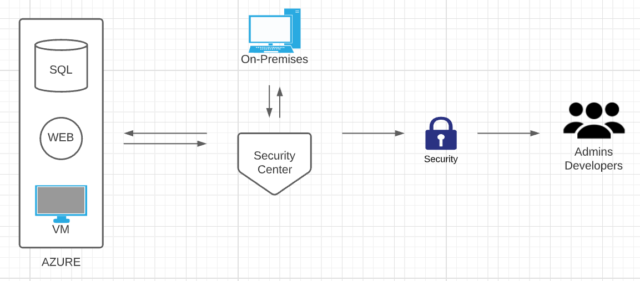
Azure Advisor
Azure Advisor scans the cloud environment and provides personalized recommendations including resource optimizations and security-based recommendations. It’s worth noting that those security-based recommendations are provided by Security Center itself, hence you can review your recommendations directly in Security Center or you can act and review them in Azure advisor.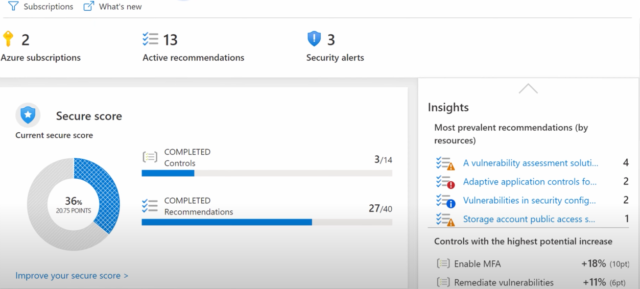
In the above diagram you can see that there are two Azure subscriptions along with recommendations and security alerts to review. Below that is the Secure Score, which provides a high-level overview of the overall status for how secure your environment is (the higher the score the more secure your environment). On the right-hand side are Insights, providing the most impactful recommendations that you should attend to first.
Azure Defender Panel
The Azure Defender panel is part of the paid version of Azure Security Center and provides additional alerts, threat detection, vulnerability assessments, just-in-time (JIT) access and more. The pricing is flexible, allowing you to select the proper resources and only pay for those you want to protect.
The Regulatory Compliance panel gives recommendations based on the most common compliance standards across industries.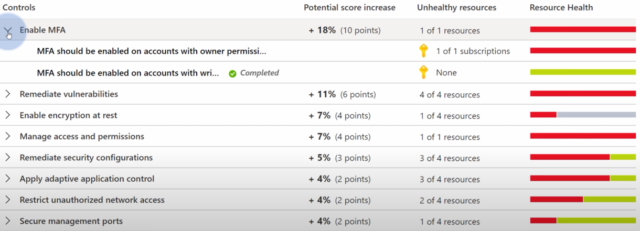
In the image above, the top recommendation indicates that by enabling MFA (multi-factor authentication) for owner accounts, the Secure Score will increase by 18%.
Security Alerts
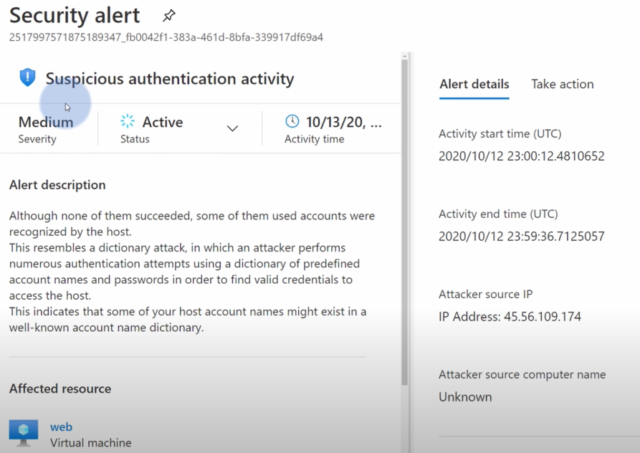
Security Alerts display the security alerts generated by Security Center. Each alert contains a description and current status, as well as the severity, which indicates the business impact and how urgent it is to take action. In the ‘Take Action’ tab, you’ll find a list of recommendations to mitigate the threat or prevent future attacks based on the most popular recommendations from Azure Security Center.
Security Inventory
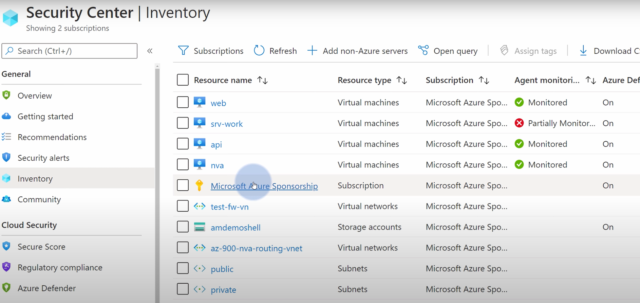
Security Center’s Inventory tab offers another way of looking at recommendations from the perspective of specific Azure and on-premises resources. Listed here are the protected resources in your Azure subscriptions and their overall health. If you decide to install Security Center agents in your on-premises environments, these will also be listed.
Pricing Structure
There are two tiers available for Security Center. The free version is included with all Azure services and provides continuous assessment, a Security Score and actionable security recommendations. Even with a trial version of Azure, you are benefitting from environment protection with access to Security Center.
Azure Security Center Free Tier by default disables Azure Defender. The paid version enables Azure Defender – giving you additional capabilities like hybrid security, protection powers, vulnerability scanning for virtual machines, just-in-time (JIT) access for the virtual machines and more.
Why Perficient?
As a Microsoft Gold and VMware partner, we’re uniquely positioned to deliver application transformations using Java, open source, .NET, VMware Tanzu, and the Microsoft Azure platform. We’ve helped clients across industries develop strategic solutions and accelerate innovative cloud projects. Plug into our cloud, development, and application platform expertise to increase developer velocity and shorten delivery cycles.
Ready to advance your app innovation and modernization journey? Contact our team about this solution.
READY TO GROW YOUR CAREER?
At Perficient, we continually look for ways to champion and challenge our talented workforce with interesting projects for high-profile clients, encourage personal and professional growth through training and mentoring, and celebrate our people-oriented culture and the innovative ways they serve Perficient and the community.
Visit our Careers page to see career opportunities and more!
Go inside Life at Perficient and connect with us on LinkedIn, YouTube, Twitter, and Instagram.


Great work!!! Ajinkya, this will surely helpful in compliance planning of Security and Governance services.
Its a Great Share
Which Security Center Services are charged for, use as pay scenarios?
Okay, means if I have to use vulnerability scanning for virtual machines I will need Azure Defender. Thanks for this information, it will help me in my project.
Nicely differentiate between Azure defender and Azure security center
Well Done !!!
Surely this will help.
Is Azure Defender available on Azure Alert Resources option?
No, Azure Defender option is not available there. Instead, you can go with Security Alerts/Send grid/Relay combination.
Azure Security Center Free Tier by default disables Azure Defender. The paid version enables Azure Defender – giving you additional capabilities like hybrid security, protection powers, vulnerability scanning for virtual machines, just-in-time (JIT) access for the virtual machines and more.
can file integrity service will be integrated with azure defender ??
Valuable Contribution.
is it possible to configure Azur defender with ADF?
Great!
helpfull.
Super informative and very well written.
well written, these insights will help us a lot.
It’s a great information Ajinkya ,very well written.
Good job Ajinkya. Very well explained and super informative . Keep up the good work.
Good job Ajinkya .very good explanation nice work. Keep it up
Nicely covered all the basics with good points.
Keep Sharing and inspiring others !!!
Very helpful and very well explained.
Keep sharing more information.
It’s a great information Ajinkya ,very well written
Interesting write-up Ajinkya. Interesting product! Good one!
An immensely informative article!!👌
In a way, in today’s day and age, one must look after its business’ online presence and the cloud security and governance are, as you aptly mentioned, are the two most important cornerstones in that process!!
I did have some knowledge of Microsoft Azure services; but never before did I understand this much about it. Thanks for putting together all the important information to be known about the system as a whole and how we can go ahead in securing our own organisation’s cloud environment.
Will surely keep this in mind!!
Many, many congratulations, Ajinkya, for this gem of an informative blog-post!! 😊😊👍👍💐💐
Looking forward to reading many more such articles from you in future!
All the best!
– Chinmay
Can Azure Defender will be configured with Azure Security Alerts for email notifications ?
GREAT WORK😃
Amazing write-up!
Surely this will help 👍🏻
GREAT WORK😃
Amazing write-up!
Amazing write-up! excellent work with proper documentation. An explanation is also very helpful.
Kudos to you for writing this super explicative article Ajinkya! It is extremely informative for yound minds like us and would be conducive to people who are seeking to start a career in IT.
Kudos to you for writing this super explicative article Ajinkya! It is extremely informative for young minds like us and would be very conducive to people who are wanting to start a career in IT.
Very helpful information Ajinkya.keep going And Always share Such type of info.
Thorough and insightful to the tee. Great effort on this one. Looking forward for more. Cheers!
Great . Really helpful information 👍🏻
No, Azure Security have its own configuration w.r.t alerts. And those alerts are only Security based including high priority alerts with 1 alert per 6 hours.
Thanks for providing a brief information about Azure in short . Looking forward to many more blogs like thing . Great work .
Great Work Ajinkya!
It is very informative and gives a broad idea of how it actually works.
Keep Up the good Work.
Very helpful blog. Thanks for your contribution.
Great work. Waiting for many more blogs.
Good article….keep writing 👍🏻👍🏻
Explained perfectly, covered all important information. Great Deed🙌🏼
Nice job guys
A informative blog. Well done.
Nicely put into words.. Waiting for more such blogs
Great work Ajinkya. This will be really helpful. Keep it up.
Great work Ajinkya. It’ll help lot.
A nicely elaborated blog on Azure security. It will help many IT enthusiast. Great 👍 Work!
informative Article/blog Ajinkya …keep it up
Great work!! with help of azure security, Ajinkya inspired to protect vulnerable groups such as our customer & our organization.
Very useful blog….way to go Ajinkya!!!
Great work ajinky… Keep it up 👍
Nice blog, It’ll very helpful for us.
Very well explained!!!
Enjoyed reading the article above , really explains everything in detail,the article is very interesting and effective.Thank you and good luck for the upcoming articles
Perfectly explained
Excellent Work Brother✌🏻
Amazing Write up 👍🏻
Good work.
nicely elaborated
great work sir
Informative, though crisp. Very well written. Looking ahead for more.✌🏻
Great work Ajinkya. This will be really helpfull.
Keep up good work!!!
Well explained ! looking forward for more light on security center.
Thanks!
Well explained…
Big brother ❣️
Helpful Information provided by Ajinkya , Keep it up
Precisely explained all services, Ajinkya. We will definately try Azure Security Center Free Tier, and explore this services. Thank you for the article.
Amazing write-up!
A very informative article !
Very well explained, really helpful !!
Thank you Ajinkya..
Its Very Good, Systematic and Helpful Also.
Very helpful information
Amazing experience …
Thanks for sharing this ,,,💐👍
Very well written
Good job Ajinkya . Keep it up👍
Very nice and helpfull information,I hope Ajinkya will continue his journey with writing more .
Congratulations again.