Agent Next Status is a nifty upcoming feature in Amazon Connect that allows agents to update their status on an active contact and choose their next status. This is an exciting addition since agents at a busy contact center are routed calls and chats back-to-back. They may not always get the opportunity to switch their status in the short window of time they have before being routed to the next contact, which can be difficult for agents, limiting their ability to step away for necessary breaks. With the new Next Status feature, agents can enjoy flexibility and manage their time much better.
How does it work?
For those who are not familiar with Amazon Connect, it is an omnichannel cloud contact center platform. Agents, located anywhere globally, can begin to communicate with customers by simply logging into the Connect Control Panel (CCP) on a supported web browser using a headset.
Amazon Connect comes with two default agent status types, “available” and “offline.” You also can create custom agent statuses like “break” or “training,” – but these are not routable. Agents must manually update their status in the CCP. Once their status is set to “available,” they will immediately be routed to contacts (either calls or chats) and can begin engaging with customers.
Next status allows agents to update their status on active contact and choose their next status while their current status remains available. Updating the next status will pause contacts routed to the agent while continuing to engage with their current contacts without any effects. Once all the agents’ contacts are resolved, their status will automatically update to the next status they had selected, allowing agents to better control their availability and manage their time better.
If agents are on a contact in the ACW (after contact work) state, updating their status will automatically clear that contact, so they don’t have to manually select “clear contact.” Still, it will not affect any active contacts.
To better illustrate how Agent Next Status works, here are some scenarios:
Scenario 1: Agent on an Active call
Julia wants to go on her lunch break but has been dealing with back to back calls all morning. She decides she will go after she finishes her current call with a customer. To set her next status, she simply does the following:
- Clicks on the agent status dropdown
- Selects her next status
- Continues with her active call as normal and selects “clear contact” when finished with her (ACW)
If Julia decides she’s not that hungry and wants to take her lunch break later, she can simply cancel her next status by simply updating their status back to “available.”
Scenario 2: Agent Handling Multiple Chats
Mark is currently engaging in 3 chat conversations, 2 are active, and 1 is in the ACW state. He needs to attend a training session that starts soon, so he sets his next status to “training.” A couple of things happen:
- His current chat in the ACW state will automatically be cleared.
- No new chats will be routed to him.
- He can continue with the active chats. Once he clears them after ACW, his status will automatically be updated to “training.”
Implementing Agent Next Status
To leverage the Agent Next Status functionality, make sure you’re using the latest version of the CCP. The new functionality will automatically be available upon release. If you are unsure, the URL of the most recent CCP version should end with /ccp-v2/.
If your URL doesn’t match the syntax above, check out this page for guidance on how to update your CCP version.
For those, If you are using the Amazon Connect Streams API, the “next status” functionality will automatically be available as long as your agents interact directly with the native CCP interface. Any custom CCP integration will require you to make some changes to allow for “next status” functionality that is yet to be detailed in the Amazon Connect Stream README.
Upon release, the next status functionality will result in minor changes to the Agent Event Stream. This Stream is an Amazon Kinesis data stream that relays real-time agent-related data. A useful field is a CurrentAgentSnapshot object, which includes information on Agent Status. With “Next Status,” there will be an additional field titled “NextAgentStatus” and contain the status name, ARN, and an EnqueueTimestamp. If no next status is selected, the field will be “null.”
Next Status functionality will not have any bearing on metrics. In fact, the metrics will be the same as available since the agent is still in the available status, and their status will not change until their contacts are wrapped up. The status actually changes to the next status they selected. Non-Productive Time (NPT) will also not be incremented until that change occurs.
What’s next?
At the time of this blog post’s publication, the Agent Next Status functionality hasn’t been given a specific release date but maybe globally available depending on when you read this.
Agent Next Status seems on the surface like a pretty straightforward update. It provides much-needed functionality for agents to be able to be more in control. Another example shows that Amazon Connect is listening to feedback and striving to make changes that will result in better experiences for customers and agents alike.
How can Perficient help you?
If you’re interested in using this new feature or need some guidance on maximizing your contact center’s efficiency, we can help. We are an APN Advanced Consulting Partner and can offer our expert insight to help you utilize Amazon Connect. We can help you set up or upgrade your CCP, create custom agent status and call flows that work with your business model to maximize customer engagement and the next status feature’s effectiveness. Learn more about our services here.
Our wonderful team consists of certified Amazon Connect experts and offer a variety of services. We bring 20+ years of experience working with enterprise companies and contact centers to evaluate your specific needs and come up with end-to-end customer engagement solutions. Whether you want to migrate your agents to Amazon Connect, enhance your existing Amazon Connect contact center with some new functionality, or implement a completely custom contact center solution, we are happy to help!

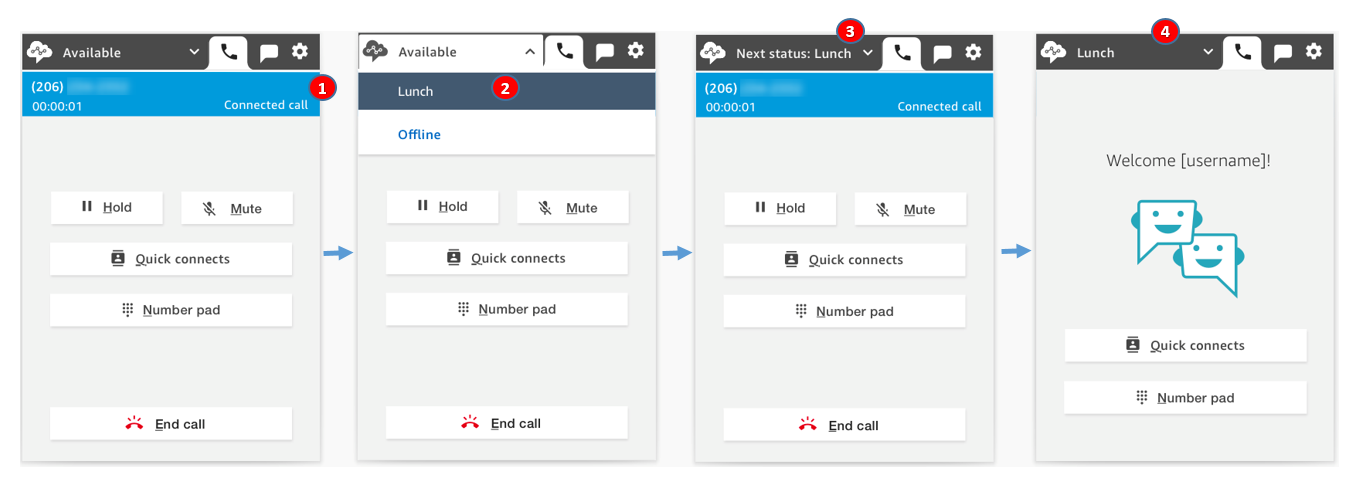

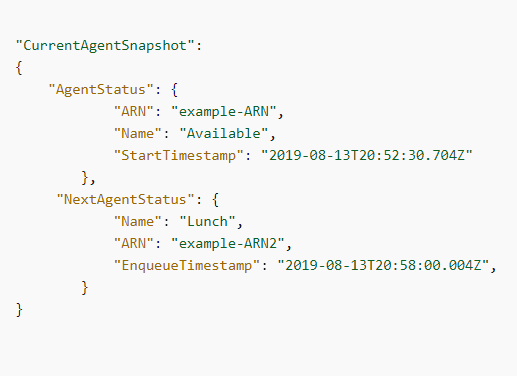
You wrote a great article. I really like. Thanks Mariam.
Thank you, I’m glad you liked it !
Great read and completely explains the feature ! Thanks Mariam for growing our great library of Perficient Blogs!!!!!