In our previous posts, we discussed the increasing popularity of curbside pickup and click and collect as a retail channel and demoed a pickup solution powered by Twilio Flex, Twilio’s cloud-based contact center platform.
Twilio’s powerful platform can also be used to create a curbside pickup operation where customers, workers, and supervisors all interact via SMS.
For in-store environments where a desktop computer-based workstation would be inconvenient or inefficient, Twilio Programmable SMS can be used in combination with additional Twilio services to provide a fully decentralized experience.
The solution that we will demo in today’s post uses the following Twilio services:
-
Twilio Authy, to authenticate supervisors
-
Twilio Proxy, to mask the communications between the customer and the worker
The Customer Experience
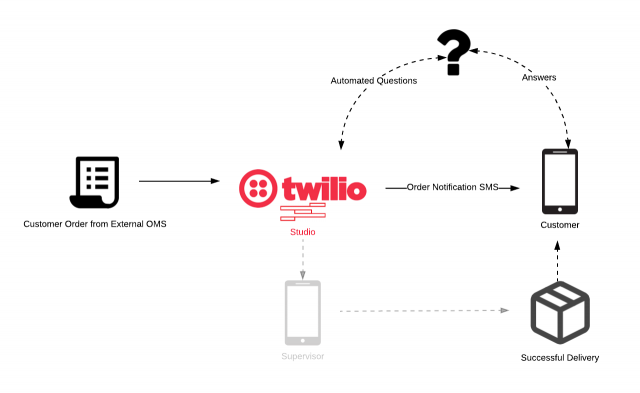 In our SMS only demo, the customer experience looks much the same as it did in our Twilio Flex-based solution: the customer receives an SMS indicating that their order is ready, and asking them to reply with a prompt when they arrive at the store. (You could also include this instruction directly in an order notification email.)
In our SMS only demo, the customer experience looks much the same as it did in our Twilio Flex-based solution: the customer receives an SMS indicating that their order is ready, and asking them to reply with a prompt when they arrive at the store. (You could also include this instruction directly in an order notification email.)
When the customer texts in with the prompt, a worker is notified about their arrival, with the option to ask automated questions before the task is routed to a worker.
However, instead of using the Twilio Flex contact center functionality to allocate the new pickup task to a store associate, the pickup is assigned via an SMS message to the associate’s phone.
Adding and Removing Workers Via SMS
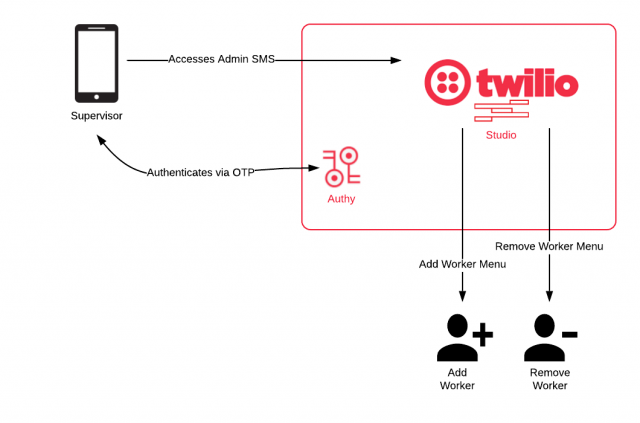
In our demo, each delivery person is set up as a worker in Twilio. The addition and removal of workers is handled by a supervisor, who can complete these functions via SMS.
When the supervisor texts to a configured Twilio phone number, they are authenticated using a one-time password via Twilio Authy. Once authenticated, the supervisor is provided with prompts to add or remove workers.
To add a worker, the supervisor is prompted for information required about the worker to set them up in Twilio, such as their name and phone number. To remove a worker, the supervisor is asked to identify the worker that they would like to remove from Twilio.
The SMS-Based Delivery Person
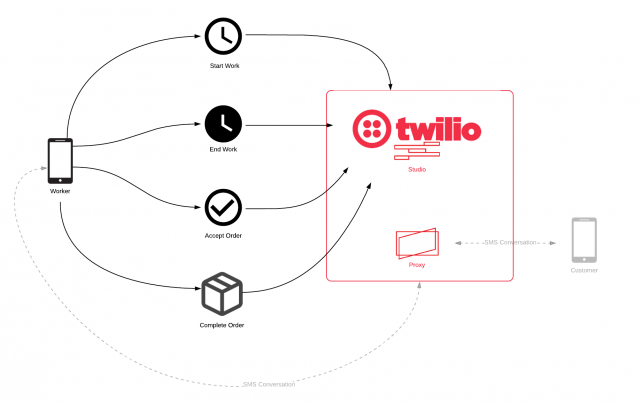
Once set up as a worker, a store associate or delivery person is provided with a different Twilio phone number. They interact with this number over SMS using various prompts throughout their shift.
In our demo, associates can make themselves available for delivery tasks by sending a message that says “online,” and make themselves unavailable at the end of their shift by saying “offline.” The same process can be used in other unavailable time slots, such as lunch or breaks.
Incoming pickups are routed to the worker who has been idle for the longest time. When a new pickup comes in, the store associate receives a text message with the information about the pickup, along with the option to accept or reject the pickup.
Once a delivery has been completed, the associate is added back to the pool of available workers.
Protecting Personal Information Using Twilio Proxy
Our solution recognizes that there may be situations where a store associate needs to contact the customer directly in order to fulfill a delivery. If this becomes necessary, the store associate who is on an active delivery task can send an SMS to the configured Twilio number with a prompt of “assistance,” which starts a new SMS interaction with the customer.
The associate can now correspond with the customer directly via SMS. However, in order to ensure that both the customer’s and the worker’s phone numbers are protected, our solution uses Twilio Proxy to mask the communication between the two parties.
And that’s it! Your workers and supervisors are now set up to handle pickup orders using only SMS on their mobile devices.
Here’s a video demo of the SMS based curbside pickup solution:

