Email is at the heart of Marketo. Marketing automation loses much of its appeal if there’s no means to communicate those marketing messages. In Marketo, behind every good email marketing communication is a strong email template. You may think that you need to spend days developing email templates in HTML for each email communication, but that’s not the case with Marketo’s Email Editor 2.0. Check out our recent virtual discussion for the full review of the process.
A Brief History
In Marketo’s 1.0 email editor, templates were rigid. If you needed to add an additional speaker, move the placement of a button, or add an image where your template didn’t allow for it then you needed a new email template. Thus, enter Email 2.0. Marketo’s Email Editor 2.0 brought modules and variables to the system. These modules allow Marketo users to add/remove/duplicate/reorder blocks of email content on an email by email basis.
What’s a Master Email Template?
With Marketo’s Email Editor 2.0, there’s no modular library. Each individual email template serves as the home for the modules within that template. All that means is that if you have a module in one email template, that doesn’t mean you have the same module in a different email template. THIS is why you should create a Master Email Template.
By housing all of the email modules you need in a single template, the email marketer doesn’t need to wonder about what email template they should use. With a Master Email Template, the email marketer can be confident that the email branding, inbox rendering, and the legal requirements are met within each and every email created.
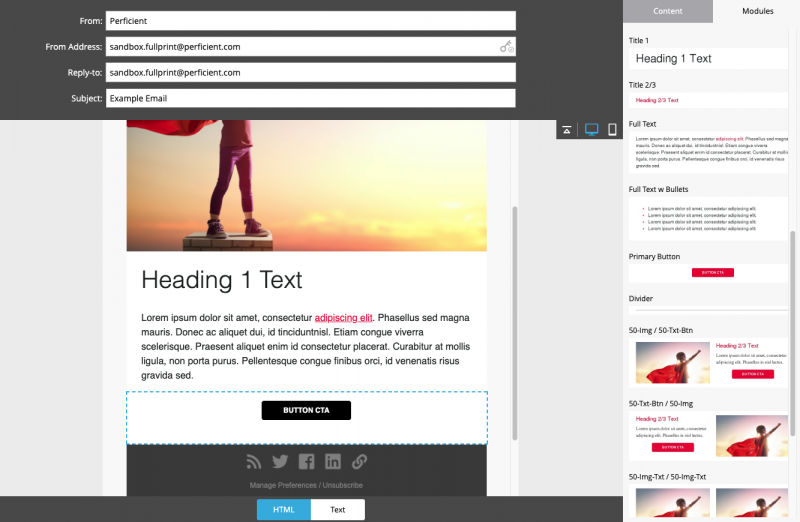
What’s the Catch?
Your organization may be sending thousands of emails from Marketo on an annual or even quarterly basis. Having a single email template connected to this many assets can make adding new modules to your Master Email Template very difficult, which is exactly against the point. If this rings true to your organization, you should still limit the number of email templates by creating templates for separate channels or program template types.
Even if multiple templates are needed, a master email template should still be kept as a source of truth for the code of your email template and modules. This template will never be used, but at least it will allow for broad code testing when creating new modules for your sub-master templates.
Getting Started
The truth is that with a Master Email Template your team will build 80% of your brand’s emails using only 20% of the modules. Don’t over-engineer your Master Email Template on the first build. Build the modules that are necessary, and as you need more modules, add more! Creating additional modules on your Master Email Template is easy and doesn’t impact your existing assets, so only start with what you need.
If you’re not sure what modules you need to get started, let us know! We are here to help. For additional information, watch the full recording of our virtual discussion on “One Template to Rule Them All.”

