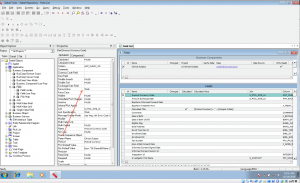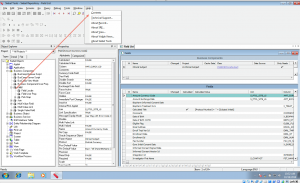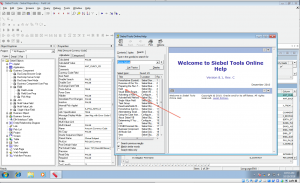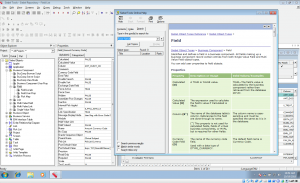There is a better way to get help in Siebel Tools!
Suppose you are trying to get help about a business component field property (for example, force active):
You could navigate to the help menu and choose Contents:
Siebel Tools will return a list of all places in which “Force Active” is referenced. In this case, the one we are looking for is the fourth one on the list:
However, an alternate way to get help is to have the focus in Siebel Tools on the object that you are interested in and then press F1.
When you press F1, Siebel will return help on the properties for that object.
This is way more intuitive!