The ability to automatically create records in Dynamics 365/CRM based on an email received has been possible for quite some time. In most instances, without the use of a custom workflow activity or plugin, the processing of the content of the email is limited to the To, From, Subject and Body, where the email Body is treated as a single chunk of data. This is seen with the use of queues and the “Record Creation and Update Rules” used with Email to Case creation in Dynamics for Customer Service. But often we need to parse the email body in order to identify and use specific data elements contained within the body. This is where custom code has traditionally been helpful in the parsing process.
With Microsoft Flow and the Parserr Flow connector, the ability exists to easily and quickly parse an email (including the email body) and use and map the individual components to fields in a Dynamics 365/CRM entity record without any custom coding. Parserr functions to extract the information contained in an email and make it available to be used in Flow as dynamic content which can be mapped to Dynamics fields for record creation.
To set it up, all that is needed is the following:
1. Create an account with Parserr: https://parserr.com/ Pricing varies from Free to $200/month based on email volume, number of inboxes, etc.
2. A Parserr specific email address is created and is used to process emails. Auto-forward messages to this email address so the data will be available for use in the Parserr Connector in Flow.
3. Parserr creates Rules (parsed fields that can be mapped) based on a the email’s content. These Rules are then available in Flow to be mapped to Dynamics entity record fields.
4. Create a Flow from the Parserr/Dynamics CRM template: Extract data from a new email and create a record in Dynamics CRM
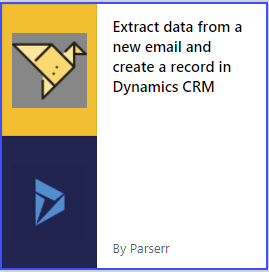
5. Configure the Flow with the Parserr specific email address (to which emails to be parsed and processed are forwarded) and the target Dynamics Organization, entity and fields to be populated for the record creation. The available parsed email fields can be mapped to the target Dynamics entity fields.
6. Test and enjoy!
Custom parsing solutions will always have their time and place, but Flow and Parserr may help fill a functionality gap that has traditionally posed a block when needing to easily extract and use content from an email body for Dynamics record creation.
Parserr provides additional information here: https://parserr.com/blog/email-to-dynamics-crm/
And a more detailed, step-by-step article here: http://support.parserr.com/article/12-email-to-dynamics-365


Jerry,
Thanks for sharing! Really great. Hope it helps a few clients!