Once you have taken inventory of your existing Magento platform and reviewed Magento 2 templates, the next step involves evaluating your extensions. Simply put, extensions expand the native capabilities of the Magento platform.
Launched in 2016, the Magento Marketplace offers carefully vetted extensions for your commerce platform. (Think of it as the “App Store” for the Magento platform.) The Marketplace now has over 1,500 extensions and provides a wide variety of tools – including ones for payments/tax, marketing and data, and shipping and fulfillment – among others.
If you’re considering an upgrade to Magento 2, here are tips to help you identify and evaluate extensions you’ll need for the implementation.
Step 3: Review the Magento Marketplace for new and upgraded extensions
Some extensions may supplement or replace custom development used to support your specific business requirements, while others may link to or integrate with systems that support the customer shopping experience, such as sales tax and shipping calculations, payment processing, and address verification.
Taking time to evaluate your extensions is similar to doing spring cleaning. Which extensions are you currently using? Which ones are collecting dust or outdated? Are these extensions adding any value, or simply creating performance issues?
As we guide you through the conversion process, we help you identify any extensions or custom-built applications on your commerce platform. First, we work with you to establish a baseline that determines which extensions are necessary to upgrade, or if these customizations are native features in the new version.
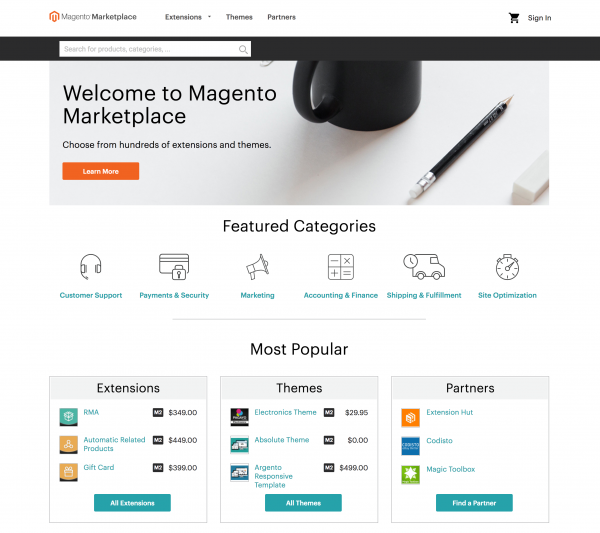
Making use of available extensions in the Magento 2 Marketplace can provide some cost savings. Replacing your customizations with Magento 2 extensions accelerates the conversion process and can reduce support costs because your developers no longer have to maintain custom code.
Next, it’s important to identify third-party system integrations, such as order management, enterprise resource planning (ERP), and customer relationship management (CRM), because these supporting systems feed data in and out of the commerce platform. Compatibilities between systems should be reviewed carefully to ensure they continue to function well or will be enhanced after the implementation. If you don’t account for all your integrations, you could break something that is vital to the overall customer experience.
Finally, Magento 2 currently provides conversion scripts for data migration of customers and orders (i.e., legacy orders) from Magento 1.x platforms. Conversion scripts can improve implementation efficiencies and reduces cost because they automate the migration of data to Magento 2.
Learn more about how to prepare for your Magento 2 upgrade in our guide, The Ultimate Magento 2 Upgrade Checklist: Four Steps to a Successful Move.
Included within the guide is a comprehensive, actionable checklist to help you through the process that will keep your project on track while allowing you to reap the benefits of out-of-the-box features at a budget-friendly cost.
Or, if you’re ready to make the move to Magento 2, contact us for a personalized assessment. You’ll receive:
- An understanding of how Magento 2 will help your business
- An evaluation of your existing Magento site, including site performance, high-severity issues, and missing Magento patches
- Diagnostic tools to estimate time and resources needed to upgrade
