It is rare that I run into a business that can either A: support their entire business with one digital property – be it one website, one app, or even one blog OR B: utilize a solution like Sitecore across multiple properties, especially out of the gate. To be fair, Sitecore CXP can certainly be a multi-tenant solution out of the box, capable of managing content and customer experience across all of your websites. Usually, however, if/when migrating to a Customer Experience Platform, it makes solid business sense to start with one site and expand from there, over time.
Sitecore’s FXM or Federated Experience Manager is a key solution in the migration process. Not only will it help you move from your first Sitecore build to subsequent builds, but it can help make the transition from zero to one. In other words, it can ease migration from nothing on Sitecore to your first Sitecore build. As a marketer, this is key, because FXM will start you down the path toward best-practice utilization of Experience Marketing tools that lead to the goal of behavioral personalization.
FXM is designed to gather data from non-Sitecore sites by using a beacon (a line of JavaScript code) that lives on the external pages and delivers two-way communication to Sitecore. This can then be used to capture analytics, drive testing, personalization and so on. With an existing property, already on Sitecore, you can now manage and view data from other non-Sitecore properties from within Sitecore Analytics and Marketing Control Panel. If it is your first site (zero to one as mentioned above) you can start to gather user visit data while your first migration is being built; allowing your marketing team to hit the ground running when the Sitecore switch is flipped.
Let’s look at five key marketing controls available in Sitecore FXM:
- Assigning Goals – With assigned click actions to external website components in the FXM
Experience Editor, you assign goals to components. You can create goals to track and measure how visitors progress through your website. When a contact achieves a goal, you track this conversion and the associated value within Sitecore Analytics.
track and measure how visitors progress through your website. When a contact achieves a goal, you track this conversion and the associated value within Sitecore Analytics. - Assigning Campaigns – You can associate campaigns with the external website or individual
 pages on the website. Tracking campaigns across your organization’s websites will provide you with insight into visitor behavior and help you identify areas of engagement improvement, both on the site and as it relates to the campaign itself. You can track this campaign traffic in Sitecore Analytics.
pages on the website. Tracking campaigns across your organization’s websites will provide you with insight into visitor behavior and help you identify areas of engagement improvement, both on the site and as it relates to the campaign itself. You can track this campaign traffic in Sitecore Analytics. - Assigning Events – With click actions assigned in your external site,
 events will track visitor activity, helping build a more complete picture of a visitor’s behavior as they navigate your website. You can create events like button clicks, add to cart, failure actions, etc. and assign engagement value points to them, in the Marketing Control Panel.
events will track visitor activity, helping build a more complete picture of a visitor’s behavior as they navigate your website. You can create events like button clicks, add to cart, failure actions, etc. and assign engagement value points to them, in the Marketing Control Panel. - Assigning Profiles – You can use FXM to assign profile cards to webpages (page filters) on an external site. Profile cards help you apply
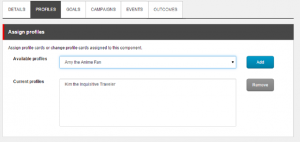 profile values consistently across the external website, which make it possible to implement personalization rules and create conditional renderings of content on the external site.
profile values consistently across the external website, which make it possible to implement personalization rules and create conditional renderings of content on the external site. - Adding a Placeholder – Using FXM, you can select the Add Placeholder function to replace an existing item on an external site with a
 placeholder. With a placeholder, you can add a Sitecore component to the external site, enabling you to add marketing attributes to the new Sitecore component.
placeholder. With a placeholder, you can add a Sitecore component to the external site, enabling you to add marketing attributes to the new Sitecore component.
Properly configured, Sitecore Federated Experience manager is a powerful tool allowing marketers the capability to track non-Sitecore sites and pull all of this information together into one environment for analysis and control.
Please reach out with any thoughts or questions and follow me on twitter: @Sitecordial
