Our customer, GoPro, had the honor of sharing their Salesforce success story along with some Service Cloud Console best practices at Dreamforce a few weeks ago. If you weren’t able to go to this particular session or were unable to attend Dreamforce this year, here are the highlights presented by Scott Murphy, Sr. Manager of Support, Global Operations. This blog also includes a brief recap of what’s ahead with the Winter ’17 and Spring ’17 releases of Lightning Service Console as presented by Gautam Vasudev, Director of Product Management at Salesforce, to help you become a Service Trailblazer in your industry using Salesforce.
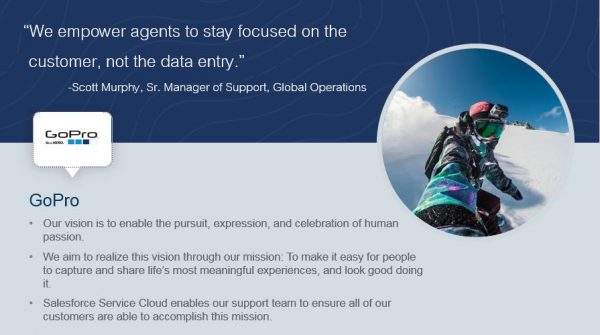
Customer Support Needed to Match GoPro’s Mission
The company is very focused on the customer experience because GoPro employees are customers too! Support agents are passionate about the products themselves and embody the brand. However, the support tools provided to the agents, did not embody the mission of the brand. As a result GoPro’s agents had to work harder to provide exceptional service. The support experience was suffering from multiple customer touchpoints, disconnected knowledge sources, manual processes, and agent errors. As the family of GoPro products grew, getting the right information to the agent and customer became a challenge. As the volume of support cases grew, so did the time spent searching for relevant customer information.
In order to improve the service experience for their customers, GoPro needed to empower their customer service agents with tools and information to help them quickly resolve product questions for their customers. They engaged Perficient to implement Sevice Cloud and haven’t looked back since! Describing a customer service process that was literally a one-man band upon its inception, to now a global service center, Scott Murphy reflected on GoPro’s journey with Service Cloud.
Business Objectives for Service Cloud
GoPro handles an average of 110,000 contacts per month with 350 agents in 6 locations around the world. They maintain an average CSAT of 8.3 and an NPS score of 58. In 2014, the company chose to implement Service Cloud to help meet the following business objectives:
- Remove the barriers from creating a Meaningful Experience – allow customers to live in the moment
- Enable support agents to“Be a Hero” to their customers – their only worry should be about the thrill of the moment
- Provide products and services promoting the GoPro customer experience – make it easy to provide help
GoPro’s goal of treating their agents like they would their customers has paid dividends. Simplifying the experience for agents allows them to focus on the customer and the issue at-hand. Bottom line, they realized the best way to provide service to their customers was to provide better “service” to their agents. Happy agents equals happy customers. To accomplish these three goals when implementing Service Cloud, GoPro did the following:
- Setup workflow rules, automations and integrations to Salesforce to help agents stay focused on the customer, not on data entry.
- Integrated Knowledge in Cases giving agents access to search articles and use filters to help agents quickly find a resolution for an issue.
- Adopted Service Cloud as the sole platform for building the 360-degree view of the customer by displaying relevant account information and customer contacts from every touch point tied back to the case.
Best Practices for Service Cloud
Our experience as a Salesforce Fullforce Service Cloud Master helping clients, like GoPro, to customize the Service Console for agents has led to a number of best practices beyond what Scott Murphy mentions in his presentation (summarized below). When thinking about the overall agent experience, your design philosophy should be to provide content in context (at first glance) in the Service Console. Agents should have access to enough information in the sidebars, footer, and highlights panel to service 80% of their support calls (with drill downs for the remaining 20%). Remember, the goal of using the Service Console is to make the application intuitive, pushing relevant information to agents and reducing clicks. So structure your agent desktop experience around their primary business process with the primary tab (i.e. Case) and other related items as subtabs.
- Always try to utilize standard Service Cloud components
- Focus on minimizing the agent effort when customizing the console
- One Desktop: provide as much information to agents as possible within the console, but not too much that it’s overwhelming
- Consider using Salesforce Knowledge
- Performance – can the number of custom components be reduced or combined?
What’s New with Lightning Service Console?
Service Cloud is coming to Lightning in a big way! Salesforce is bringing the best of Lightning and the Service Console together over the next few releases. This includes updates and new features with Console workspaces, Utility Bar, Case Feed, Open CTI, Knowledge Component, and more!
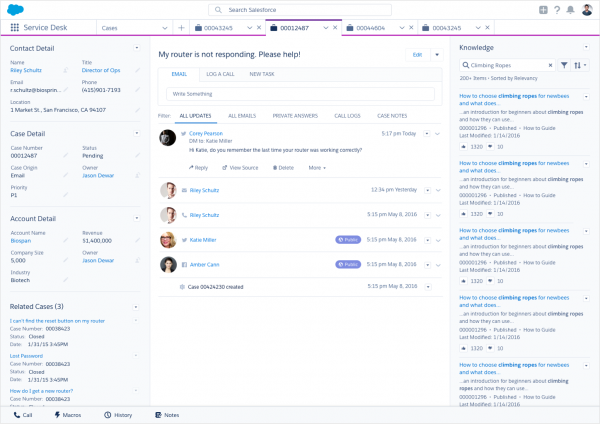
Lightning Console Workspaces – The console in Lighting will be a platform feature available for custom applications. It will be customizable with drag-and-drop tooling using the Lightning App Builder.
Utility bar – The console also has a utility bar for single click access to global components like Open CTI, History, Macros, etc. These support rich interactivity and notifications so the agent is always alerted to incoming interactions.
Case feed – This is where agents spend most of the day. The Case feed is an agent’s “one stop shop” for case updates. In Lightning, the Case feed supports rich text and full HTML and offers a chronological, filterable feed with feed actions for quick updates.
Related Record Component – The related record component was previously called a lookup component. Agents can save clicks by updating or creating related records inline. The Related Record Component gives context about the cases they are working on, as well as details about the account at a glance.
Open CTI – A number of telephony vendors are already working on Lightning Open CTI integrations. At Dreamforce we saw integrations from Genesys, LiveOps, New Voice Media, and InsideSales, among others.
Knowledge Component – You will soon be able to search for Knowledge with advanced filters in global search, the ability to find articles with enriched MRU and typea-head, have a single Object home (unified Knowledge Home and Article Management), Authoring Actions and more!
Learn more about the new Lightning Service Console in the Winter ’17 release notes.
