
The use of the Payables Standard Invoice Template for importing mass invoices is great for clients who prefer not keying in invoices manually, which, let’s be honest here, is most clients. This FBDI (file-based data import) file comes in handy and is fairly simple to use. The greatest feature is the amount of invoices that can be imported via this FBDI are nearly limitless, whereas integrated spreadsheets within each instance have limitations to the number that can be imported.
There are two tabs that require data to be populated in for this specific FBDI file. The first tab focuses on the header level areas, called the AP_INVOICES_INTERFACE. The data entered here will drive the supplier information as well as the business unit, invoice type, currencies, and payment details. The second tab focuses on the line level data and is called the AP_INVOICES_LINES_INTERFACE. This tab is important because it drives the accounting for the invoices, including areas such as the amounts, line type, line numbers, distribution combination (AKA the GL string), PO details, asset (source line) details, tax, and project details.
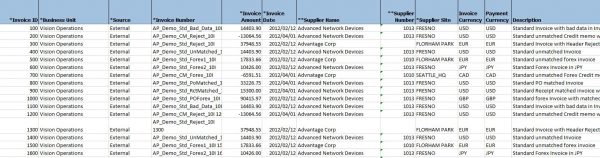
An important mental note to make before populating these FBDI files is that in the fields that are synced with the Financials Cloud instance, exact spelling, punctuation, spaces, and capitalization (if applicable) are required. For example, adding an extra space at the end of your supplier name will cause the system to kick out the invoice details related to that invalid supplier field. This hopefully won’t steer you or any client away from using the FBDI tools to assist in mass imports because overall they do save time and effort!
And finally, running the necessary processes in the Scheduled Processes screen must be performed to complete the final steps. After processes are ran successfully, be sure and go into the Manage Invoices screen in the Payables Invoices area to verify your invoices have imported correctly. Always remember that just because the processes say “Succeeded”, this doesn’t necessarily mean all invoices were loaded/imported successfully. Always verify your work! Sometimes you may have to troubleshoot errors, especially in the beginning when using these FBDI files, but once the kinks are worked out, they truly become a necessity to the daily business practices for many clients.
