At the 2015 Adobe Summit, Todd Copeland of the National Australia Bank described how his organization is able to deliver digital experiences with the speed and velocity that customers expect. As Todd stated, “it’s a pretty simple equation: Less PowerPoints and More Prototypes. Less detailed specifications to justify business cases and more iterative customer testing.”
That “simple equation” is one of the key principles that is driving digital transformation. In today’s world, organizational velocity wins. Companies that are quick to adapt and respond to customers have a clear advantage. Those that are slow to respond are subject to digital disruption (see Blockbuster). In order to effectively compete, organizations must find ways to provide better customer experiences more efficiently. Enter Lean UX.
Lean UX abandons the idea of deliverables as milestones in favor of a progressive working model developed across multiple sprints. This is an important concept when you think about organizational velocity. Because deliverables eat up time. There is time required to create the deliverable, time to develop a presentation around the deliverable, time to present the deliverable and time to review and revise the deliverable. That is time that could be spent developing the actual solution. Lean UX enables the designers and developers to work collaboratively to establish a shared understanding without the need for detailed specifications or other paper-based deliverables. It also promotes transparency and trust, which can lead to a better solution.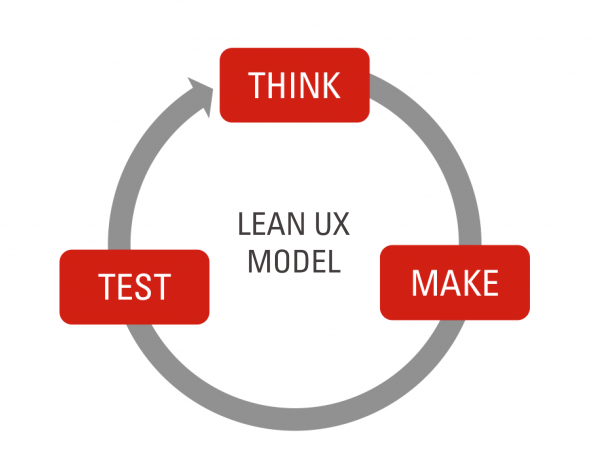
The Lean UX process involves 3 core steps:
- Think: In the think stage, designers, developers and business owners collaborate on a particular problem and sketch out ideas for the solution. The goal is to get the core components of the solution visualized quickly so the development team can provide insights on the direction of the design, including feasibility. The initial investment in sketching is so minimal that there is no significant cost to completely rethinking the direction.
- Make: Once a general direction is agreed upon, the team elaborates upon the solution through interactive prototypes. The interactive prototypes define the layout, functionality, relative importance or priority of information of the user interface and allow the team to experience the solution faster.
- Test: Once the prototype is developed, it can be used to test the effectiveness of the design. By conduction usability testing sessions with representative users, the team can collect valuable feedback that will improve or enhance the solution. Based on the feedback received in the usability testing, the team makes revisions to the design concepts. And the cycle continues until all features and functionality are designed an incorporated into the working model.
Through this approach, a small, focused team can quickly prototype a working model that demonstrates the solution within a matter of weeks, instead of months. That difference is huge in terms of velocity, and may be the difference between meeting expectations and leaving your customers dissatisfied.
