What do you do when you have a great idea you want to share with your company network? And you want to make sure it is not buried in the company newsfeed that everyone seems to be posting to? And you need to make sure the post is extremely easy to retrieve later on?
The answer is to create a Yammer Topic.
What are Yammer Topics?
Topics are used to organize information and posts on Yammer. Without organizing information, it is nearly impossible to determine its usefulness in an endless streaming feed of information.
Imagine you are in a museum of fine art looking for a certain painting by a painter you admire. Art is typically organized by artist name and style. You can quickly determine where you will find all related work by first reviewing a catalog of artists. Instead of walking aimlessly through the museum, you can quickly find all works by this particular artist and narrow the list to specific painting by the topic of style.
Taxonomy vs. Folksonomy
Enterprise social networks have changed the focus from a formal taxonomy categorization process to that of a less formal process referred to as Folksonomy. Corporations in the past often trained knowledge management professionals to create topics based on what the organization leadership felt were the most appropriate categories for the organization of corporate information.
Organization flattening has empowered employees to build their own knowledge repositories based on popular topics of interest through folksonomies.
What is the primary benefit of using Topics?
Finding information. Period. Topics can provide immeasurable value when sifting through an endless stream of information.
Topics can be entered in the search box of any yammer group to find any related Conversations, Topic tags (to remove duplication) and Files in the network.
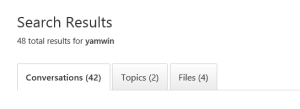
Tip: Click on the Topic tag directly from a post to view a feed of all the messages tagged with that topic.
Best Practices for Topics:
There are just a few simple rules when considering adding Topics to any Yammer thread:
1) Search before creating new Topics to avoid duplication.
2) Pay attention to spelling; a duplicate Topic can easily be created as a result of a typo.
3) Feel empowered to add a Topic tag if you think it would provide value to others, even if it isn’t yours post or message.
How do I create Topics in Yammer?
Topics can be added by doing the following:
1) Click More from within a message. Click the “Add Topics” from the shortcut menu.

2) Click “Add topics” while composing the message.
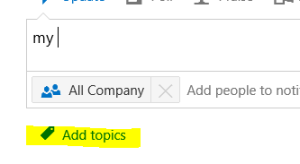
3) Add a hashtag (#) when creating posts and adding files. However, hashtags can’t be added to Groups at this time.
![]()
How do I subscribe to Topics?
It is extremely easy subscribe to a Topic in Yammer. The terminology used in Yammer is “Follow” rather than subscribe.
1) Click on a Topic tag in a post.
![]()
2) Click the Follow button on the upper right section of the active window.

3) Make sure you see the following floating message to confirm your action.
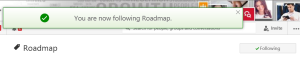
How do I remove a Topic if I made a mistake applying the wrong topic to a post?
Simply click on the tag, then select the X to the right of the tag you wish to delete.
![]()

This post will help lot of power users, Great One!