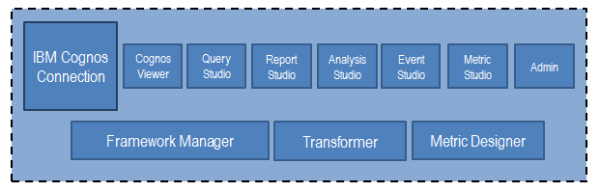During a recent project of mine, I jumped “head first” into IBM Cognos Framework Manager.
Yes, it is an awesome tool, but where exactly does it “fit” into the Cognos environment? Are there similar or alternate tools that can be used?
I just had to have a quick look!
The Cognos Components
Okay, so the components of the Cognos 10 BI environment include:
- Business Insight & Insight Advanced
- Cognos Connection
- Cognos Viewer
- Query Studio
- Report Studio
- Analysis Studio
- Event Studio
- Metric Studio
- Admin
- Framework Manager
- Transformer
- Metric Designer
Of all these components, our “modeling tool options” are Framework Manager, Transformer and Metric Designer. Here is some background on each:
Framework Manager
This is a tool for creating business related metadata for use in IBM Cognos BI analysis and reporting. This metadata is then published for use by reporting tools as “packages”, which provide an integrated view of your data sources.
Framework Manager can be used to:
- model for predictable results (star schema)
- model for OLAP-style queries (model dimensionally)
- create one or more business views
- add calculations
- create and apply filters
- add prompts
- set row level security
Transformer
This is a tool for modeling dimensional hierarchies and levels for PowerCubes. You can use Transformer to create a “business organization” of the information in your data sources.
You add dimensional metadata, specify measures, apply custom views, and then create PowerCubes (based on this model). You can than deploy these cubes to support OLAP reporting and analysis.
Metric Studio
This is a modelling tool used to create extracts for use in IBM Cognos scorecarding applications. You can use these extracts to map and transfer information from existing metadata sources (like Framework Manager!) Metric studio can be used to create scorecard content such as:
- Watch lists
- Scorecards
- Strategies
- Metric types
- Individual metrics
Conclusion
My conclusion is that it is imperative for every Cognos developer to understand what modeling tools are available for use and where they “fit” in the overall environment. Of course, this is a general “rule of thumb” that is true in any profession – “know your tools”.