Trying to optimize Google AdWords PPC campaigns can be challenging, especially for campaigns with very specific location targeting. Here are some quick tips to help you increase ad clicks.
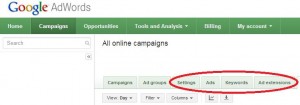
Campaign Settings
- If your campaigns are search only, include search partners under “Networks” to increase the campaign’s reach.
- Make sure your ads appear on desktops, laptops, mobile devices, and tablets by selecting all devices.
- If the campaign status indicates the campaign is limited by budget consider increasing the budget.
- Under delivery method, change standard delivery to “accelerated delivery.” This will increase how many times your ad is shown.
- Avoid using ad scheduling to limit the exposure of your ads during certain days or times of day. Consider using the “Bid Adjustment” option under this setting to increase bids during specific times of day when you know you get more traffic.
Keywords
- If you are using phrase and exact match keywords, consider using modified broad match or broad match.
- If your keywords are three or four word phrases, make them shorter. Long tail keywords tend to have lower search volume.
- Add more keywords to your ad groups.
- If there is a keyword with a “below first page bid” status, increase the bid.
- If the keyword average position is not on the top 3, increase your bids.
Ads
- Modify ad headlines to make them more appealing.
- Add ad extensions. This tactic gives users more information and relevant links.
Bonus Tip: Don’t limit yourself to one platform, consider Microsoft AdCenter. Using the desktop tools that AdCenter offers will make it very easy to duplicate campaigns from AdWords.
