As organizations continue using technology building blocks from different vendors, it becomes quite tedious to manage and keep track of various technologies. If technologies are not updated periodically, and timely with different versions/models, they eventually turn into a liability to key business functions and products.
The underlying technologies of the business applications used in your enterprise have a shelf life that must be actively managed and diligently monitored to track their versions and lifecycle.
Internal and external lifecycle stages of the software product
Typical Software Product goes through the below lifecycles,
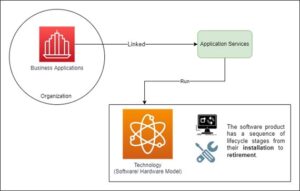
- Pre-Release: When the software was first made available.
- Date of General Availability: When the program was made generally accessible to the public.
- Upgrade Note: Only displayed if the field for Lifecycle type is set to Internal.
- End of Life: The day on which the publisher will stop producing the software.
- End of Support: The last day that the publisher will make improvements to the software.
- End of Extended Support: The deadline by which the software’s publisher will stop offering updates or support.
View the timeline of technology risks.
In the Technology Portfolio Management timeline, you can see the internal and external life-cycle phases of all technologies or product models used in your organization. The color code indicates the stage at which the technology is in terms of the risk factor.
Users can view the risks associated with business applications in various ways thanks to the TPM timeline panel. Views might be simply a list of Business Apps that are categorized by Product Classification, Software Model, Application Backlog, or the applications’ underlying technology.

You can drill down to the specific underlying application service that each of these views supports, the underlying technology that each of these views operates on, or the specific business application that is being used.
The Enterprise Architect (EA) can use the timeline view to track the versions and life cycles of technologies, and the number of applications running on those technologies. EA can assess risks on a business application due to its end of life, and create demands and projects as needed.
You can click the risk bubble of a software model to view the scores at the risk parameter level.
Technology risk calculation
Lifecycle stage – Internal and External
Use the software product lifecycle form to associate the lifecycle phase for each software model with a risk. The risk values in the lifecycle table are very high, high, moderate, low, and none. Accordingly, the risk is also very high, high, moderate, low, or none.
For lifecycle stage parameters, only the risk value is considered irrespective of the lifecycle phase.
Aging
Similarly, aging has the following risk values:
- 0–90 days is high risk.
- 90–180 days is moderate risk.
- More than 180 days is low risk.
Based on the lifecycle stages and the aging stages, the risk of the hardware and software models are calculated as follows:
- If there is a single High risk, then the risk of the software model is High.
- If there is a single Moderate risk, then the risk of the software model is Moderate.
- The risk of the software model is Low only if the risk of all the underlying components is Low.
Parameters to determine risk at software and hardware model level

Assessing the technology risks
- Risk scores are set first at the Product Model level, then bubble up to the Application Service where the owners of the Business Application can act.
- Because the ServiceNow approach focuses on the operational aspect of Technology Portfolio Management first, we can better automate and assess the risks associated with using technologies.
These calculated Business Application risks are then revealed on the Business Capabilities where the Business Applications are used.

Information on the software product
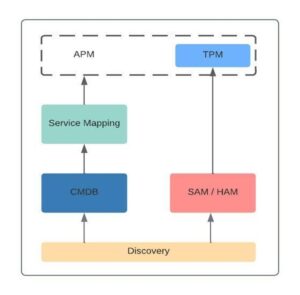 You can create a list of all software models that your organization uses either manually or import from existing databases or sources. A common set of modules of ServiceNow are shown in the below diagram which collects the software and hardware information through an automated process called discovery.
You can create a list of all software models that your organization uses either manually or import from existing databases or sources. A common set of modules of ServiceNow are shown in the below diagram which collects the software and hardware information through an automated process called discovery.
ServiceNow makes it simple to assess risks, identify current technology usage, and gauge impacts on business capabilities. It offers a simple way for customers to use self-service technology and a reliable tracking system. Only ServiceNow can bring together practices and procedures that would otherwise be incompatible.




Nice & Informative Blog!!
Your Blog is very informative… Keep it up. All the best
Thank you so much Adeeb!
Thanks Arpit