Working Smarter with Power Apps
Microsoft Power Platform’s Power Apps solutions can function not only as great, low-effort applications to fit your business process needs, but also as a tool to aid in other development solutions. In this post, we’ll explore how our Microsoft Business Unit project team has harnessed the power of Power Apps to help us solve problems and boost our project efficiency.
Running Into a Blocker…
Our project team is currently working with a client in the healthcare industry on a SharePoint migration from SharePoint 2010 to SharePoint Online for over 400 intranet sites. Before any migration activities can begin for a site, our team must identify and confirm 1-2 site owners to act as points of communication during the migration. In a traditional project, this would mean reaching out to 400+ potential site owners individually, via Microsoft Teams or email, which would waste project time and money, and possibly push back the project timeline.
Using Power Apps to Find a Suitable Solution
In order to avoid this, our project team turned to the suite of Microsoft Power Platform low-code/no-code applications to create a Power App that would act as a site owner survey. With this app, site owners would be able to fill out their details for each of their potential sites, taking less than 5 minutes of their time and saving us hours of work per site.
Building the Power App was simple – we started off with creating a low-code application with a clean and intuitive user interface. Then, we entered our database of SharePoint 2010 sites and their corresponding site owner contact info into a SharePoint list, connected the list to the Power App, and the Power App was ready to go.
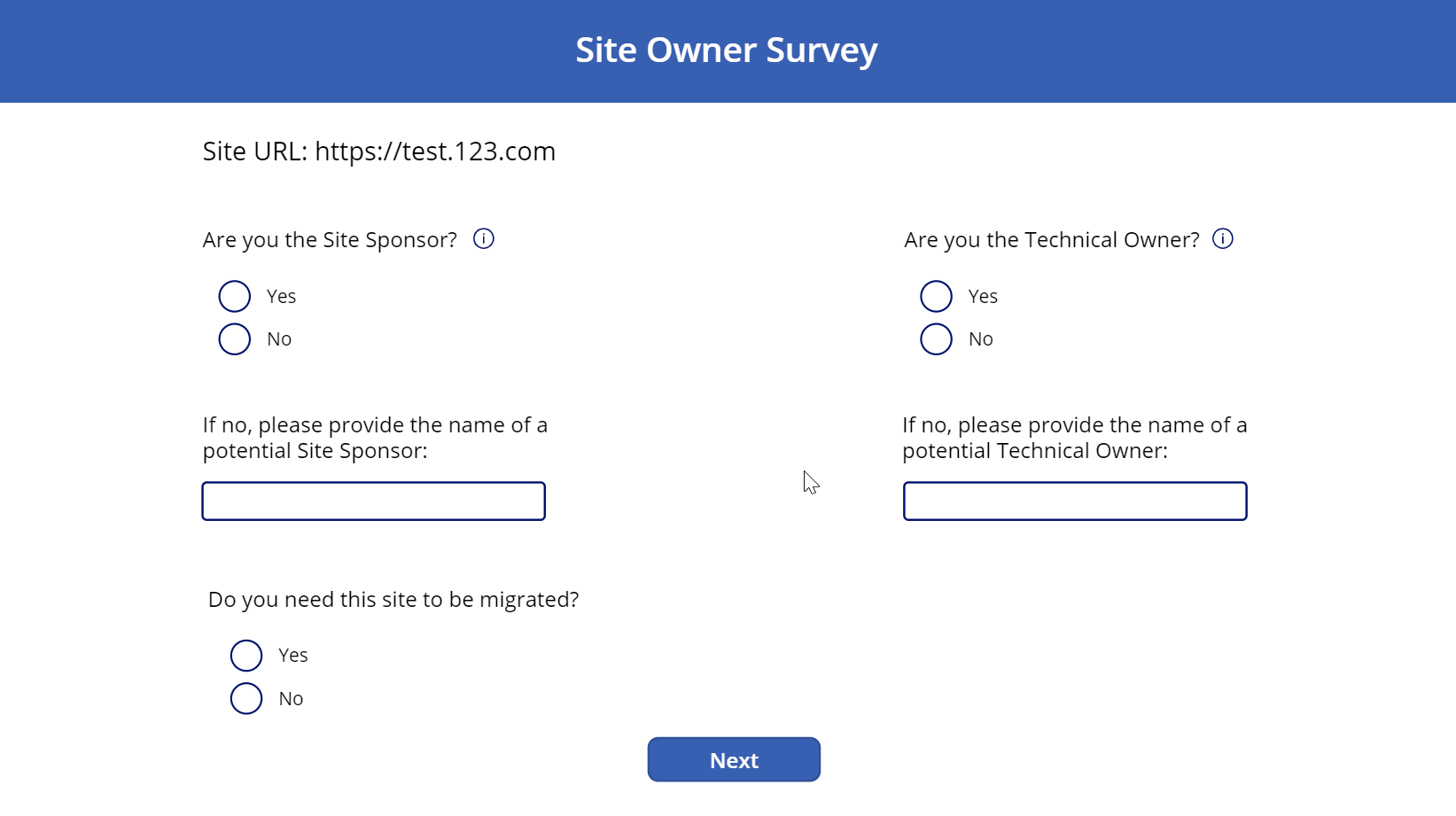
We wanted the Power App to be as simple and intuitive as possible – don’t make the user think, just get the info!
How Do Users Interact with the Power App?
When accessing the Power App, site owners could only view the sites connected to their name and were required to provide an answer for each site. They were asked to confirm or deny ownership of the site, and if they denied, they were prompted to provide the name of a colleague who would be a potential site owner. When an answer came in, we could view it within the SharePoint list and input the details into our records. If a new name was provided, we could easily update our SharePoint list and send them the Power App survey.
Seeing Positive Results
We sent out the Power App via a mass email to all listed site contacts and found great success in a short period of time. Our team’s job was cut down from individually messaging each site owner to monitoring a spreadsheet and inputting the results into our system. We were able to gather 100 responses in the first week, whereas without the Power App, we would receive about 20 responses per week. Ultimately, we received over 200 responses from the Power App, and the client was happy to see the time and energy savings from our work.
Because leveraging Power Apps as a survey tool was so successful on this project, we will definitely incorporate its use in upcoming migration projects, and we look forward to saving future clients valuable time and effort through the many offerings of Microsoft’s Power Platform.

