Salesforce provides different types of clouds and Marketing Cloud is one of them. Marketing Cloud is a platform that has multiple tools designed for an organization to interact with their customers or potential customers across various channels.
Marketing Cloud provides various automations that makes the interactions with people more systematic, improve the reach and has increased the efficiency exponentially. Salesforce Marketing Cloud has made it easier to send personalized messages and email to all possible prospects.
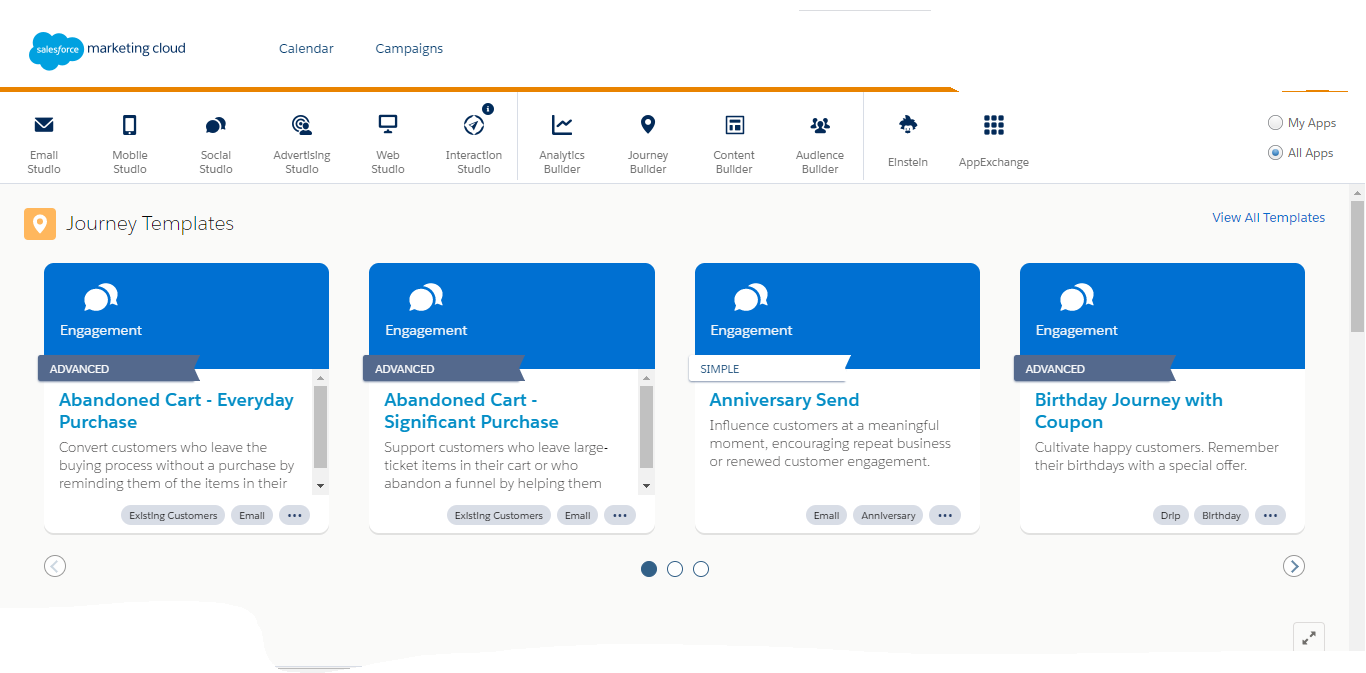
Image 01: Home Page of Marketing Cloud.
Marketing Cloud provides an expansive range of tools that can be used for different types of customer engagement process. Those tools are mentioned below:
- Email Studio
- Mobile Studio
- Social Studio
- Advertising Studio
- Web Studio
- Interaction Studio
- Analysis Builder
- Journey Builder
- Content Builder
- Audience Builder
In this segment we will cover a basic overview of Email Studio.
Email Studio
Email services has been around us for quite a long period now. People working in the marketing discipline still use email services to approach prospect customers despite having social media revolution. Email helps in tracking the recipient activities like which email they open, which links they click and what offer they redeem. Moreover, sending email is a tried and tested way of increasing customer engagement. Marketing cloud has introduced Email Studio wherein you can create emails, automations and segments to target the audience to become a customer and all this without a single snippet of code!
![]()
Image 02: Dashboard of Email Studio
Email studio has various modules. It provides a complete path you can use to create an email to reach out the common people. Email studio also introduced this unique way of testing your email or campaign wherein you can track which version of your content does well in the audience. There are a lot of features of Email Studio which are discussed further on. In this blog we will explore Content Builder and Subscriber behavior.
Content Builder
Before you send any email or build up an automation regarding the same, you need to have some chunks of content so that you use this to create an efficient and attractive email for targeting the right audiences. Content builder lets you import data from your system to this Marketing Cloud environment so that you can start building up your own template or built some dynamic data for the email so that relevant data reaches the right person. Content Builder provides four features to choose from.
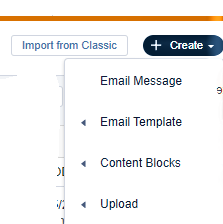
Image 03: Content builder Tools
Salesforce Marketing Cloud provides some default templates which can be used to create the targeting emails. You can build your own template as well if you have some knowledge about HTML. There is an option where you can paste your own code for the customized template.
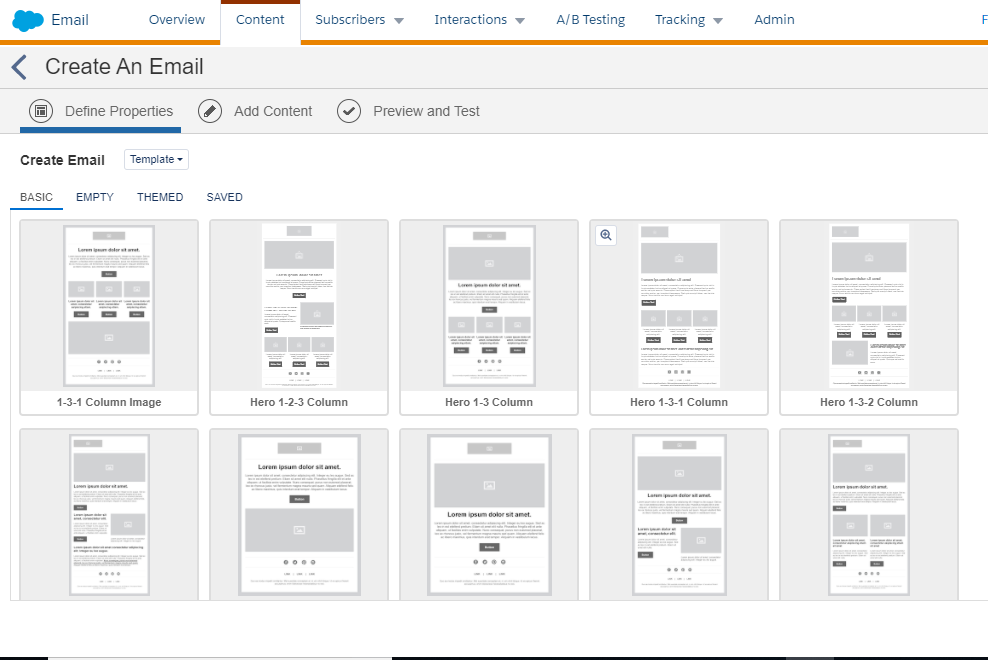
Image 04: Default templates in Content builder
These are the some of the default templates given by Marketing Cloud. Select one of these and start creating your own email.
The next in line is Content Blocks. Content blocks contains all the customization option you might need while creating your email message.
- One of the most powerful tools in content block is creating dynamic content.
- Dynamic content makes sure that the targeting email you create really reaches the right audience as it lets you declare your own rules for filtering the data according to your subscriber’s attribute or other fields that you may have defined earlier.
- Other features provided by the Content Block are creating free form, Smart capture, Social follow, Social share, etc.
The culminating option in Content Builder is Upload. The name itself explains its functioning. It lets you upload images and other required data you need from your system to the Salesforce Marketing Cloud environment.
Subscribers
A person who has opted to receive any communication emails or SMS from you is called as Subscriber. You need to have a valid email id from the person to send a communication request. You can even send SMS if you have valid phone numbers. Subscribers are the audience we target for advertisement of a product we are campaigning for.
Therefore, subscribers have become an integral part of the marketing process. There are simple ways to collect number of subscribers but the means of collecting this data should be ethically right.
For example, we receive ample of advertising or promotional email in our inbox for tours and travels or campaigning about a product. You may not remember when you shared your email id with them, but they may receive your data from coupon you have filled earlier somewhere. So, we become subscribers to them and hence, we start receiving the promotional emails.
There are different ways to add subscribers for our campaign.
- Add subscribers using import wizard.
- Using the Automation import activity.
- Create subscriber manually.
- Capture subscriber information through smart capture form.
In salesforce marketing cloud, we can create a group of subscribers call as data extension. Salesforce Marketing Cloud provides different options for creating subscribers’ groups.
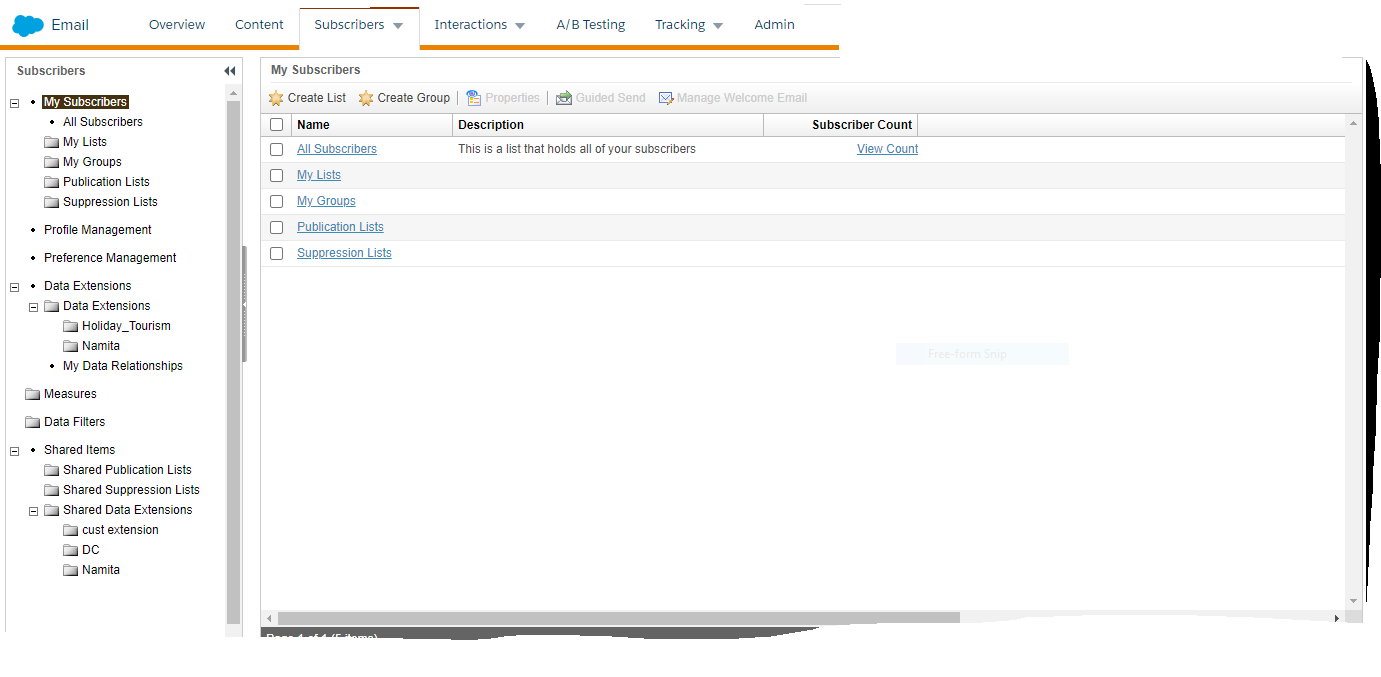
Image 05: Subscribers Tools.
We have Lists, Data Extension, Groups, Publication Lists and Suppression Lists. All the afore mentioned lists have subscriber information stored in them, but every option has its own specialty.
- While creating List one should keep in mind that the include those email addresses of the subscribers those have opted in for the email services. The email addresses should be carefully verified. For this we must select “I agree” on the opt-in certificate when we start creating list.
- Data extension also stores all the necessary information about the subscriber. We can use Publication list or Suppression list to select appropriate members for a campaign. Publication list and suppression list handle all the opts ins and opt-outs for your email account.
- A Group is a fragment of Subscribers. There are 2 types of groups.
- Filtered Group: Filtered groups are segments of lists. You create a filtered group by filtering on profile attributes, preference attributes, filters, and measures. To refresh the group, you can use a group refresh activity or refresh the group manually. Subscribers who opt-out of sends from a group are retained in refreshed group as unsubscribed even if they no longer match the rules for the group.
- Random Group: Random groups are segments of lists or filtered groups or other random groups. You create a random group by splitting a subscriber list or filtered group. Only 12 random groups can be created from a list or filtered group.
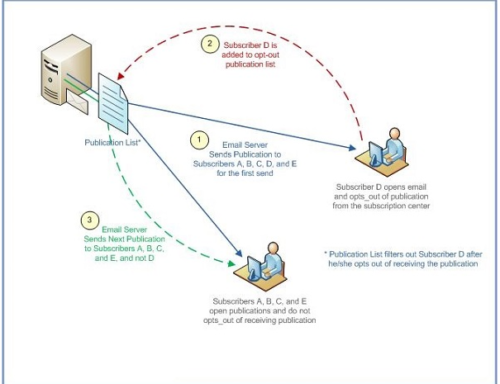
Image 06: Publication List and Suppression List Flow.
- Suppression list acts as “Do Not Contact” list. Whenever a subscriber opts out from your services, they are added to suppression list.
- Use Publication list send any email or SMS to send able Data Extension.
In conclusion, Salesforce Marketing Cloud provides a very efficient way to reach out to people for canvasing about your product or any service you provide. Email Studio is an efficient tool that lets you build up your personalized emails to optimize the customer relation drive. In next segment we will see the remaining part of Email Studio.
