With the concerns around COVID-19 (coronavirus) outbreak, many companies have been instructed to work from home (WFH) to stay safe and avoid any exposure. As a result, Microsoft has recently added a 6-month Office 365 E1 Trial (which includes Microsoft Teams). In this article we’ll discuss exactly what an E1 gets you in terms of features/functionality, who is/isn’t eligible, and also how to get the E1 trial license in your environment.
What does an E1 include?
Office 365 E1 includes web-based Office apps and business services but does not include your desktop apps. As you’ll see in the diagram below you’ll have the ability to use services like:
- Delve
- Search and discovery
- Exchange Online
- 50 GB Mailbox
- OneDrive
- 1 TB of OneDrive storage
- Planner
- Manage tasks and teamwork with Microsoft Planner
- SharePoint
- Inform and engage with communication sites and team sites throughout your intranet using SharePoint
- Teams
- Host unlimited HD video conferencing meetings with up to 250 people
- Host meetings for up to 10,000 people with Microsoft Teams Live Events
- Collaborate with this hub for teamwork
- Plan schedules and daily tasks
- Yammer
- Collaborate across departments and locations with Yammer
- Stream
- Use Microsoft Stream to easily create, manage, and share videos securely across your organization.
- Sway
- With Sway you can easily create engaging, interactive web-based reports, presentations, newsletters, training, and more, right from your phone, tablet, or browser.
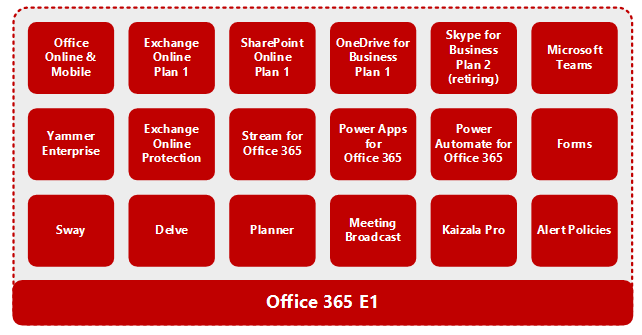 The diagram provided by: https://github.com/AaronDinnage/Licensing/
The diagram provided by: https://github.com/AaronDinnage/Licensing/
This license would typically cost $8.00 user/month but instead is now free for 6 months with this latest offer from Microsoft. As far as what isn’t included, this would be your desktop apps like:
- Outlook
- Word
- Excel
- PowerPoint
- Access
- Publisher
Who is eligible?
This offer is geared towards organizations that have a Microsoft Account rep and haven’t activated any Office 365 E1 trials in the past. Unfortunately, Microsoft cannot cater to all users so this won’t be eligible for those that fit the scenarios listed below:
- This offer isn’t available for GCC, GCC High, DoD, or EDU customers.
- For GCC, check out the Office 365 G1 Trial.
- EDU customers should use the free Office 365 A1 license.
What happens when the 6-month trial expires?
After you’ve activated the trial license, as an administrator you will treat these licenses the same as any other paid subscription. However, if the trial period ends and the end-user has not been upgraded to a subscription that includes Teams, that user’s data will still be retained. Since that user still exists within your Azure AD environment this means all Teams data will still persist there as well. Once you assign a new license to that user to enable the Teams functionality again, all content will continue to exist.
How do I get started?
Let’s say you are an eligible customer and you’re just looking to get started. To do this, you’ll just need to reach out to your Microsoft Account rep and they’ll get you a promo code that you will use to sign up for the trial. If you’re new to this whole WFH thing, then I encourage you to check out Microsoft’s documentation for supporting remote workers in Microsoft Teams here.
I hope you have found this helpful, and I hope everyone is staying safe in these times of uncertainty.

