Spend less time communicating, but be better informed by utilizing all the features available on Microsoft Teams. We started by planning a strong foundation for our communication in Part 1. Now we are working within those channels to gain four key Teams benefits.
Why make these changes?
Before we get into what, let’s remember the why.
The Teams benefits we are adding are:
- Time saved for all members of the team
- A place of reference for decisions made
- Visibility for members on different workstreams or those accountable for the project by not involved day-to-day
- Ability to have continuous conversations with people in all timezones
And for all of those reasons, we are going to…
Get Information Out of Chat & Post Everything
Creating posts in Teams channels will change communication for your group. Chats cannot be the default for communication within a formal group or initiative. Instead, have a dialogue going within your channels. This change is the basis for these added benefits. Let’s dive into the opportunities to do this & why.
Start conversations in Teams
Always start conversations with a post in a channel where team members can be made aware and start to collaborate on the topic. When creating the post, utilize the governance established in Part 1. Use a heading, and tag appropriately. Do you need a response from a specific individual, or is the topic informative?
In my example below, I tag the “General” channel because I don’t need a response from a specific individual, and my group doesn’t have a channel specified for this topic (yet!). Always add a heading so people can know what the topic is right away.
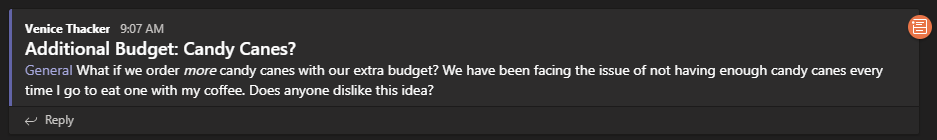
Ask Questions
Ask your questions in Teams posts! This is a hard task because our human nature makes us hesitant to reveal we don’t know all the answers. Get away from that by creating a space team members want to ask questions because they’ll save time. We can do that by posting questions to start, even if you know they may not get resolved on Teams. For the issues which can, meetings can be avoided by handling the whole discussion via Teams comments on that post. If it is not, the nature of the post will determine how to escalate to the appropriate communication level.
Connecting 1:1
If only one or two people have gone back and forth on the topic, creating the post revealed only two people are needed to create a proposed solution to bring to the group. Connecting two people 1:1 for a phone call saves everyone else’s time upfront by removing a meeting for which two individuals can resolve and post their outcome.
Give the Meeting a Head Start
If the group is not able to make headway in Teams comments or with 1:1 collaboration, then escalate to meeting with those which have commented. The benefits of escalating in this way include the ability to identify the must-haves for the conversation so that when the time is blocked off on the calendar, it only has to happen once. It is an easy transition because the purpose of the meeting is right there on Teams, and the participants of the meeting are already aware of the topic.
Post All Outcomes and Decisions
Post the outcome of all calls. This is a critical piece of saving time! Skipping this step would result is a breakdown in communication and will take you twice as long to resolve in a couple weeks. This enables other team members to be informed without everyone investing the time to create the solution.
Continuing to post outcomes over time creates a source of truth for all past decisions. Then, members can utilize search to refer back to any decisions made, depending on your tenant’s retention policies. Consider creating a wiki for major decisions or outcomes if unsure of the retention policy on your own Team’s posts.
Create visibility
Posting becomes increasingly important if your group does not have the same working hours or is not co-located. No team members would duplicate work or not be aware of a decision made, even if they miss a call, because everything is in the channel. Adding sponsors (which are accountable but not involved within the team can be even more helpful because they’re able to find the information they need without a team member having to communicate it to them, taking away time from the initiative.
Try it out!
The way to create the best fit for the team is to talk through this with everyone. First, have the whole team read through this blog. Then, reserve time to work through these expectations together. After that, your team will be on the way to having more impactful communication, being a more productive team overall, and increasing Microsoft Teams benefits for your company.
View Microsoft’s commentary on Teams adoption here, and hear them echo these key points. Read more of our blogs on Microsoft here!

