Can you hear it?
Voice is coming. With Google and Amazon both pushing smart home, voice-integrated devices, the growing usage of the Google Assistant and Siri apps, and Facebook developing their own Digital Personal Assistant, it’s hard to see a future where voice isn’t a key tool for user traffic. No integrated analytics tool allows you to track your voice app’s usage across platforms like Google Analytics. However, contrary to what many will have you believe, the absence of a dedicated tool does not mean it’s impossible.
Before you can track, measure, and improve your voice-integrated content and services, it’s important to understand voice apps at a fundamental level. Functionally, a voice app takes in what your user says (a query) and attempts to ascribe an intent to it. Intents are predetermined functions/endpoints the voice app is designed to address. Hierarchically, a voice app conversation is made up of intents that are invoked by queries which, like search queries, are made up of entities (the known values an app anticipates). The example below demonstrates a conversation, with the intents/entities to the right:
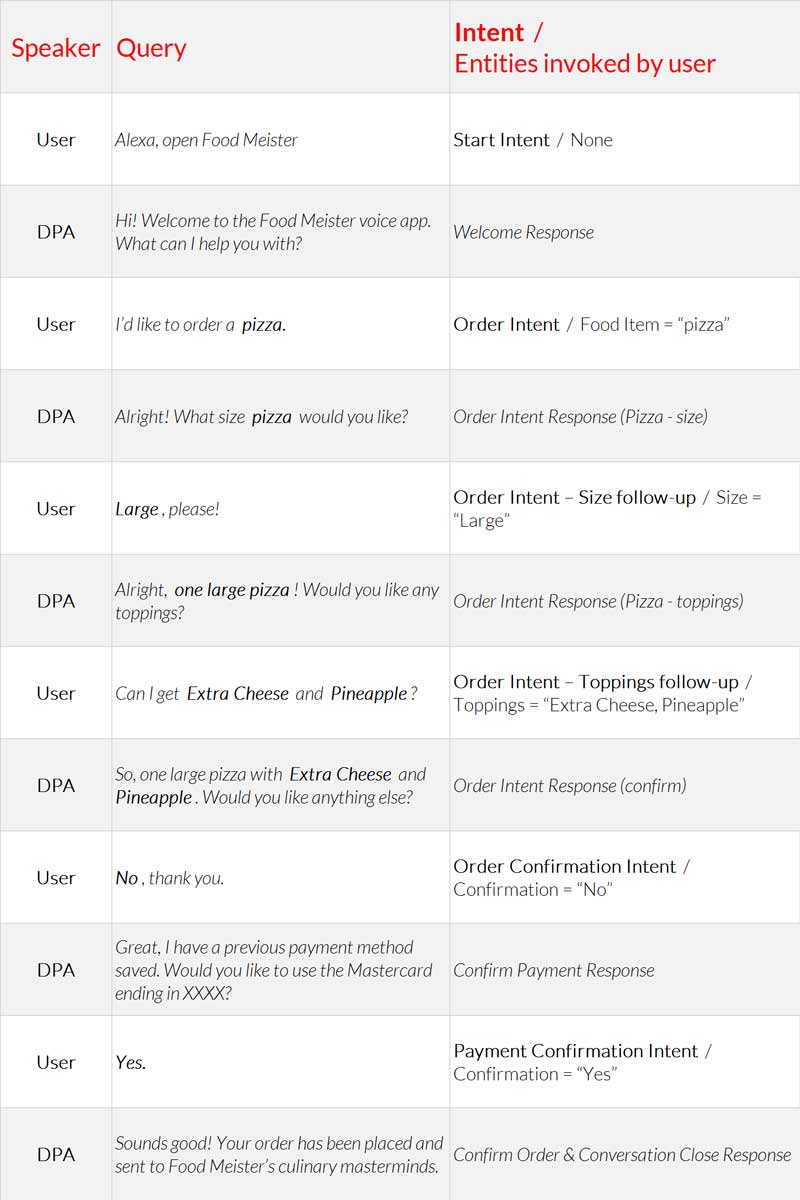
This simple pizza order probably looks a lot like the “Food Meister’s” web conversion flow. Unfortunately, there’s been no way to track this conversion…UNTIL NOW! To properly track this conversion with the web platform, the voice app’s fulfillment code must send the data to an analytics platform (like Google Analytics) during the app’s fulfillment process, using a hit generation code. To simplify things, we’ll reinterpret the same conversation, this time using Google Analytics hits instead of intents and entities. Core hits we’ll be using are:
- Pageviews => Conversation Intents
- Events => Actions taken (Subscriptions, Linked Accounts, Newsletters, etc.)
- Ecommerce => Ecommerce (as you may have suspected)
- Exceptions => App Errors and/or Gap Analysis for the App
Let’s revisit the same conversation using Google Analytics:
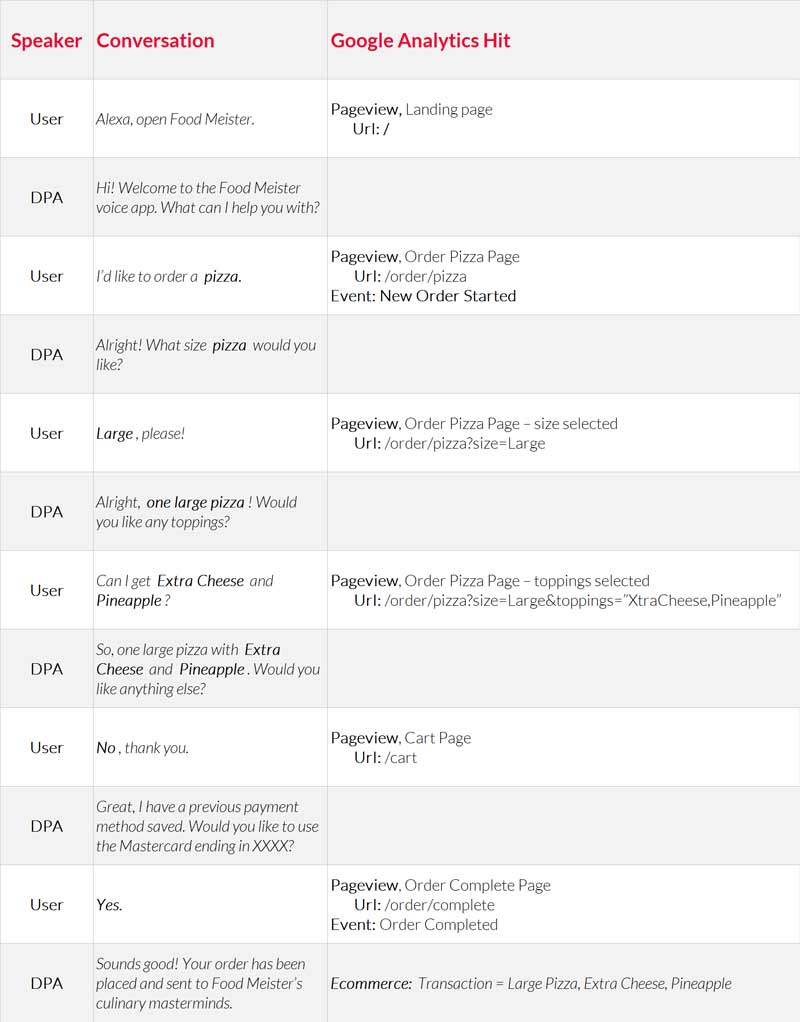
If you treat the intents called by your voice app like web pages, the user journey becomes easy to track and compare. You’ll also be able to reserve the event hits for tracking the things that matter (like orders, subscriptions, and account creations). This setup will enable you to interpret and compare the usage of your voice apps across all your platforms. And you won’t have to learn a new analytics platform to do so.
Naturally, more complicated apps will require more intricate and robust analytics setups. However, as you connect and expand your voice apps, you’ll be able to improve your voice app and conversion rates by:
- Comparing conversions and conversation quality between voice platforms
- Tracking your custom metrics/dimensions
- Providing account data persistence across devices
- Conducting A/B testing for parts of your apps’ conversations
If you’d like to learn more about Google Analytics, Google’s Academy provides training and certifications. You can also test out your own custom hits with the Google Analytics Hit Builder.
Appendix/Examples
Check out these examples of voice app integration with Google Analytics:
Active Pages Report
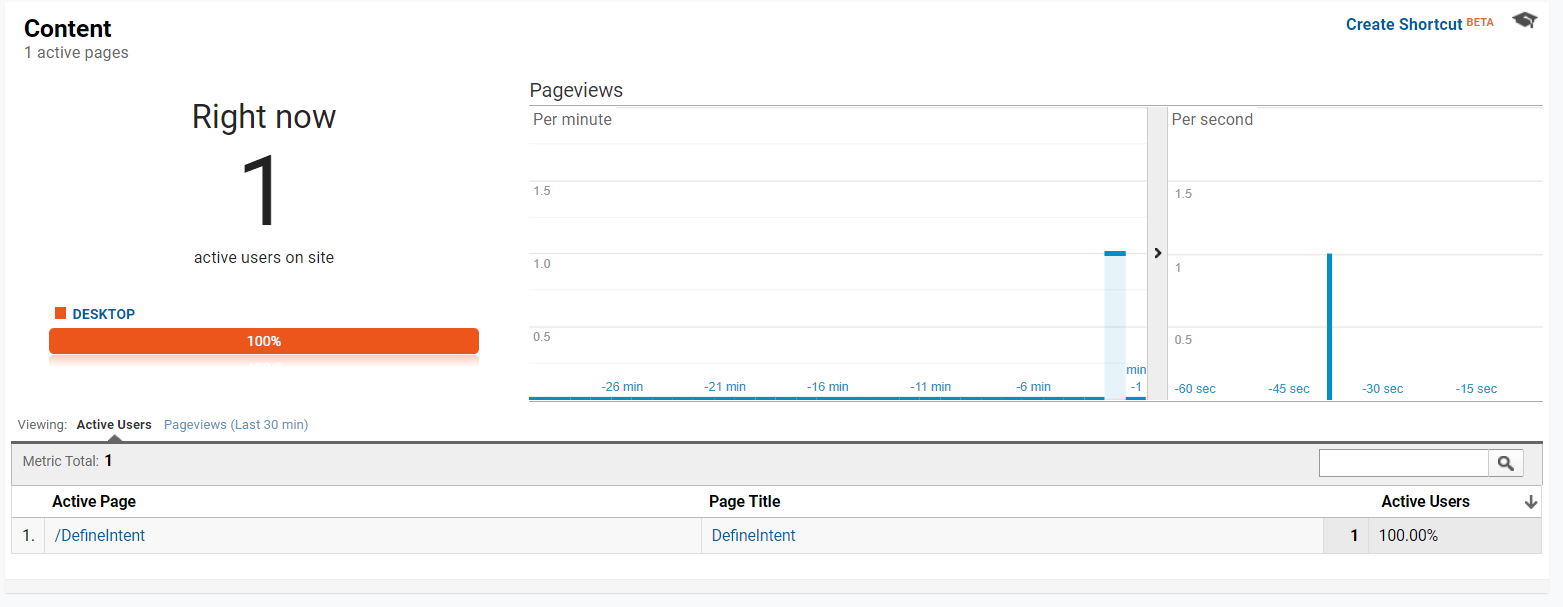
Figure 1: Active Content Report
Here you can see that a user has accessed our sample app and activated the ‘DefineIntent,‘ used to provide a definition for the term inquired about:
User Explorer View
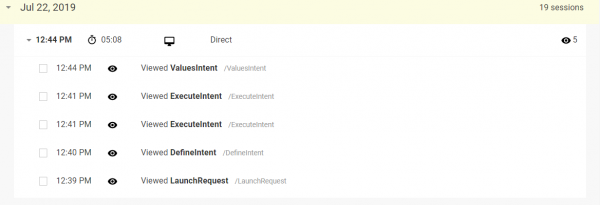
Figure 2: A User’s Conversation in the User Explorer View
Within this conversation, the user first opened the app, asked for a definition at the ‘DefineIntent,’ requested two sets of instructions from the ‘ExecuteIntent,’ and then asked about the cost of something from the ‘ValuesIntent’ before dropping off the conversation.
User Flow Report
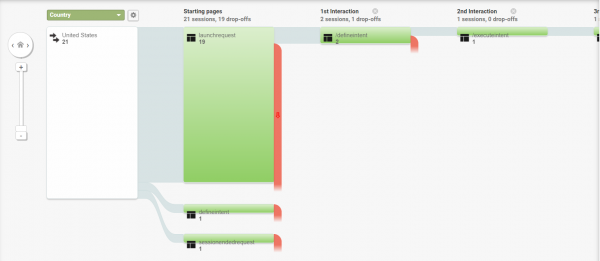
Figure 3: User Flow Report
The most common start to a conversation within our sample app is the standard ‘LaunchRequest’ intent; but you can also see a user deep linking into our ‘DefineIntent’ to start a conversation, and another conversation returning an error denoted by the ‘SessionEndedRequest.’ This allows us to learn more about the error and pinpoint what’s causing it.
Voice is coming. Now, can you hear it?


Hi Tristan,
Awesome Post! Thank you so much for sharing this valuable post on an introduction to voice application analytics. I totally agree with all you points and voice recognition is the future of the tech industry. Also the search engines are also becoming faster & smarter for showing voice result searches. Keep up the good work!
Cheers,
Abhay