Recently, I went through an article about integrating React JS and Angular JS with AEM. In this blog, I am going to show you how to create a custom component that includes a cq:dialog and one that does not include a cq:dialog. Before building the components, clone the repository, which is a sample project based on React JS.
First, we will deploy this project in AEM 6.5. Then, we will create one sample component called custom-heading.
The component structure should look like this.
1. Component node (<project root>/apps/my-aem-project/components/content/custom-heading)
<?xml version="1.0" encoding="UTF-8"?>
<jcr:root xmlns:sling="http://sling.apache.org/jcr/sling/1.0" xmlns:cq="http://www.day.com/jcr/cq/1.0" xmlns:jcr="http://www.jcp.org/jcr/1.0"
jcr:primaryType="cq:Component"
jcr:title="Custom Heading"
componentGroup="My AEM Project"/>
2. cq:dialog
<?xml version="1.0" encoding="UTF-8"?>
<jcr:root xmlns:sling="http://sling.apache.org/jcr/sling/1.0"
xmlns:granite="http://www.adobe.com/jcr/granite/1.0" xmlns:cq="http://www.day.com/jcr/cq/1.0"
xmlns:jcr="http://www.jcp.org/jcr/1.0" xmlns:nt="http://www.jcp.org/jcr/nt/1.0"
jcr:primaryType="nt:unstructured"
jcr:title="Custom Heading"
sling:resourceType="cq/gui/components/authoring/dialog">
<content
jcr:primaryType="nt:unstructured"
sling:resourceType="granite/ui/components/coral/foundation/container">
<items jcr:primaryType="nt:unstructured">
<tabs
jcr:primaryType="nt:unstructured"
sling:resourceType="granite/ui/components/coral/foundation/tabs"
maximized="{Boolean}true">
<items jcr:primaryType="nt:unstructured">
<general
jcr:primaryType="nt:unstructured"
jcr:title="General"
sling:resourceType="granite/ui/components/coral/foundation/container"
margin="{Boolean}true">
<items jcr:primaryType="nt:unstructured">
<columns
jcr:primaryType="nt:unstructured"
sling:resourceType="granite/ui/components/coral/foundation/fixedcolumns"
margin="{Boolean}true">
<items jcr:primaryType="nt:unstructured">
<column
jcr:primaryType="nt:unstructured"
sling:resourceType="granite/ui/components/coral/foundation/container">
<items jcr:primaryType="nt:unstructured">
<heading
jcr:primaryType="nt:unstructured"
sling:resourceType="granite/ui/components/coral/foundation/form/textfield"
fieldLabel="Heading"
name="./heading"
required="{Boolean}true"/>
<heading-type
jcr:primaryType="nt:unstructured"
sling:resourceType="granite/ui/components/coral/foundation/form/select"
fieldLabel="Heading Type"
name="./headingType">
<items jcr:primaryType="nt:unstructured">
<h1
jcr:primaryType="nt:unstructured"
text="H1"
value="h1"/>
<h2
jcr:primaryType="nt:unstructured"
text="H2"
value="h2"/>
<h3
jcr:primaryType="nt:unstructured"
text="H3"
value="h3"/>
</items>
</heading-type>
<heading-color
jcr:primaryType="nt:unstructured"
sling:resourceType="granite/ui/components/coral/foundation/form/select"
fieldLabel="Heading Color"
name="./headingColor">
<items jcr:primaryType="nt:unstructured">
<red
jcr:primaryType="nt:unstructured"
text="Red"
value="red-color"/>
<green
jcr:primaryType="nt:unstructured"
text="Green"
value="green-color"/>
<blue
jcr:primaryType="nt:unstructured"
text="Blue"
value="blue-color"/>
</items>
</heading-color>
</items>
</column>
</items>
</columns>
</items>
</general>
</items>
</tabs>
</items>
</content>
</jcr:root>
Now the question is why have I not created custom-heading.html? For a React-based component, we are not going to create any custom-heading.html. Also, we are not going to use HTL/Sightly to render logic. Surprising, right? We will render the component HTML using React. Therefore, I have created a React component called CustomHeading.
In the project you’ve cloned, create the CustomHeading (<project root>/react-app/src/components/CustomHeading) folder and create the following two files.
The react component structure should look like this.
1. CustomHeading.js
import React, {Component} from 'react';
import {MapTo} from '@adobe/cq-react-editable-components';
require('./CustomHeading.scss');
const CustomHeadingEditConfig = {
emptyLabel: 'Custom Heading',
isEmpty: function(props) {
return !props || props.heading.trim().length < 1;
}
};
export default class CustomHeading extends Component {
render() {
return (<div className="heading"> First Component </div>);
}
}
MapTo('my-aem-project/components/content/custom-heading')(CustomHeading, CustomHeadingEditConfig);
2. CustomHeading.scss
.red-color{
color: #fc0b03;
}
.green-color{
color : #39fc03;
}
.blue-color{
color : #2403fc;
}
Now, the question is still how do you read the authored value in a React component? For this, we need a Sling Model exporter. I have created one Sling Model exporter class.
The Sling Model will look like this.
CustomHeadingModel.java
package com.surajkamdi.core.models;
import com.adobe.cq.export.json.ComponentExporter;
import com.adobe.cq.export.json.ExporterConstants;
import javax.annotation.Nonnull;
import org.apache.sling.api.SlingHttpServletRequest;
import org.apache.sling.models.annotations.DefaultInjectionStrategy;
import org.apache.sling.models.annotations.Exporter;
import org.apache.sling.models.annotations.Model;
import org.apache.sling.models.annotations.injectorspecific.ValueMapValue;
@Model(adaptables = SlingHttpServletRequest.class,
resourceType = CustomHeadingModel.RESOURCE_TYPE,
adapters = {CustomHeadingModel.class, ComponentExporter.class},
defaultInjectionStrategy = DefaultInjectionStrategy.OPTIONAL)
@Exporter(name = ExporterConstants.SLING_MODEL_EXPORTER_NAME, extensions = ExporterConstants.SLING_MODEL_EXTENSION)
public class CustomHeadingModel implements ComponentExporter {
protected static final String RESOURCE_TYPE = "my-aem-project/components/content/custom-heading";
@ValueMapValue(name = "heading")
private String heading;
@ValueMapValue(name = "headingType")
private String headingType;
@ValueMapValue(name = "headingColor")
private String headingColor;
public String getHeading() {
return heading;
}
public String getHeadingType() {
return headingType;
}
public String getHeadingColor() {
return headingColor;
}
@Nonnull
@Override
public String getExportedType() {
return RESOURCE_TYPE;
}
}
Run the build and deploy using the following Maven commands:
mvn clean install -PautoInstallPackage -Padobe-public
Now let’s add this component into the page and do some authoring, then get the resource path of component. Open a new tab in the browser window and paste the following URL constructed using resource path in the following format:
http://localhost:4502/<content_root_path>/custom_heading.model.json
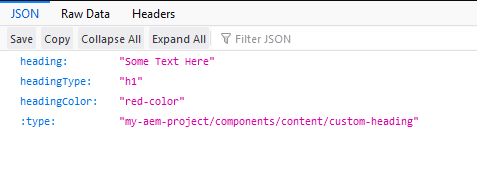 You will notice authored values are also present here in the above structure. This is the output rendered by the above Sling Model exporter class.
You will notice authored values are also present here in the above structure. This is the output rendered by the above Sling Model exporter class.
In order to add this component into the page created in AEM, we need to import the component inside file called <project root>/react-app/src/ Index.js. If you are using the above-mentioned repository structure, then you need to include a component path inside MappedComponents.js. Otherwise, you will not able to add a component into the page.
MappedComponets.js
require('./CustomHeading/CustomHeading');
Finally, the last step is to read the above JSON in the React component and render the logic to achieve component functionality.
CustomHeading.js
import React, {Component} from 'react';
import {MapTo} from '@adobe/cq-react-editable-components';
require('./CustomHeading.scss');
const CustomHeadingEditConfig = {
emptyLabel: 'Custom Heading',
isEmpty: function(props) {
return !props.heading || props.heading.trim().length < 1;
}
};
export default class CustomHeading extends Component {
render() {
let headingElement = this.props.headingType ? React.createElement(this.props.headingType, {className: this.props.headingColor},this.props.heading) : '';
return (<div className="heading"> {headingElement} </div>);
}
}
MapTo('my-aem-project/components/content/custom-heading')(CustomHeading, CustomHeadingEditConfig);
Now, deploy your code using Maven commands.
mvn clean install -PautoInstallPackage -Padobe-public
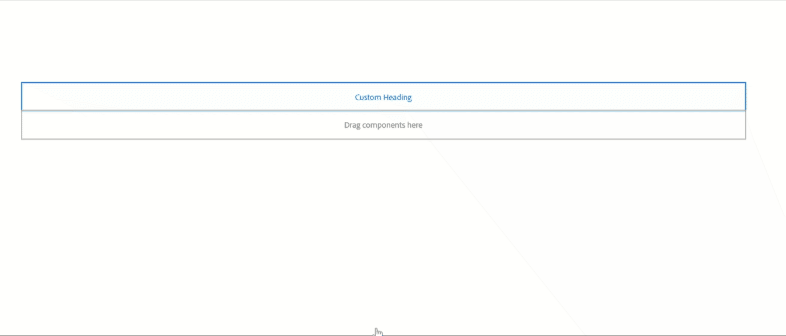
I hope this blog post was helpful. In the next blog, I will create a component without using cq:dialog.
If you are still confused about working with the React component, visit here or comment below.


hi really great articles. how can i make another component lets say, i want to create a new test component for example bassed on CustomHeading component. i do these step but my component didnt show in crxde or in the editor.html. so where im wrong? i already create testingmodel.java
Hello,
Could you please share the git repository URL, So that I can take a look at it. else you can open a question on StackOverflow and include all the details and share a link with me.
I am happy to help you…
Thanks & Regards,
Suraj Kamdi
Hi Suraj, I have a great doubt. what if the AEM version is below 6.4 eg: 6.1/6.2 then how do you integrate react with AEM?
Thanks 🙂 Sneha,
In order to create a SPA, You need to follow this archetype https://github.com/SurajKamdiPerficient/aem-spa-project-archetype.
Please let me know if you need any help.
I am happy to help you.
Hi Suraj,
Nice article.
it is possible to a create react component(authoring) with 2 children core component?
Example:
banner component – have the image component where I can change it in authoring mode and text component with the same behavior.
Thanks Hugo Manuel, Yes we can create a separate react component for AEM. see the following example for the core react component.
https://gist.github.com/Surajkamdi/98d80514b1cdcc181d97e68abeac5e4a. In the same manner, you can create your own custom AEM component as per your requirement.
Please let me know if you need any help. I am happy to help 🙂
How to read value of nested multifield component to react or angular
Hello Satish,
First of all, You need to create one Sling model for your component. I have justified my answer using the following example.
@Model(adaptables = SlingHttpServletRequest.class, multifiledList;
resourceType = CustomSlingModel.RESOURCE_TYPE,
adapters = {CustomSlingModel.class, ComponentExporter.class},
defaultInjectionStrategy = DefaultInjectionStrategy.OPTIONAL)
@Exporter(name = ExporterConstants.SLING_MODEL_EXPORTER_NAME, extensions = ExporterConstants.SLING_MODEL_EXTENSION)
public class CustomSlingModelimplements ComponentExporter {
// Read the childResouce for multifield resource using @ChildResource private Resource multifieldResourceName;
// and then create a ArrayList of POJO class for multifield data items by iterating childNodes of multifieldResource.
List
}
Once you are done with the Sling model then provide the exact resource type (as same as provided in sling model) to your react component using MapTo().
After that consume the multifiledList values from the generated model.json file and render your logic for your multifield component using map() function
See this link for more details.
Please let me know if you need any help. I am happy to help 🙂
PS. This solution applies only to react component.
Thanks & Regards,
Suraj Kamdi
hi Suraj,
Could you please provide and example with code for handling the multi-fields using react components?
Hello Kumar,
See my above comment https://blogs.perficient.com/2019/09/17/creating-your-first-custom-aem-component-using-react-part-1/#comment-19184
See this example for rendering the multifields of List Component.
Link: https://github.com/SurajKamdiPerficient/My-Custom-AEM-SPA-React/blob/master/SPA_APP/react-app/src/components/list/List.js
Please let me know if you need any help. I am happy to help 🙂
Thanks & Regards,
Suraj Kamdi
Hi Suraj
Really great article. I am beginner of AEM and React your article is very clear and crisp that I created my own component following the steps you have explained.
May I know what is the aem archetype you have used for building the project.
Thanks in advance
Elena
Hello Elena,
In order to create a SPA, You need to follow this archetype https://github.com/adobe/aem-spa-project-archetype
Please let me know if you need any help.
I am happy to help you 🙂
Thanks & Regards,
Suraj Kamdi
hi Suraj,
Could you please show an example to render a multi-field properties in model.json using json extractor?
Hello Kumar,
See my above comment
See this example for rendering the multifield of List Component.
Please let me know if you need any help. I am happy to help 🙂
Thanks & Regards,
Suraj Kamdi
hi Suraj,
I am asking here about the json extraction of multifield component not the react code.
Hello Kumar,
Here is the example to create a sling model to extract the JSON from multifield Items.
URL: https://gist.github.com/Surajkamdi/6d51779d62278b56a747e04532f39036
I hope this will help to sort out your queries related to the JSON extraction of the multifield component.
Please let me know if you need more help with this… I am Happy to Help 🙂
Please connect me on LinkedIn: https://www.linkedin.com/in/suraj-kamdi-95a80194/
Thanks & Regards,
Suraj Kamdi
Hi Suraj,
Kudos! Awesome article! Thank you
Thanks Claudia 🙂
Good Article.
I think u meant import-components.js instead of MappedComponents.js
Thank You, Shashank 🙂
I have created separate MappedComponents.js to include all the components into single file. Instead, you can also import your components inside App.js file or index.js file.
Thanks & Regards,
Suraj Kamdi
Hi Suraj ,
Nice article !
Cloned your project and it worked perfect.
Now I want to create another component consisting of two dialog field one for path and text.
My react component :
import React, {Component, Fragment} from ‘react’;
import {MapTo} from ‘@adobe/cq-react-editable-components’;
require(‘./TextOverImage.scss’);
const TextOverImageEditConfig = {
emptyLabel: ‘Text Over Image’,
isEmpty: function(props) {
return !props.imgPath || props.imgPath.trim().length < 1 || props.imgText.trim().length < 1;
}
}
export default class TextOverImage extends Component{
render(){
return (
Nature
Hey it works !!
)
}
}
MapTo(‘my-aem-project/components/content/textOverImage’)(TextOverImage, TextOverImageEditConfig);
My model :
package com.surajkamdi.core.models;
import org.apache.sling.api.SlingHttpServletRequest;
import org.apache.sling.models.annotations.DefaultInjectionStrategy;
import org.apache.sling.models.annotations.Exporter;
import org.apache.sling.models.annotations.Model;
import org.apache.sling.models.annotations.injectorspecific.ValueMapValue;
import javax.annotation.Nonnull;
import com.adobe.cq.export.json.ComponentExporter;
import com.adobe.cq.export.json.ExporterConstants;
@Model(adaptables = SlingHttpServletRequest.class, resourceType = CustomHeadingModel.RESOURCE_TYPE, adapters = {
TextOverImageModel.class,
ComponentExporter.class }, defaultInjectionStrategy = DefaultInjectionStrategy.OPTIONAL)
@Exporter(name = ExporterConstants.SLING_MODEL_EXPORTER_NAME, extensions = ExporterConstants.SLING_MODEL_EXTENSION)
public class TextOverImageModel implements ComponentExporter {
protected static final String RESOURCE_TYPE = “my-aem-project/components/content/textOverImage”;
@ValueMapValue(name = “imgPath”)
private String imgPath;
@ValueMapValue(name = “imgText”)
private String imgText;
public String getImgPath() {
return imgPath;
}
public String getImgText() {
return imgText;
}
@Nonnull
@Override
public String getExportedType() {
// TODO Auto-generated method stub
return RESOURCE_TYPE;
}
}
dialog :
My component is not showing in the page. Will you please help me out.
Hello Kaushik,
Could you please share the git repository URL, So that I can take a look at it.
I am happy to help 🙂 …
Thanks & Regards,
Suraj Kamdi
Hi Suraj ,
Please find the repository url https://github.com/kdatta21/AemReact/blob/master/my-aem-react-app/src/components/TextOverImage/TextOverImage.js . Thanks for your prompt reply.
Regards,
kaushik
Hello Kaushik
It looks like there is a problem with TextOverImage.js. Some of the properties are getting null values.
Open the browser console see to error.
Use TextOverImageEditConfig to check null values.
Thanks & Regards,
Suraj
Hi Suraj ,
What is the use of EditConfig just as used in this example CustomHeadingEditConfig ?
Here I can see you used props.heading as heading is one of the dialog field , so how you can choose which one to select among all dialog fields or we have to put all of them. Will you please provide an example or just explain the use of it.
Regards,
Kaushik
Hello Kaushik,
The use of EditConfig is to show the component placeholder when the component is not authored. it means that the values should not be null in order to render the component HTML on the Page else component will not display on the page after adding into parsys. As a result, Components JS will throw an error and it will not load on the page properly. You can use the browser console to debug your components js.
You can compare one of the important/required properties which will never return null value in model.json.
Please let me know if you need more help with this. I am happy to help 🙂
Connect me on Linkedin: https://www.linkedin.com/in/suraj-kamdi-95a80194/
Thanks & Regards,
Suraj Kamdi
can i use react in 6.4 ? if possible which archtype i have to use..thanks
Thanks Ganesh,
Yes, you can use the react in AEM 6.4.7.
In order to create a SPA, You need to follow this archetype https://github.com/adobe/aem-spa-project-archetype.
Please let me know if you need any help.
I am happy to help you.
Thanks & Regards,
Suraj
hi suraj/all. i did not see parsys to add components from structure template.usually parsys is visble to add component on template…can u plz help on this
hi suraj/, how you hide parsys in editable template
Hello Rahul,
I am not able to reproduce this issue in my local. Can you please specify which AEM version you are using?
I am happy to help.
Thanks & Regards,
Suraj Kamdi
Hello Rahul,
Can You please elaborate on it. I mean what is your doubt?
HI SURAJ, FIRST I WOULD LIKE TO THANKS FOR YOU For THIS GREAT LEARING AND ARTICLE..my concern is that WHEN WE ARE OPENING EDITABLE TEMPLE IN STRUCTURE MODE GENRALLY WE HAVE SOME ALLOWED COMPONENT WITH DEFined POLICY IN LAYOUT CONTAINER..there parsys also available there to drag drop any other component on tempolate level ..BUT IN YOUR EXample i did not see parsys in temple structre mode can you help how we can make visible parsys if i want to add some component in templte structe mode..i am using 6.5
HI SURAJ, FIRST I WOULD LIKE TO THANKS FOR YOU For THIS GREAT LEARING AND ARTICLE..my concern is that WHEN WE ARE OPENING EDITABLE TEMPLE IN STRUCTURE MODE GENRALLY WE HAVE SOME ALLOWED COMPONENT WITH DEFined POLICY IN LAYOUT CONTAINER..there parsys also available there to drag drop any other component on tempolate level ..BUT IN YOUR EXample i did not see parsys in temple structre mode can you help how we can make visible parsys if i want to add some component in templte structe mode..i am using 6.5………………………………..suraj, can you please add any real time proiject article when you get free so that me and my college will get some learning
Thanks, Rahul
Thanks for noticing the issue. I am working on it.
Please let me know if you need any help with this. I am happy to Help 🙂
Connect me on Linkedin: https://www.linkedin.com/in/suraj-kamdi-95a80194/
Thanks & Regards,
Suraj Kamdi
thanks suraj, you atre doing great job to help the people by posting these kind of blog…much appreciated….please reply if you get the issue that comes due to responsive grid..when i am opeing the temple in structre mode it is not showing responsive grid or parsyss there..and also in the path – /content/my-aem-project/blog-page/jcr:content/root –/custom_heading – here responsivegrid node should be there i think but it is not there..just for your help………..also suraj..i have one query please..to make our component responsive ar ewe using bootstarp in real time projects or setting breakpoint bfromlayout mode of template is sufficient
Thanks, Rahul
I will Look into the issue. Maybe there is a problem with the template config.
To make responsive you can use Bootstrap, well that’s up to you.
You can also use AEM Responsive grid classes or you can write your own custom CSS.
Hi Suraj,
First of all, thank you for this awesome guide!
I have a question – Is it necessary to create a seperate sling model exporter class for every component we make? Would it be possible to create a generalised exporter class so that it recognizes any custom component’s properties? It feels like a lot of repeated code to create an exporter class for every component we create.
Thanks!
Jacky
Thanks Jacky :-),
Yes, we do need the Sling Model Exporter class for each component.
you can also create a generalized exporter class and extend this to the Component model class.
Please let me know if you need any help with this.
I am happy to help 🙂
Thanks & Regards,
Suraj Kamdi
Hi Suraj,
Thanks for the above article it is very helpful but i am facing one issue i have fallowed same as per your article but i am facing issue like i am not able store the values on the page, i am editing the component giving some text in the heading filed but is not showing on the page could you pls help on this.
Thanks, Hemanth
Please provide some git-repo or any screenshots so that it will help me to understand your issue.
I am happy to help.
Hi Suraj,
Could you please provide a blog link where you have create react component mapping to AEM component which do not have cq:dialog. I have a requirement to create a HTML form in component (Which do not have any dialog), on submitting the form the values should be posted to rest api through react component.
Hello Divya,
Very soon I am going to publish my next blog related to the same topic.
Hi Suraj,
Can you share the sling model for the multifield items and exactlt this thig here
“// and then create a ArrayList of POJO class for multifield data items by iterating childNodes of multifieldResource.
List multifiledList;”
Hello Vijay,
see the example for multifield items
https://gist.github.com/Surajkamdi/6d51779d62278b56a747e04532f39036
Hi Suraj
I have a doubt, considering one separate module which is in react and want to integrate in aem How can i do that?
if theirs one flow where i have gallery and all photos are coming from API then i have search func and photo details screen view so this will be my one react app ? OR every feature will be my diff react app ?
Here is the best documentation for integrating react app with AEM https://experienceleague.adobe.com/docs/experience-manager-learn/spa-react-tutorial/overview.html#latest-code.
I don’t think there is a need of creating two separate react app.
Hi Suraj,
I have a simple multilingual multi page website build using AEM 6.5, HTML, CSS, Javascript and Jquery.
In website we have multiple links in header, on click of specific link from header html page is rendered and each html page is built using multiple Web Components and content is author-able.
I have a requirement in same website where on click of a specific link from header, I need to load page built with ReactJS component. I have react code ready, but how can I integrate with AEM project?
Can guide me with reference links for the same?
I am new to AEM, all references which I got are related to including ReactJS component in SPA app.
Thanks
I have a simple multilingual multi page website build using Adobe AEM 6.5, HTML, CSS, Javascript and Jquery.
In this website we have multiple links in header, on click of specific link html page is rendered and each html page is built using multiple Web Components and content is author-able.
I have a requirement in the same website, where I need to load page built with ReactJS components. I have react code ready, but how can I integrate with AEM project.
Can anyone please help with reference links for the same?
I am new to AEM, all references which I got are related to including ReactJS components in SPA app, but my case is specific Non SPA.
Thanks
Hi Suraj,
Greetings, I am looking for an example where React Components can be defined has nested components. Where i could drop a multiple child components into a wrapper component in authoring instance with parent and child component with its own authoring dialogs.
Hi Suraj
Could you please help in understanding how i can create custom list component(extending core list component available Out of the box) and custom grid component (enable custom options in the out of the box grid component )using AEM+React.If you can provide me with the example code(with sling model exporter),that would be great.
Hello Nikki,
Yes, we can create a custom list component. but right now I don’t have any sample code snippet.
Instead, you can create an issue in Github based on your requirement.
Thanks & Regards,
Suraj K
import org.apache.sling.models.annotations.injectorspecific.ChildResource;
import java.util.Collection;
import javax.annotation.PostConstruct;
import com.adobe.cq.export.json.ComponentExporter;
import com.adobe.cq.export.json.ExporterConstants;
import com.fasterxml.jackson.annotation.JsonProperty;
import com.tlc.aem.brand.delivery.models.Carousel;
import com.tlc.aem.brand.delivery.models.bean.CarouselItem;
import org.apache.commons.collections4.CollectionUtils;
import org.apache.sling.api.SlingHttpServletRequest;
import org.apache.sling.api.resource.Resource;
import org.apache.sling.models.annotations.Exporter;
import org.apache.sling.models.annotations.Model;
import org.apache.sling.models.annotations.injectorspecific.InjectionStrategy;
import org.apache.sling.models.annotations.injectorspecific.SlingObject;
import org.apache.sling.models.annotations.injectorspecific.ValueMapValue;
@Model(adaptables = {
SlingHttpServletRequest.class
}, adapters = {
ComponentExporter.class
}, resourceType = CarouselImpl.RESOURCE_TYPE)
@Exporter(name = ExporterConstants.SLING_MODEL_EXPORTER_NAME, extensions = ExporterConstants.SLING_MODEL_EXTENSION)
public class CarouselImpl
implements ComponentExporter
{
protected static final String RESOURCE_TYPE = “brand/components/carousel”;
@ValueMapValue(injectionStrategy = InjectionStrategy.OPTIONAL)
private String title;
@ValueMapValue(injectionStrategy = InjectionStrategy.OPTIONAL)
private String type;
@ChildResource(injectionStrategy = InjectionStrategy.OPTIONAL)
private Collection carouselslides;
@SlingObject
private Resource resource;
public Collection getCarouselslides() {
return carouselslides;
}
@PostConstruct
protected void init() {
carouselslides = CollectionUtils.emptyIfNull(this.carouselslides);
}
@Override
public String getExportedType() {
// TODO Auto-generated method stub
return RESOURCE_TYPE;
}
}
i am trying to export the multifield data but it’s not working above is the class i wrote
Child class:
import org.apache.sling.api.resource.Resource;
import org.apache.sling.models.annotations.DefaultInjectionStrategy;
import org.apache.sling.models.annotations.Model;
import org.apache.sling.models.annotations.injectorspecific.ValueMapValue;
@Model(adaptables = Resource.class, defaultInjectionStrategy = DefaultInjectionStrategy.OPTIONAL)
public class CarouselItem {
@ValueMapValue(name = “image”)
private String image;
@ValueMapValue(name = “imagealt”)
private String imagealt;
@ValueMapValue(name = “slideDescription”)
private String slideDescription;
}
Hello suraj, thank you for your blog. i have followed this and made a SPA react component, the only issue i am seeing right now is i have a banner component there and done some edit to update but after applying i wouldn’t see the changes right away and i have to reload the page to see the changes. so it looks like the sling model and updates working fine on backend, i don’t have idea how i can fix it to see the instant changes after adding new component or editing component.