Tags are one of the most powerful features of Adobe Experience Manager (AEM), using tags content authors and asset managers can create secondary taxonomy associations between content.
The challenge with many AEM installations is that tag taxonomies tend to grow over time, especially if ad-hoc tags are enabled. AEM’s Tag Administration console allows Taxonomy Managers to delete, merge and move tags, however, before making changes, you really should understand how a tag is used. You can view references, but this is only available at the individual tag level.
Recently, I built a new Managed Controlled Process to create a report of the tags and their references.
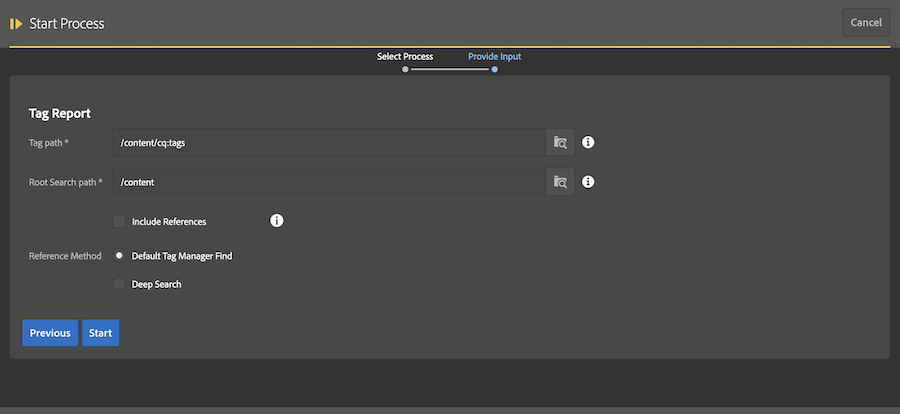
Using Tag Reports
This report allows for configuring the following settings:
- Tag Path – the path under which to search for tags. This will work for both /etc/tags and /content/cq:tags
- Root Search Path – the path under which to search for references
- Include References – whether or not to include the actual reference values in the report
- Reference Method – this option allows you to select between using TagManager.find which is faster, but will only search for cq:tags attributes under cq:Taggable nodes or a deeper search which does a full text search against the tag ID
Starting the report will execute the process in the background. While the report executes, you can open a summary of the report execution.
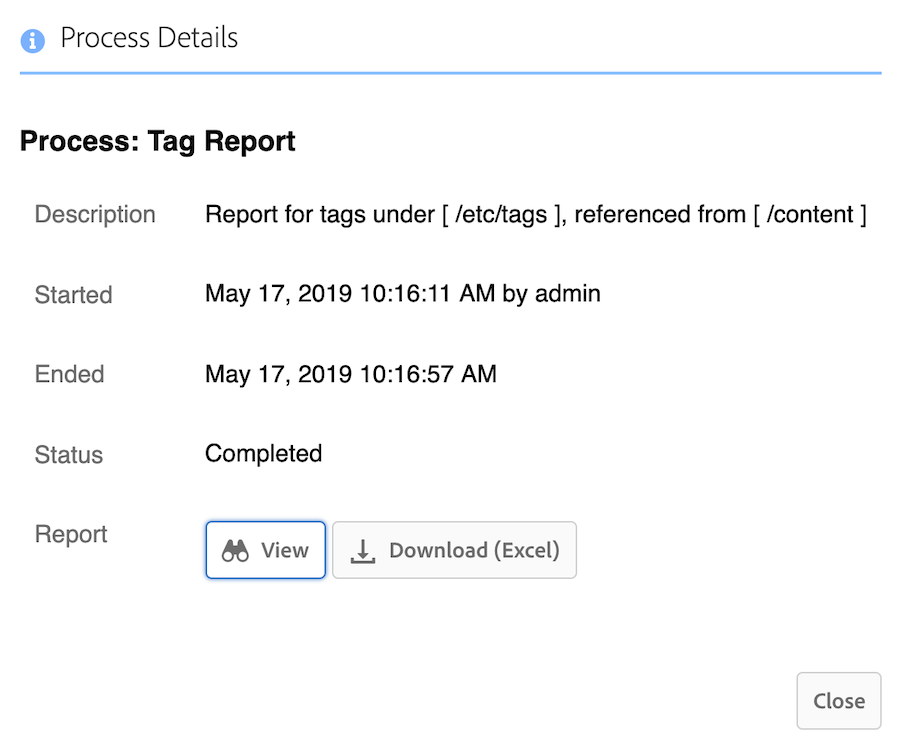
Once the process completes, you can view a report with all of the tags under the path including:
- Reference Count – the number of times the tag is referenced under the specified content tree
- References – the list of references if Include References is checked
- Status – the status of attempting to report the tag, generally should be Success
- Tag Id – the AEM Tag ID for the tag
- Tag Title – the tag title in English
The report can be viewed online or downloaded to an Excel file.
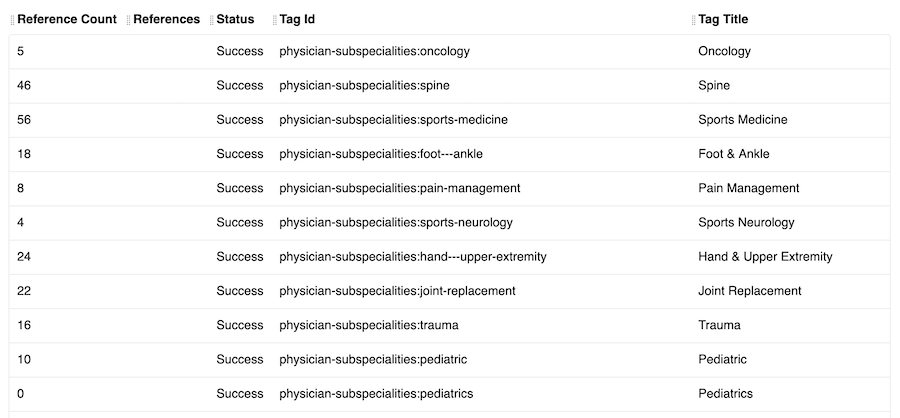
Getting Tag Reports
The Tag Report MCP will be available in the upcoming release of ACS AEM Commons. Check back soon to see when it’s released!
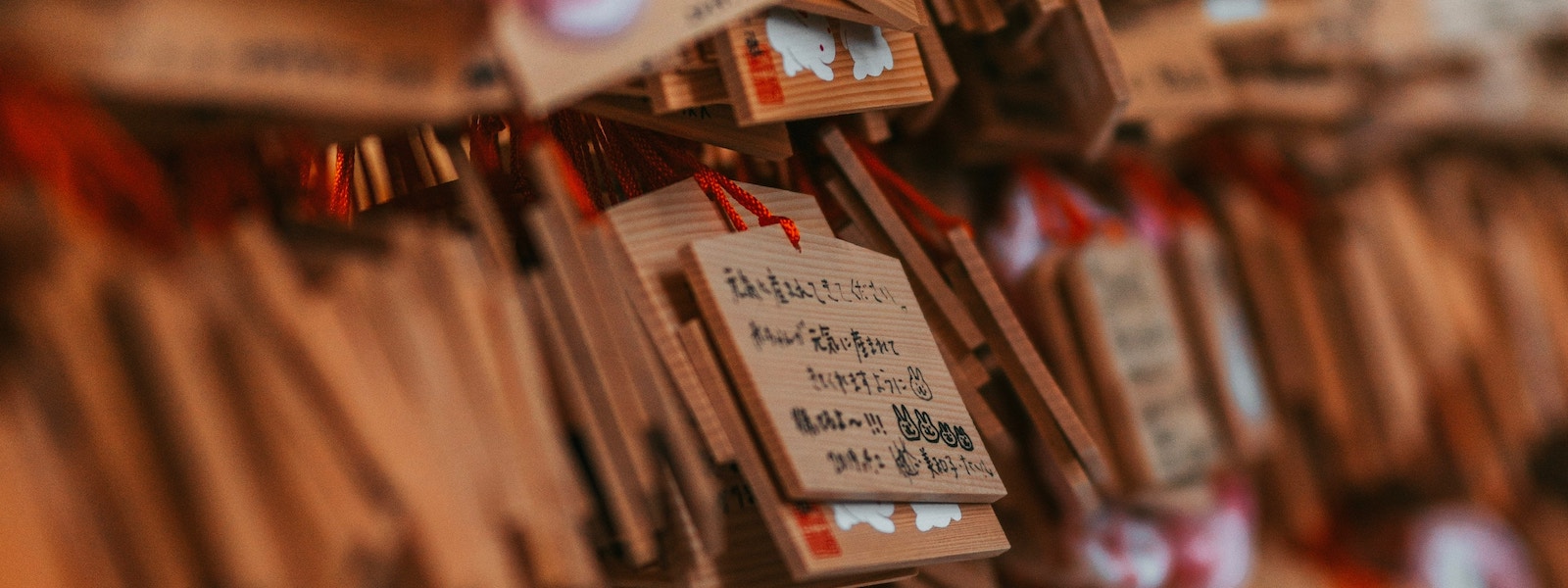

Hi Dan, this works really well and is very helpful. Do you know if it is possible to create a similar report, but where the tags are grouped by the asset path? (n-number of tag paths to one asset path) Thanks!
Not at the moment Josh, but it would be a good addition!
Hi Dan,
Is it released already !! This is exactly what I was looking for
It is in ACS AEM Commons 4.3.0+