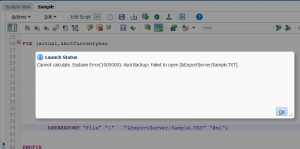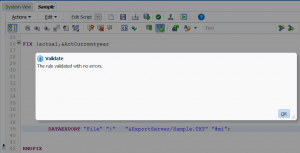Using substitution variables to store folder directories and then referencing the variables in calc scripts/business rules has long been a best practice in the world of on-prem applications. For example, using a variable to store the path to a shared folder for a dataexport command.
DATAEXPORT “File” “|” “&ExportServer/Sample.TXT” “#mi”;
But cloud applications do not have visibility or access to the on-prem servers, folders, shared drives, etc. And so users may encounter the following error when launching a data export rule in PBCS:
Cannot calculate. Essbase Error(1005000): Ascii Backup: Failed to open…
Note: The ExportServer substitution variable is set to a directory on an on-prem server.
It’s worth noting that simply validating the rule will NOT identify the error (see below), the rule has to be launched in order to encounter the problem.
The Fix
The rule(s) must be updated to place the export file in the Inbox/Outbox Explorer within PBCS. This can be accomplished by replacing the substitution variable with /u03/lcm/.
The users can download the file from the Inbox/Outbox Explorer and place in the appropriate location. Or better yet, an EPM Automate script can easily be written to facilitate the running of the rule and downloading of the file.
To read more on PBCS Business Rules, click here.