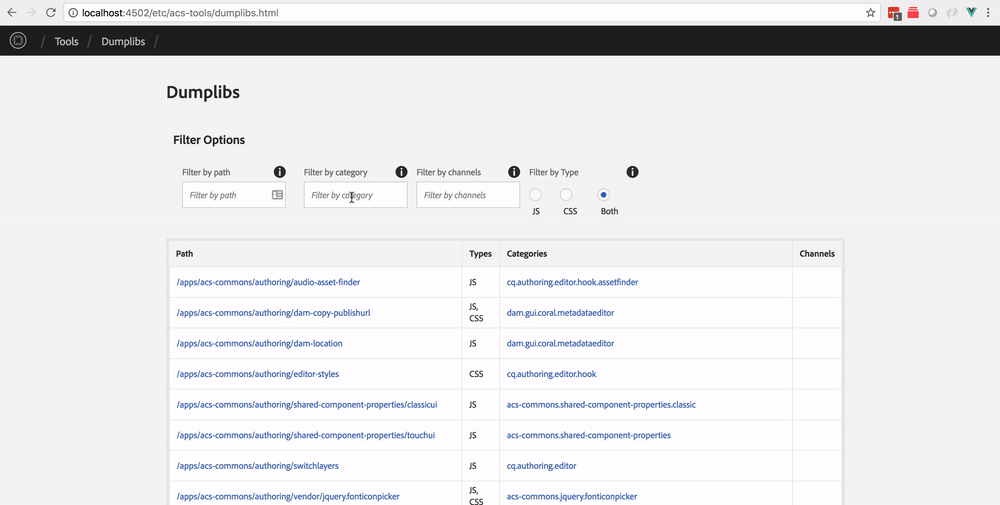If you’ve ever worked with clientlibs in Adobe Experience Manager (AEM), you are probably familiar with the dumplibs tool: http://localhost:4502/libs/granite/ui/content/dumplibs.html. The tool allows you to find clientlibs by category, path, etc. However, the UI is lacking and searching for a clientlib is not as easy as it should be. The page refreshes with every action and information is spread over multiple tables.
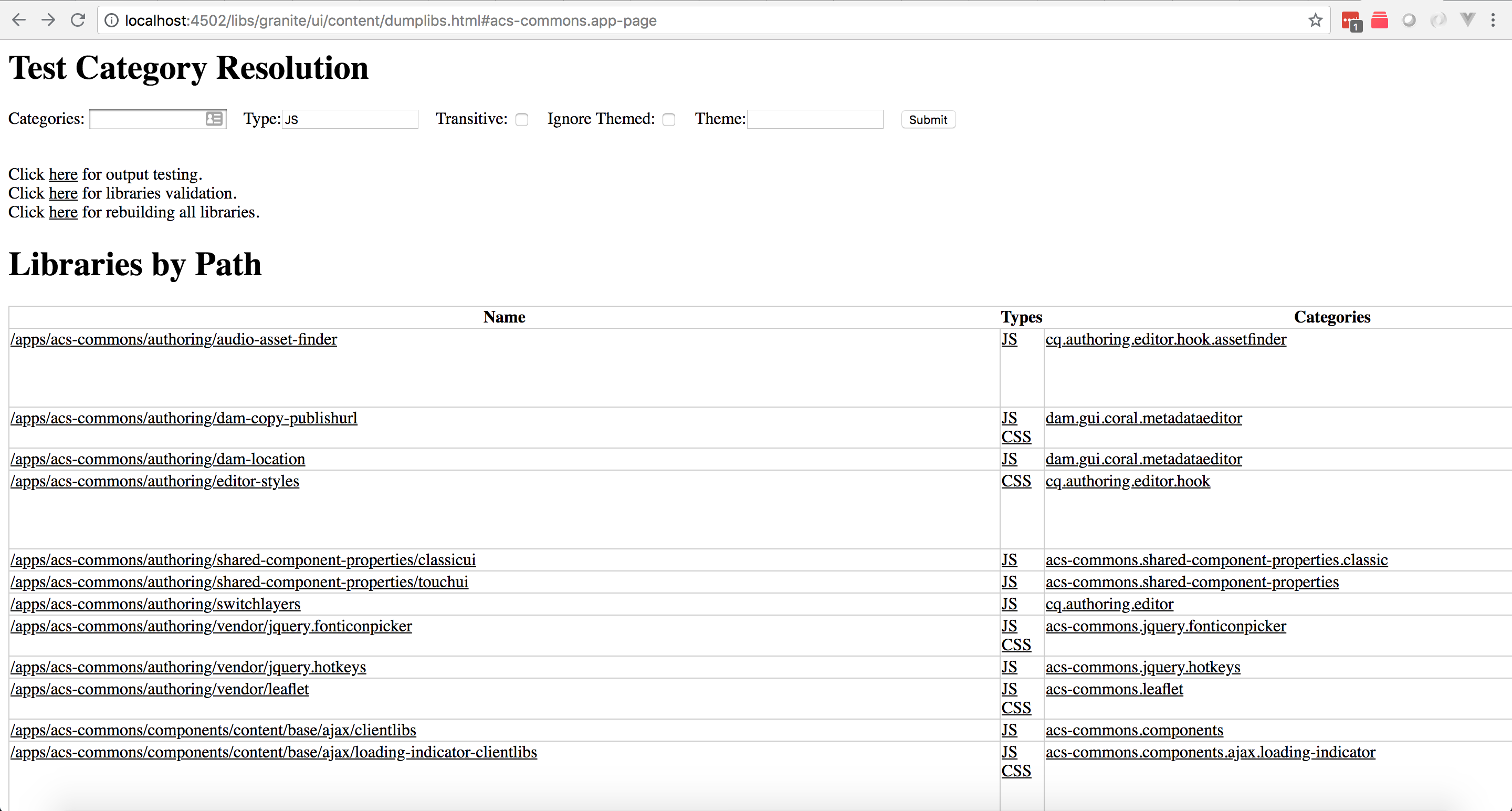
OOTB dumplibs
As you can see, that does not look good… even for something only developers will use. Which is why I decided to rebuild it as a modern app and contribute it to ACS Tools (see PR here).
As of this post, the PR has been merged but has not yet been released. If you’d like to use this tool before its release, you can build ACS Tools from source.
The new tool is accessible at http://localhost:4502/etc/acs-tools/dumplibs.html and has awesome features.
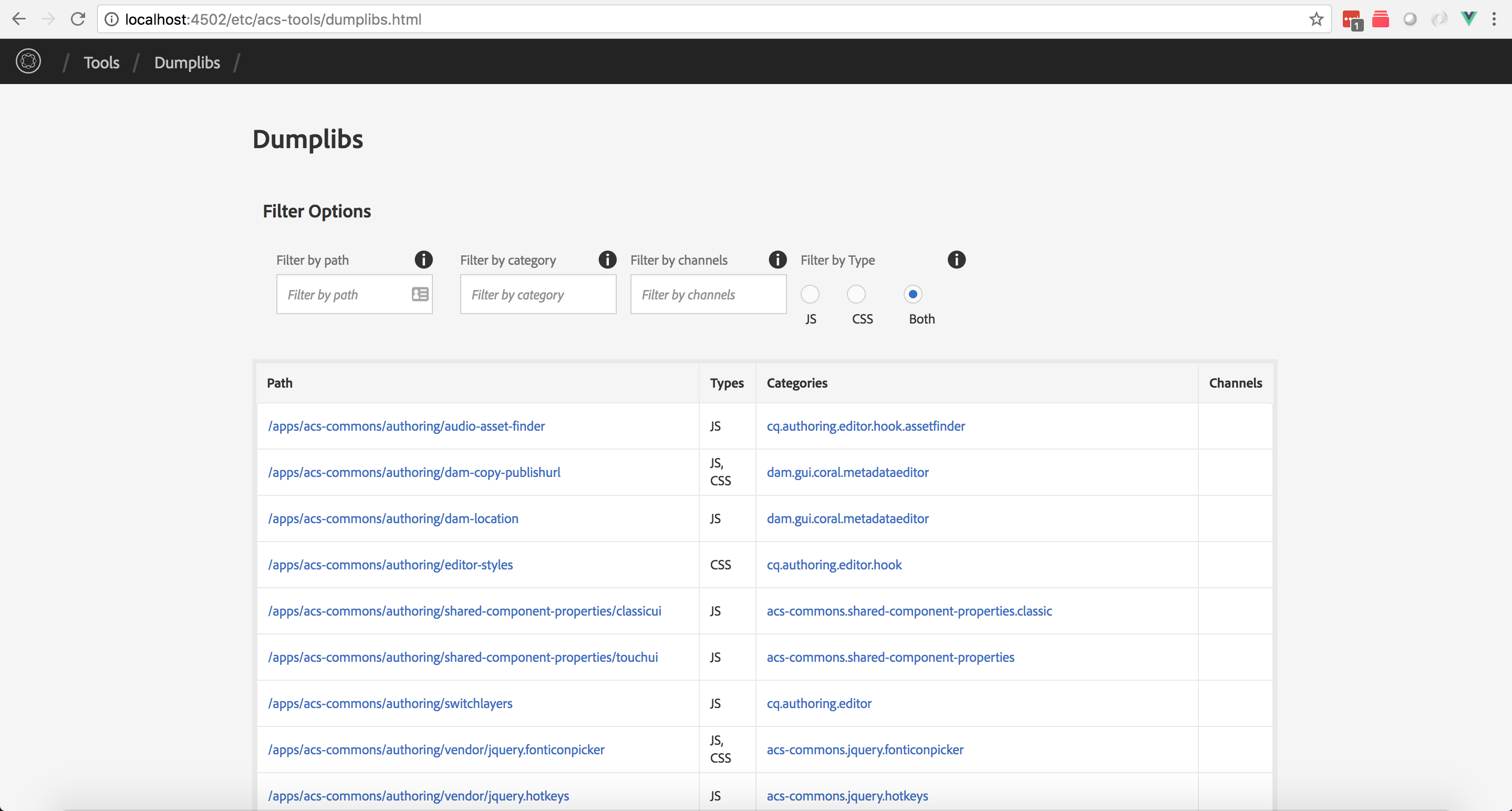
ACS Tools Dumplibs
You can search clientlibs by category, path channels, and type. The list will be filtered automatically as you type!
Additionally, you can see more details about a clientlib by clicking on its path or see more details about all clientlibs that have a certain category by clicking that category.
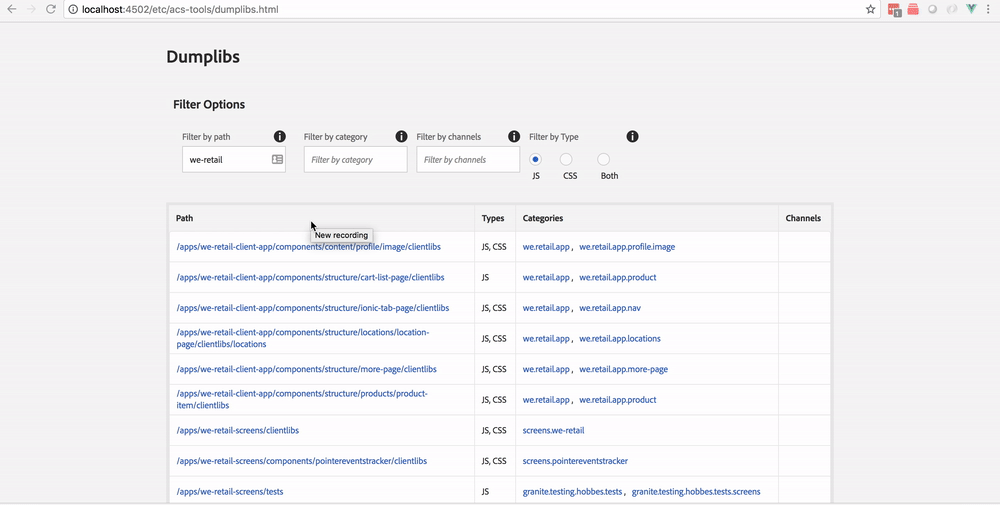
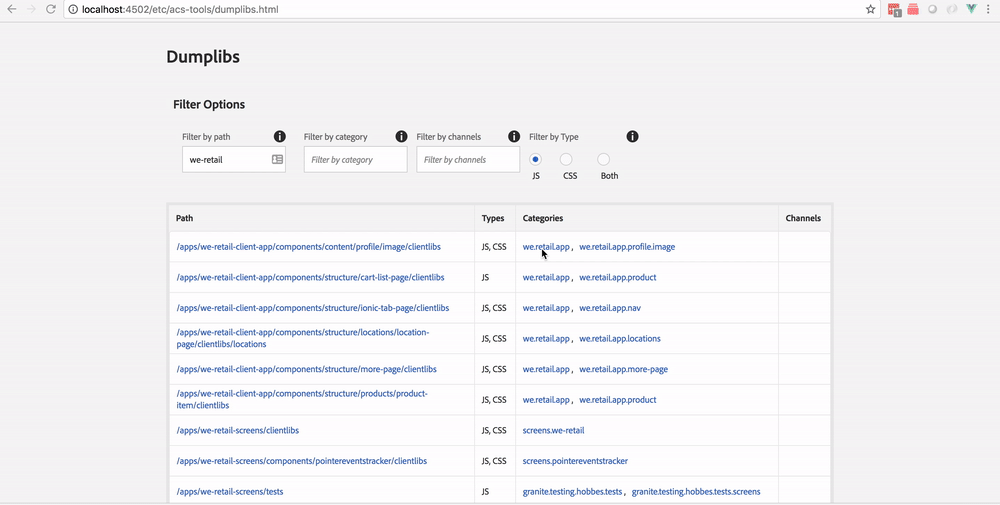
For all paths, you can click on the pencil icon to see that path in crx/de.
Future features
There are some features I’d like to add in the future, mainly the three other features that the OOTB dumblibs provides:
- Output testing (included in OOTB dumplibs)
- Libraries validation (included in OOTB dumplibs)
- Rebuilding all libraries (included in OOTB dumplibs)
- A nice visual that shows clientlib dependencies graph
I will hopefully add those features soon, stay tuned!