Liferay DXP 7.1
Want to know what’s new in Liferay’s DXP 7.1? Here is your sneak peak. Perficient has been delivering digital experience platform and portal solutions using Liferay since 2011 and became a formal partner in 2013. We recently attended Liferay’s 2018 Partner Summit and received a preview at what is coming in Liferay DXP 7.1. Liferay DXP has already been named a leader in Gartner’s Magic Quadrant for Digital Experience Platforms and with with the release of DXP 7.1, they are well positioned to improve their standing. Here is an overview of some of the new and innovative capabilities you will see when DXP 7.1 ships.
First, here are a few important notes:
- This is pre-release information. It is subject to change.
- Liferay DXP 7.1 is scheduled to release in July.
- What is known as Liferay DXP today will be refered to as Liferay DXP 7.0 going forward to eliminate any confusion between Liferay DXP and Liferay DXP 7.1.
Now, on to the “what’s new” material.
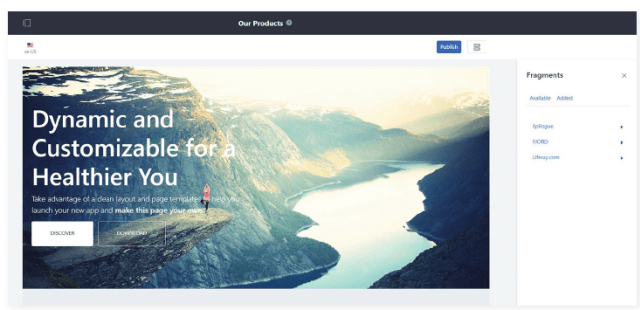
What’s new in Liferay DXP 7.1
Search
“I can’t find what I’m looking for” is one of the most common complaints employees, customers and partners have when using websites. Knowing search is critical, DXP 7.1 will use Elasticsearch 6 for its default search engine. Previously DXP 7.0 used version 2.4. Elasticsearch has become the leading open source enterprise search solution and the inclusion of version 6 into DXP 7.1. On top of this a new administrative control panel will be included to configure, monitor and manage easier than ever before.
Content
One of the biggest improvements you will see in Liferay DXP is around delivering content and page creation. Here is a summary:
Content Pages
Users can now easily create and add unstructured content to pages. This is especially valuable for quick one-off pages such as for a marketing campaign. Users can chose either new content pages or widget pages (the traditional method) when creating new pages.
Fragments
This is a new way to create and implement content designs. Page sections can be saved as fragments and reused across a Liferay site. This allows developing a library of designed components that can quickly be reused without ever having to touch code. The fragments themselves can be edited in a fragment editor right within the browser and include HTML, CSS and JavaScript.
Page Editor
Fragments themselves are not much use but that is where the page editor comes in. This allows creating a page and choosing Fragments and then simply changing the content within those fragments and publishing a page. Business users can quickly deliver new content without any HTML knowledge nor need developer involvement with the page editor.
Menus
Lastly, menus are now separated from page navigation. Business now can create custom menus without being coupled to overall site navigation.
Forms
DXP 7.1 introduces extensive enhancements to forms making creating and publishing forms not only even easier for business users but they also are more usable for end users to interact with them. They are divided into several categories:
Usability
The biggest noticeable enhancement to forms are usability improvements. This includes the following:
Form Creation
- Autocomplete
- Drag and drop interface for fields
- Multi-page forms
- Configured success page
- Duplicate fields
- Clone forms
- Autosaving
- Import/export data provider definitions
- Localization
Form Management
- Improved process for publishing and previewing forms
- Shareable form URLs
- Redirect after form submission
- Validation logic with regular expressions
- Custom messages for validation errors
- Workflow integration
- Email notification
- Versioning
- Reusable element sets for quickly creating new forms
Authentication
- CAPTCHA enablement
- User authentication
Conditional Rules
Advanced forms can dynamically build and adapt based on information a user supplies in real time. Additionally a rules API is available to create custom conditions not supplied out of the box.
Fields and Properties
New fields and properties include options like a file upload, passwords and autocomplete. An API is available to extend properties if needed.
User Experience
Adaptive Media
Adaption Media is an application that comes with Liferay DXP that dynamically adjusts images to fit the screen of the consuming device. Administrators can control how images are loaded and displayed to account for custom needs for organizations’ specific network requirements.
Blogs and Message Boards
Blogs and message boards now include new capabilities. These iare the ability to create friendly URLs, displaying estimated reading times, opt out of email notifications, new cards design and integration with external video sources. Message boards now support drag and drop for attachments, section renaming, category and thread grouping, notification management and an enhanced commenting design.
General Data Protection Regulation (GPDR)
GPDR is a regulation in EU law on data protection and privacy that went into effect on 5/25/2018. GPDR aims to give control of personal data to individuals while imposing rules on those hosting and processing data. As part of DXP 7.1 there are new data protection tools to help address these regulations. The ability to erase and export a user’s data upon request and administrator tools and APIs for third party apps are available. It is important to note that Liferay DXP does not automatically make your application deployed to Liferay GPDR compliant but instead provides tools to make achieving compliance easier.
For Developers
Many improvements have been made to make development easier and allowing developers to focus on delivering business value instead of some of the more technical plumbing. Some of these key improvements are:
- Modern JavaScript frameworks are supported “out of the box.” These include Angular, React and Vue.js.
- Hybrid mobile application development leverages Liferay Screens 3.0 to build cross-platform apps from a single codebase using Apache Cordova or Xamarin.
- Modularity updates include new search applications such as search results, search bar and category facets. These have been decomposed from the previous search application making it easier to use in page construction. Message boards have also been modularized in a similar capacity.
This summary of new features in DXP 7.1 is not 100% comprehensive but it does cover the majority of them at a glance. Remember, these features could be subject to change before DXP 7.1 is officially released.
