This blog primarily targets Adobe Experience Manager (AEM) beginners in an attempt to solve/ familiarize them with typical problems encountered when they start using AEM, and how to resolve those problems. Don’t feel like you are alone in this… I have run into many of the problems myself and gotten stuck. Not knowing how to handle them, I wasted a fair amount of time in the initial stages. Therefore, I articulated solutions for few significant hurdles an AEM beginner would face in his/her initial learning process to make their life easier. Below are such problems.
Need to install huge/multiple packages? Is Package Manager timing out?
This is often experienced in development systems (PC) where it does not have sufficient power to complete the package installation task quickly, which results in crashing your instance. AEM provides a file-based package upload. Place your packages under /crx-quickstart/install (create an install folder if it does not exist) and they will be automatically installed and appear in Package Manager as well.
AEM instance taking too long to start?
Due to the rapid growth of repository, your instance will run slow or take a lot of time to start up (10 minutes at times). To avoid this and keep the instance running smoothly, we have to run offline revision cleanup or compaction. Adobe provides a tool called Oak-run, which can be downloaded from the link below:
https://repo1.maven.org/maven2/org/apache/jackrabbit/oak-run/
Use the Oak-run version that matches Oak core of your AEM Instance (For Oak version > 1.1.6). You can find Oak version in CRX page home tab.
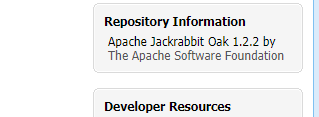
In the case where you cannot open the CRX itself, the other way to find your oak instance is to navigate to your crx-quickstart folder and search for oak and you can find the bundle name, which reflects your Oak version.
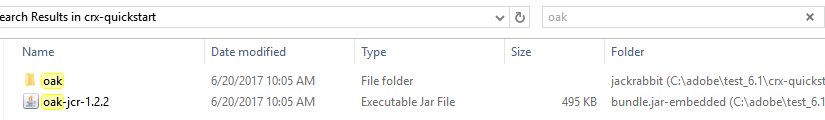
Shutdown you AEM instance and run compaction with the command below.
java -jar /oak-run.x.x.x.jar compact install-folder/crx-quickstart/repository/segmentstore
Do you know about dialog editor and dialog conversion tools?
No need to write each property for the dialog by searching through the CQ WCM documentation. Just double click on the dialog node, which takes you to dialog editor. You can also convert them to touch UI dialogs using dialog conversion tool (download the cq-dialog-conversion-content package from package share).
http://<server>:<port>/libs/cq/dialogconversion/content/console.html
Is your repository corrupted? Take a backup beforehand.
May be you accidentally deleted an important file or bundle while playing with the instance. Maybe your repository indexes got corrupted. There are different options to back up your repository. Simply copy and paste the folder containing the quickstart jar file. This is a simple and safe option when your instance is not running. Alternatively, you have an option to do online backup:
Go to http://server:port/libs/granite/backup/content/admin.html and give the target path, choose appropriate delay amount not to affect other processes in the instance.
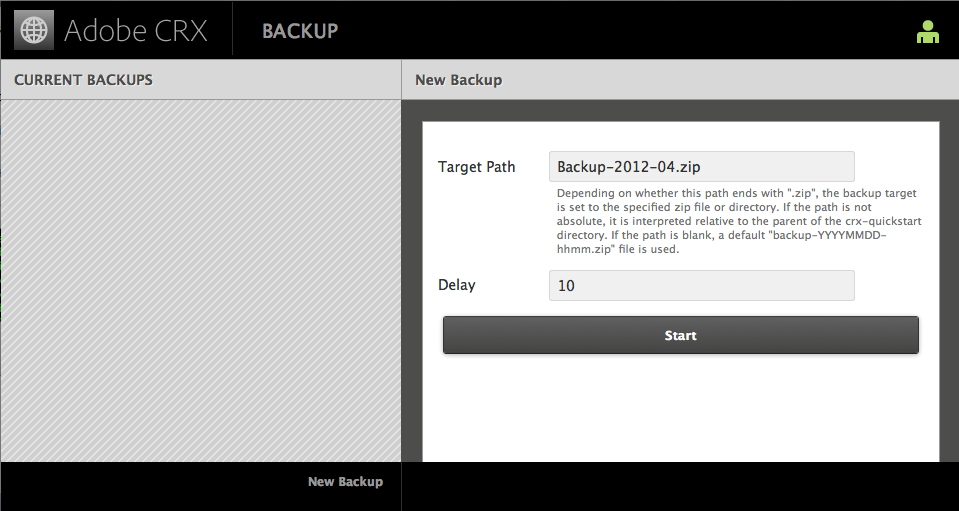
If you are new to AEM, are there other issues you are running into that you’d like to see a post on? Drop us a line below. Or, if you are well-versed in AEM, do you have any tips to share?
