In the first part of this series we covered the purpose of versioning and how easy it is to create new versions to provide periodic snapshots of hierarchies.
Today, we’re going to discuss the typical life cycle of a version. The following image will help illustrate the concept.
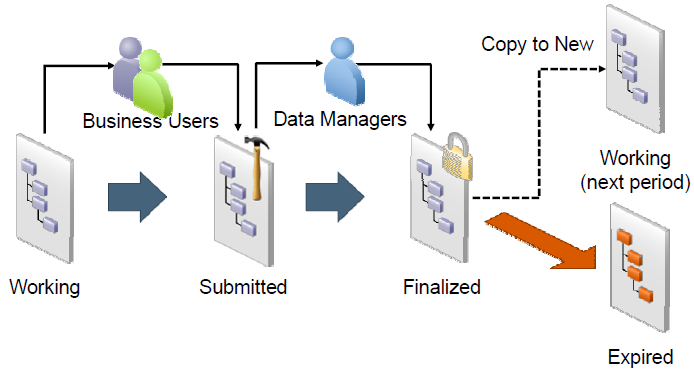
When a version is first created, it is considered in Working status. Working simply means end users can apply changes to the version. As the end of the period nears, admins can change the status to Submitted. At this point only users with the appropriate roles, usually admin or superuser types, can apply changes to the version. Changes at this point are usually a result of any corrections from validations that have been executed by admins/super users.
Once the organization is comfortable with the version, and the reporting period has closed, the status is changed to Finalized. DRM will not permit any users to apply changes to a Finalized version. Finally, once it’s determined that the version is no longer needed for end users, the status can be changed to Expired. The Expired status allows only users with a higher level of security to view the version and hides it from all other users.
DRM uses a version-level property to allow administrators to control the life cycle. The property is named Version Status. To change the status, first select the version. Then click the ‘Show Properties’ button (highlighted in red in the below image). Lastly, click the drop down on the property and select the new status.
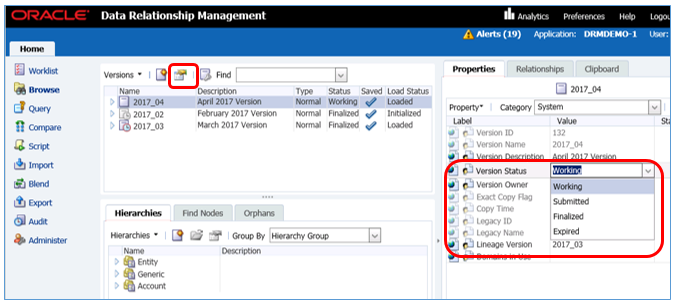
Below, we can see that the properties on the nodes within the hierarchies are read-only because the version status is Finalized.
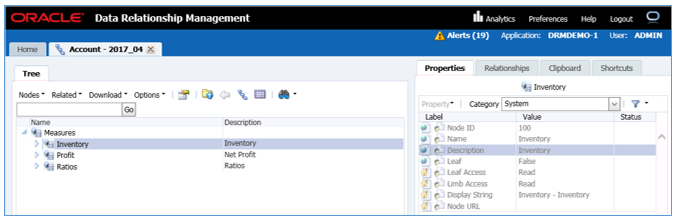
One important aspect to understand is that an organization does NOT have to use each status. Many organizations elect to simply go straight to Finalized from Working; completely skipping the Submitted status. Also, the status can be changed back to a previous status (from Finalized to Working for example) at any time.
Well, that about covers the life cycle of versions within DRM. Please feel free to comment and ask any questions you may have!
