I recently ran into an issue in which I was unable to ping a guest VM from a host machine. Let me explain my scenario before jumping into how I resolved the issue.
I built a Linux VM running on Windows 7. This VM included all the Oracle BI related products such as database, DAC server, Informatica server, and several others. I installed the DAC client and Informatica client on the Windows 7 machine. I configured the VM network to NAT. This was working great without any issues. I could connect from the host to VM using either an Ethernet port or Wi–Fi.
When I tried the same image at the client’s side it did not work. I could not ping from host to VM guest. I started getting an error. The first thing that I thought of was to change the connection over to Host-only for the VM network, and the issue still was not resolved.
There are several related solutions available in the internet, but it all depends on the configuration of the machine, and the firewall rules. In my case, I updated the Kaspersky virus scan to latest version, and thought that might be blocking the connection. Later found that was not true.
Solution:
So, what did I do to resolve the issue? Here are the steps:
-
- Disabled the VMware Network Adapter VMNet8
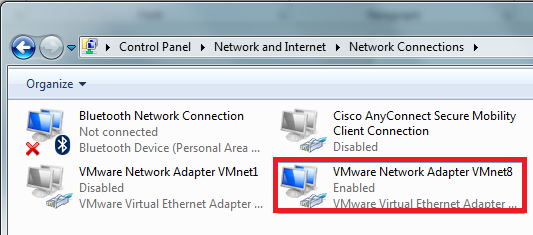
-
- Changed the properties for the Internet Protocol Version 4 under VMWare Network Adapter VMNet8 to Obtain an IP address automatically
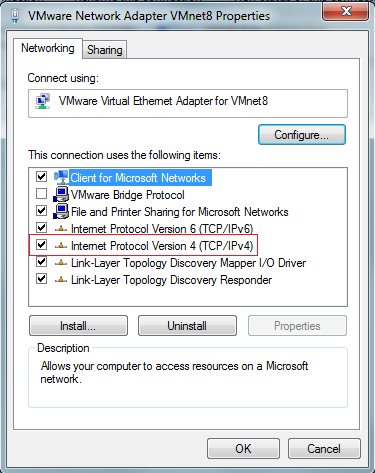

-
- Removed the network from the VM
- Enabled the VMware Network Adapter VMNet8
- Re-added the Network to VM, and set it to NAT
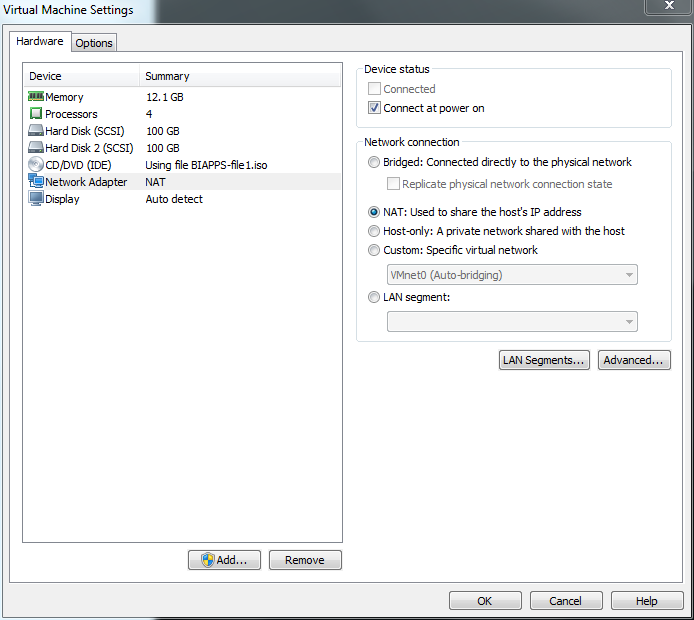
- Restarted the machine
After following the above steps, it started working.


thanks useful (y)
Glad it worked for you. Thank you.
A Google search brought up this page. I performed all of the steps exactly as you specified. I am fully operational. Thank you!
Thank you Very Much Raghu.