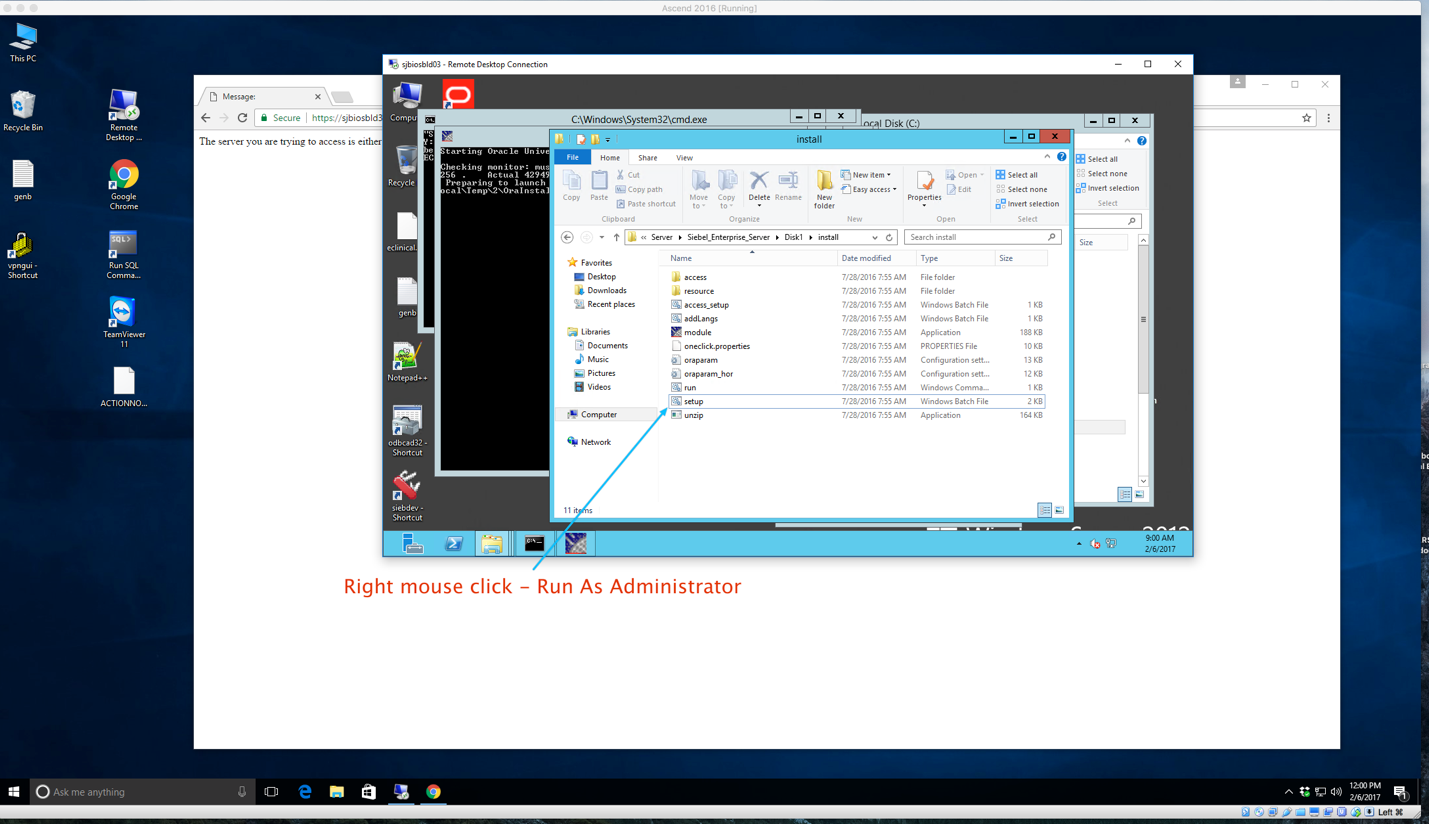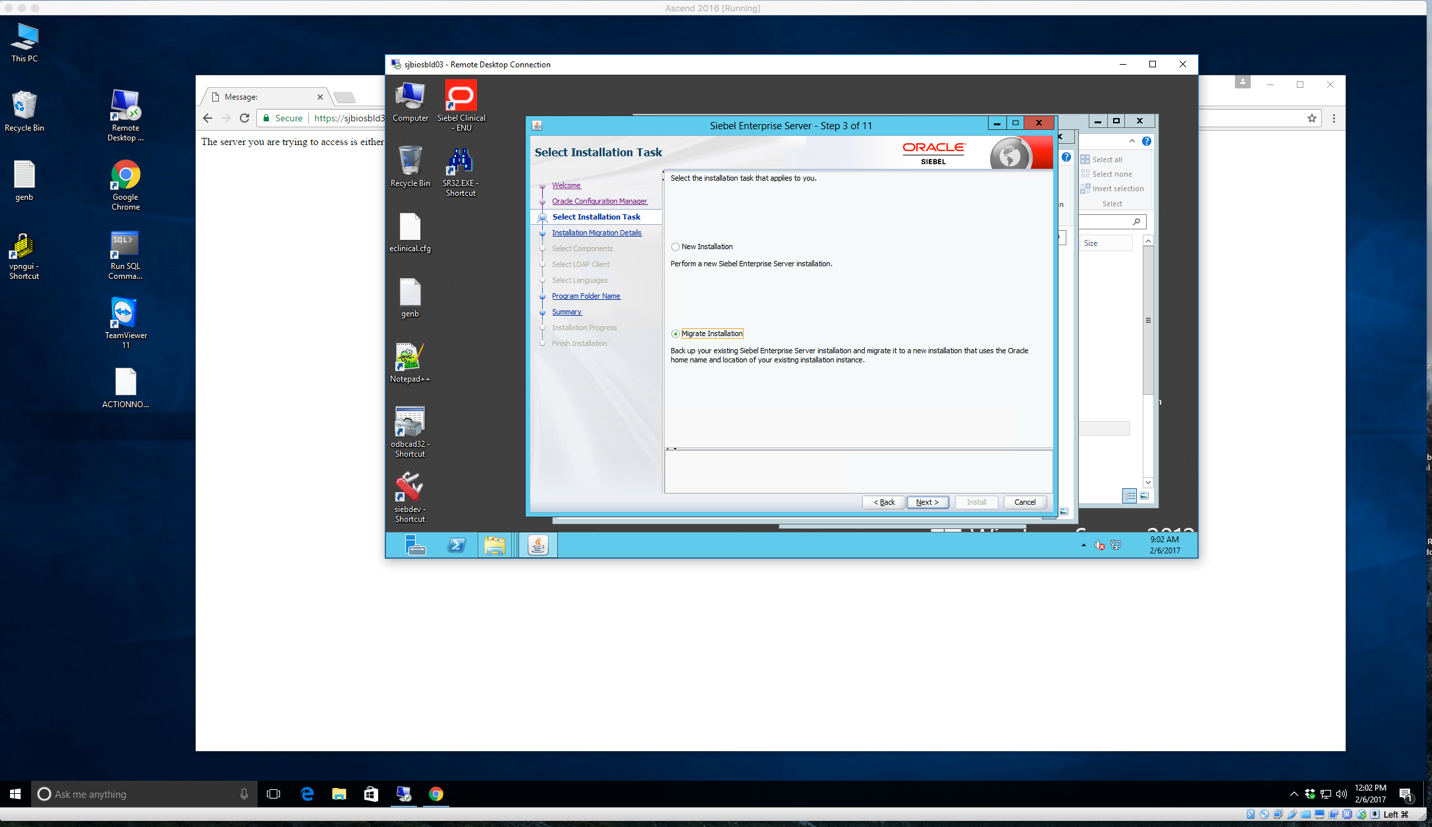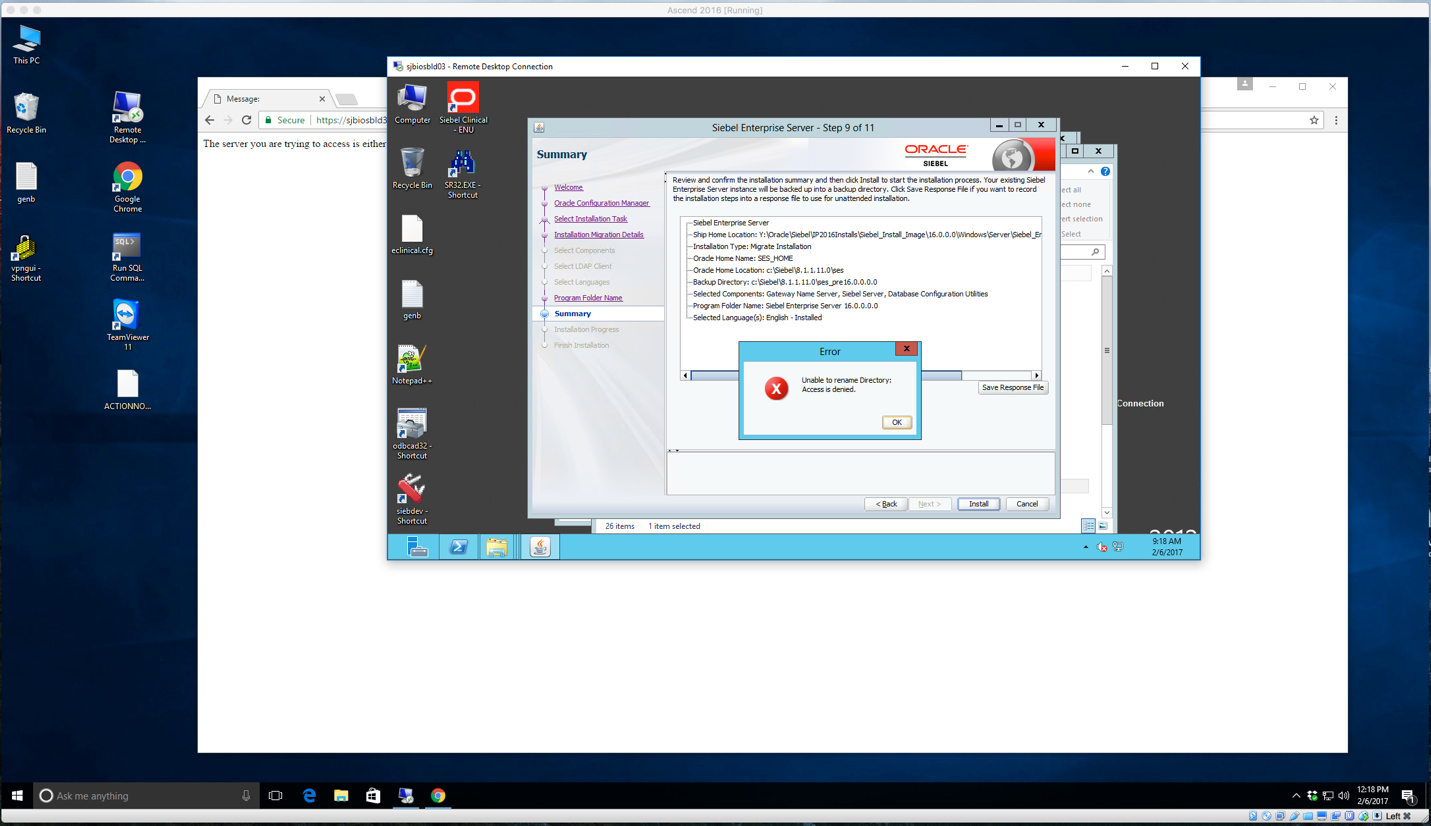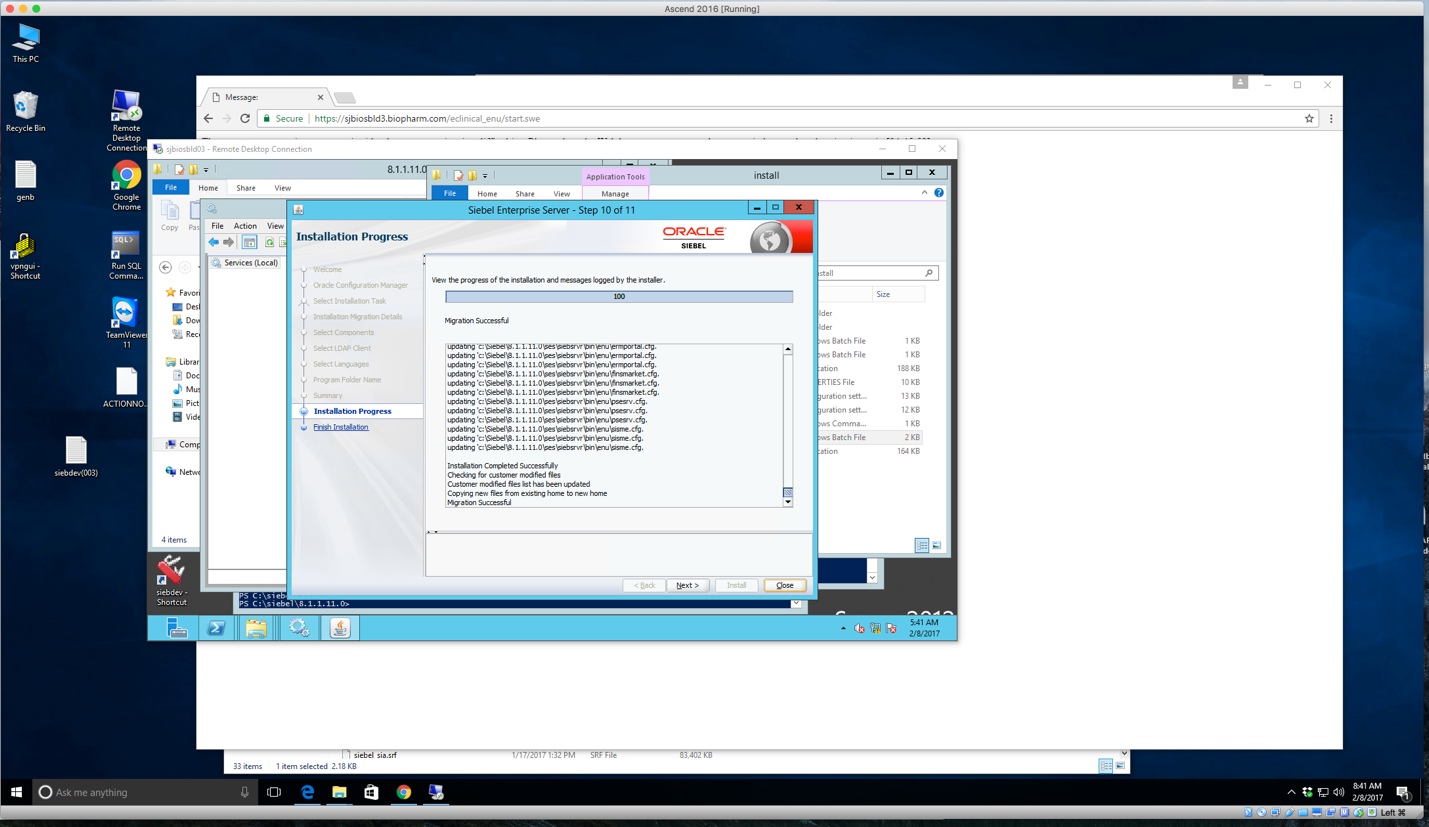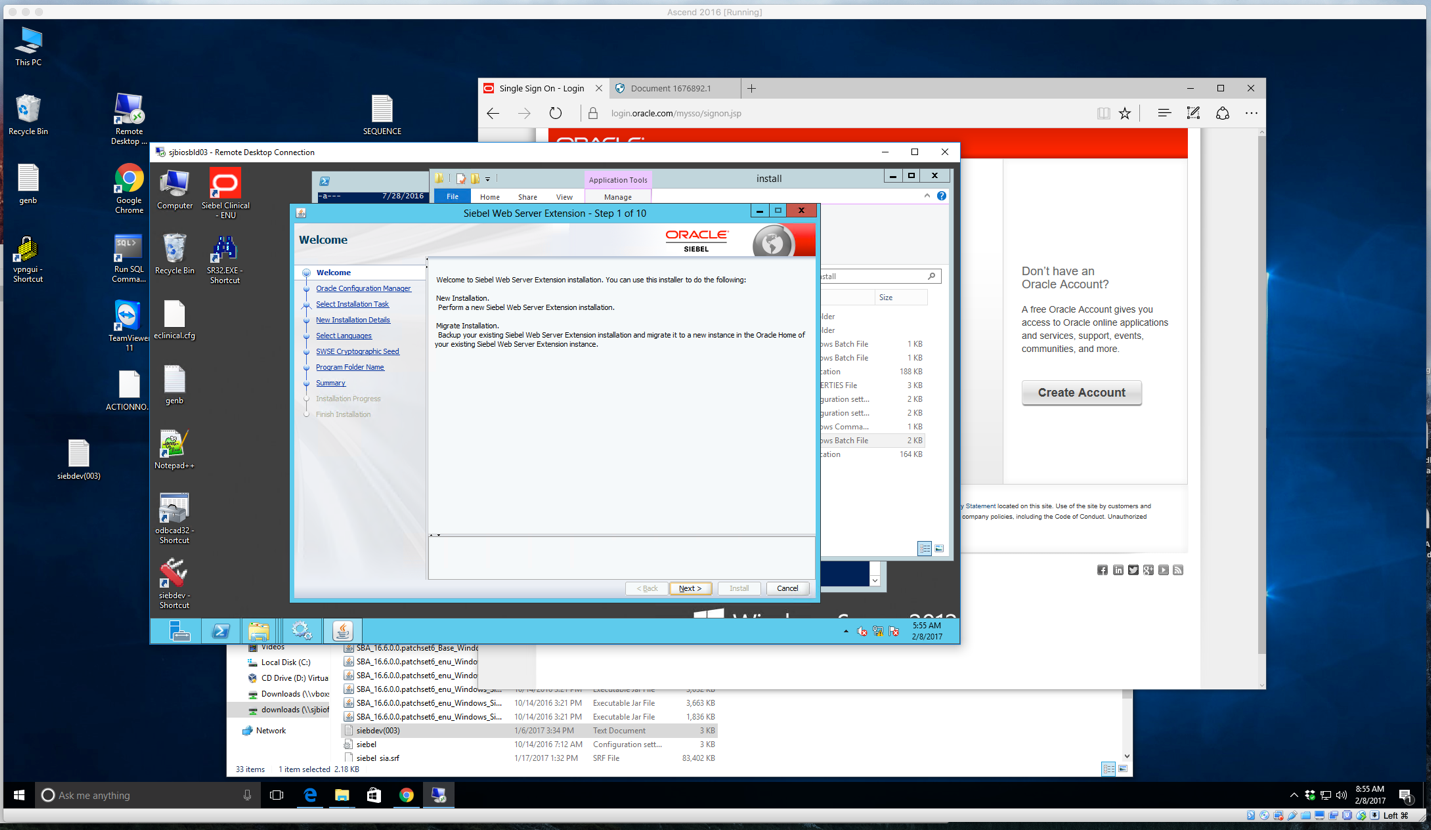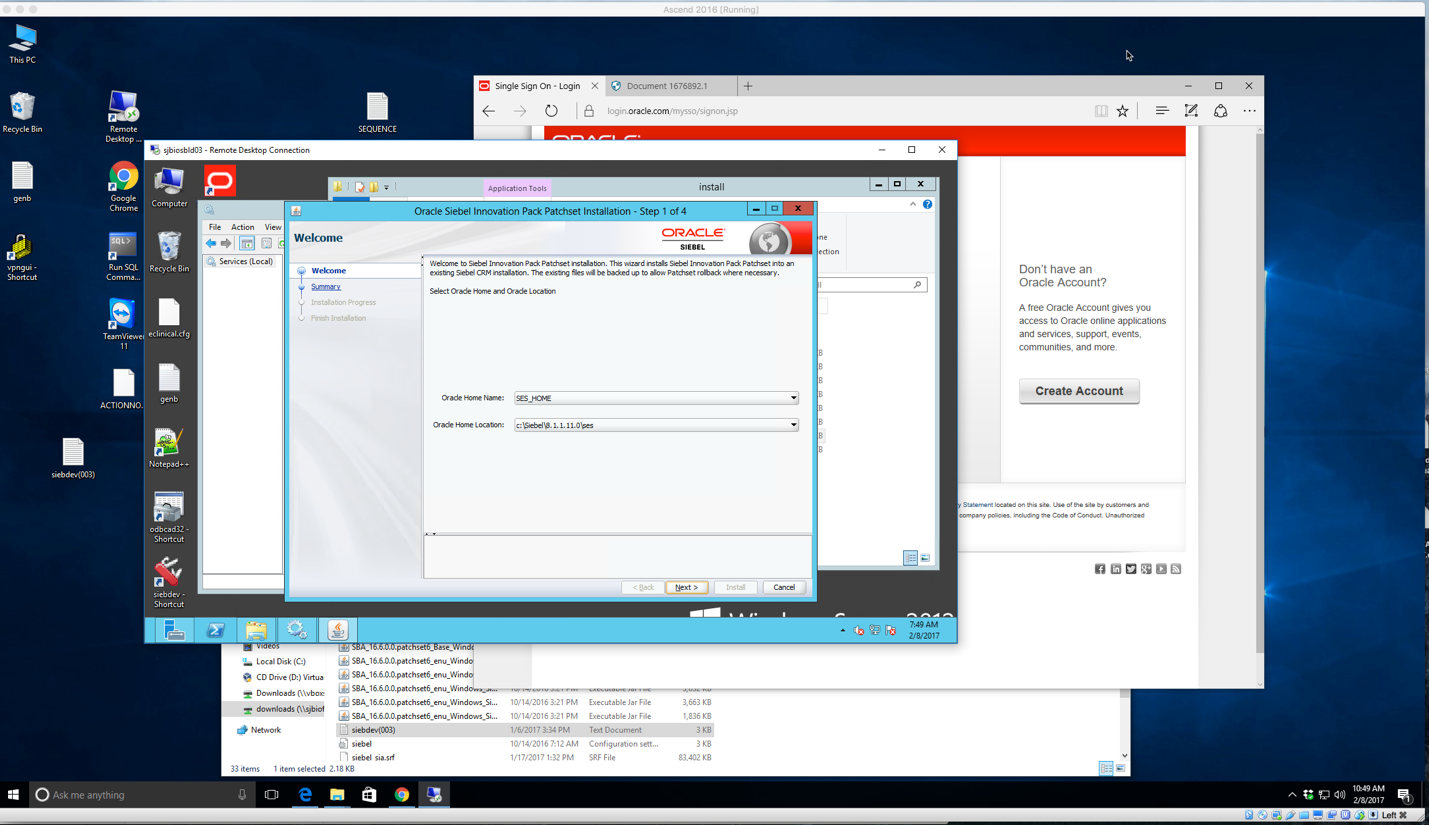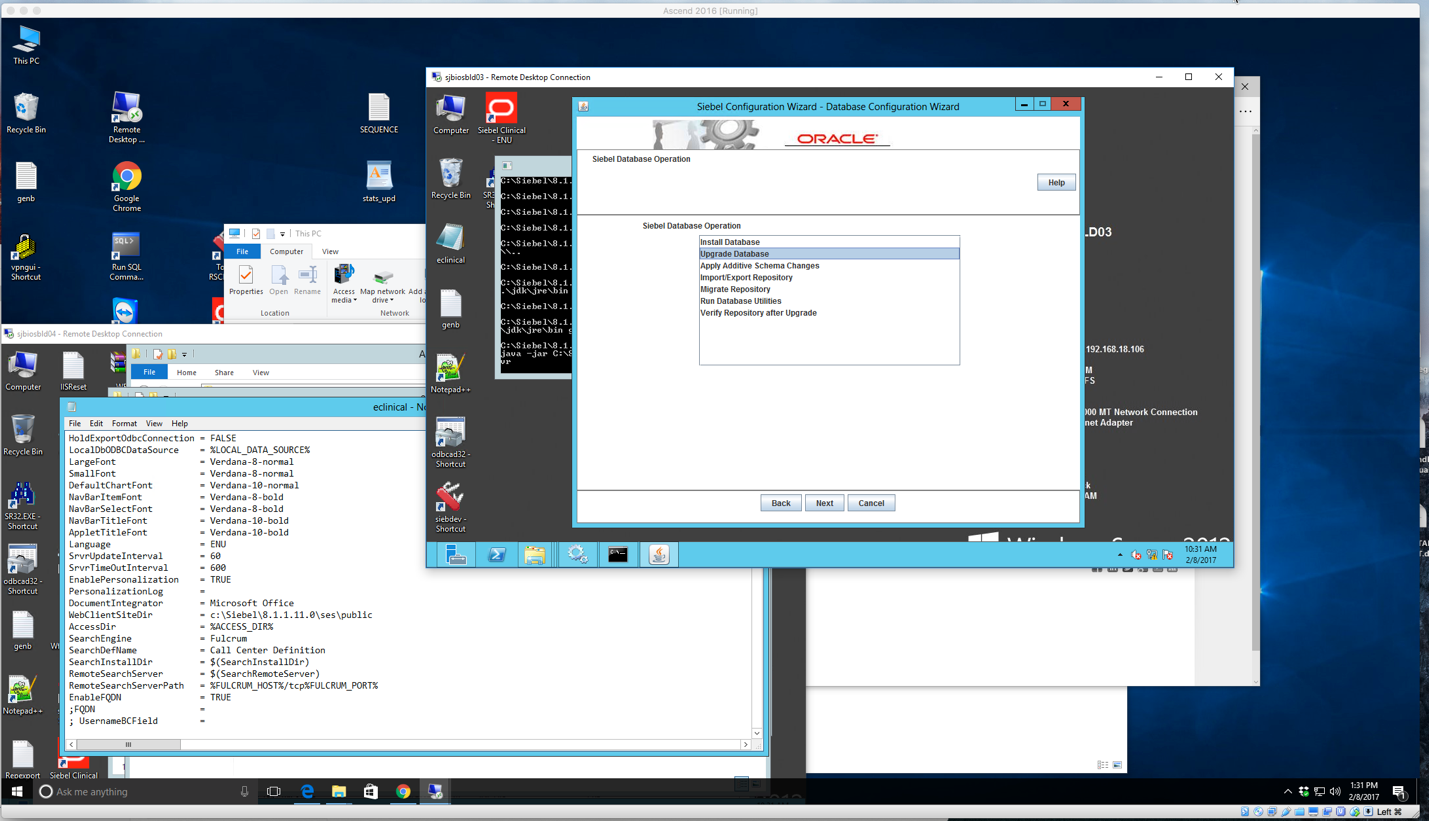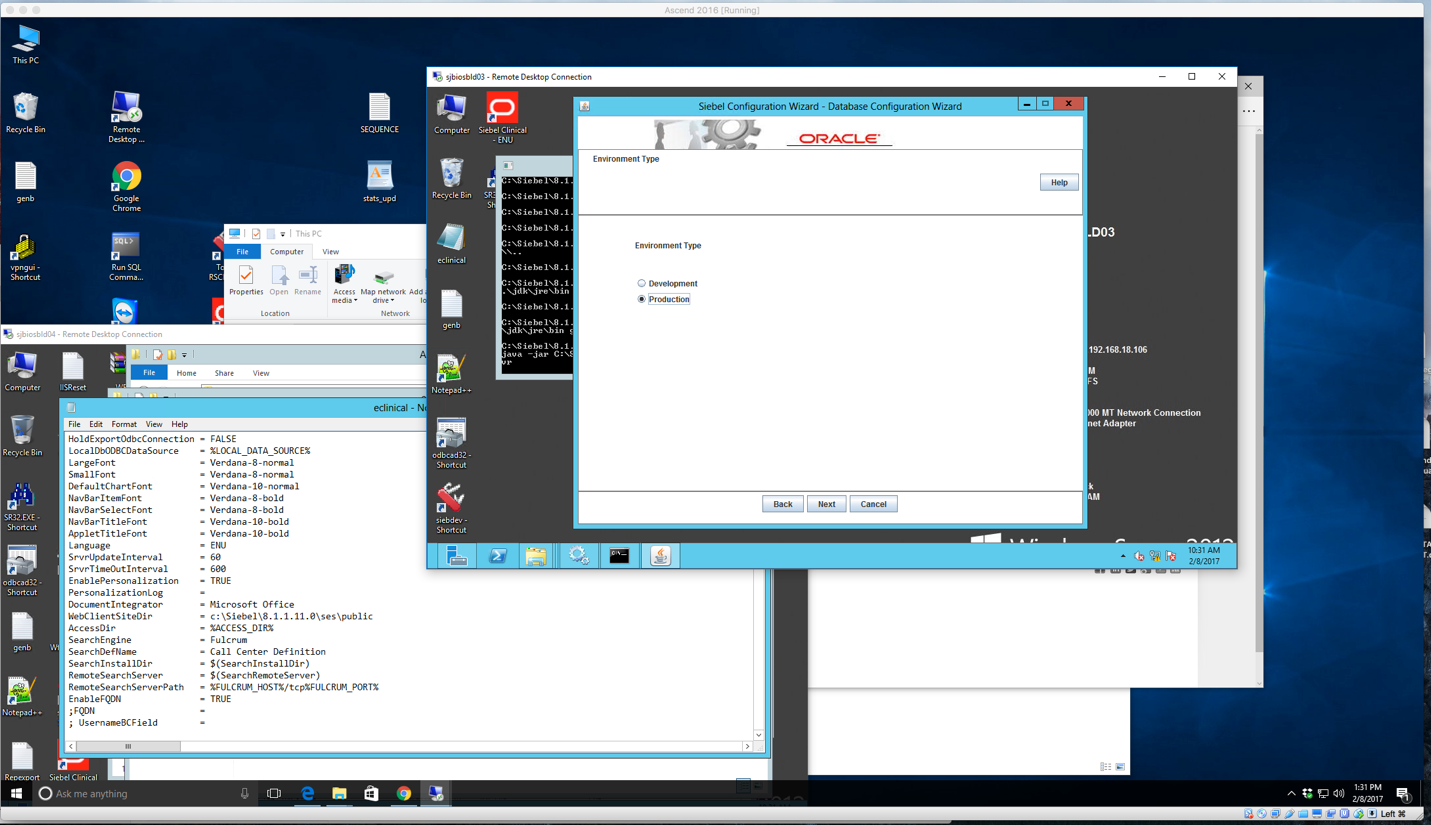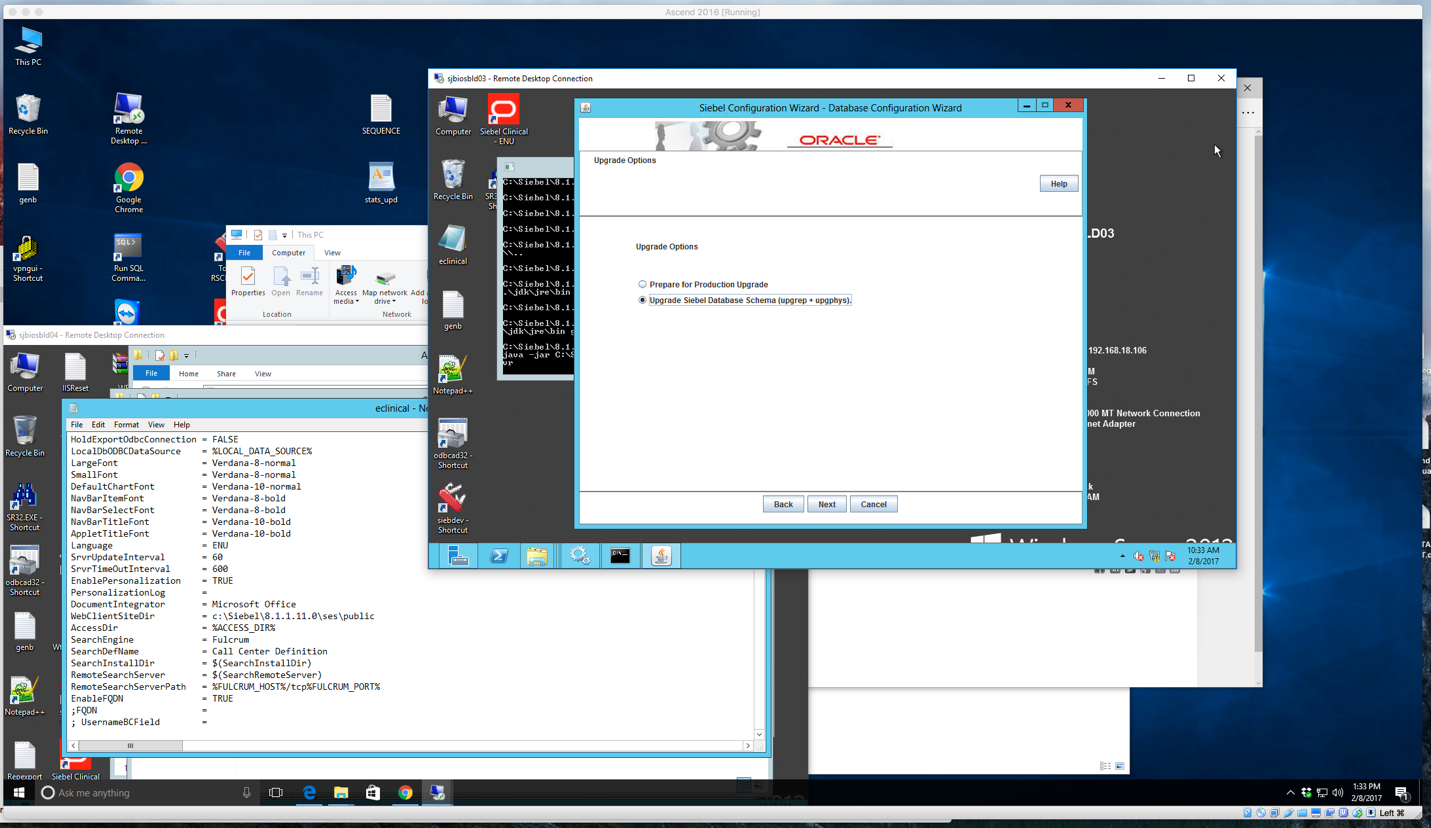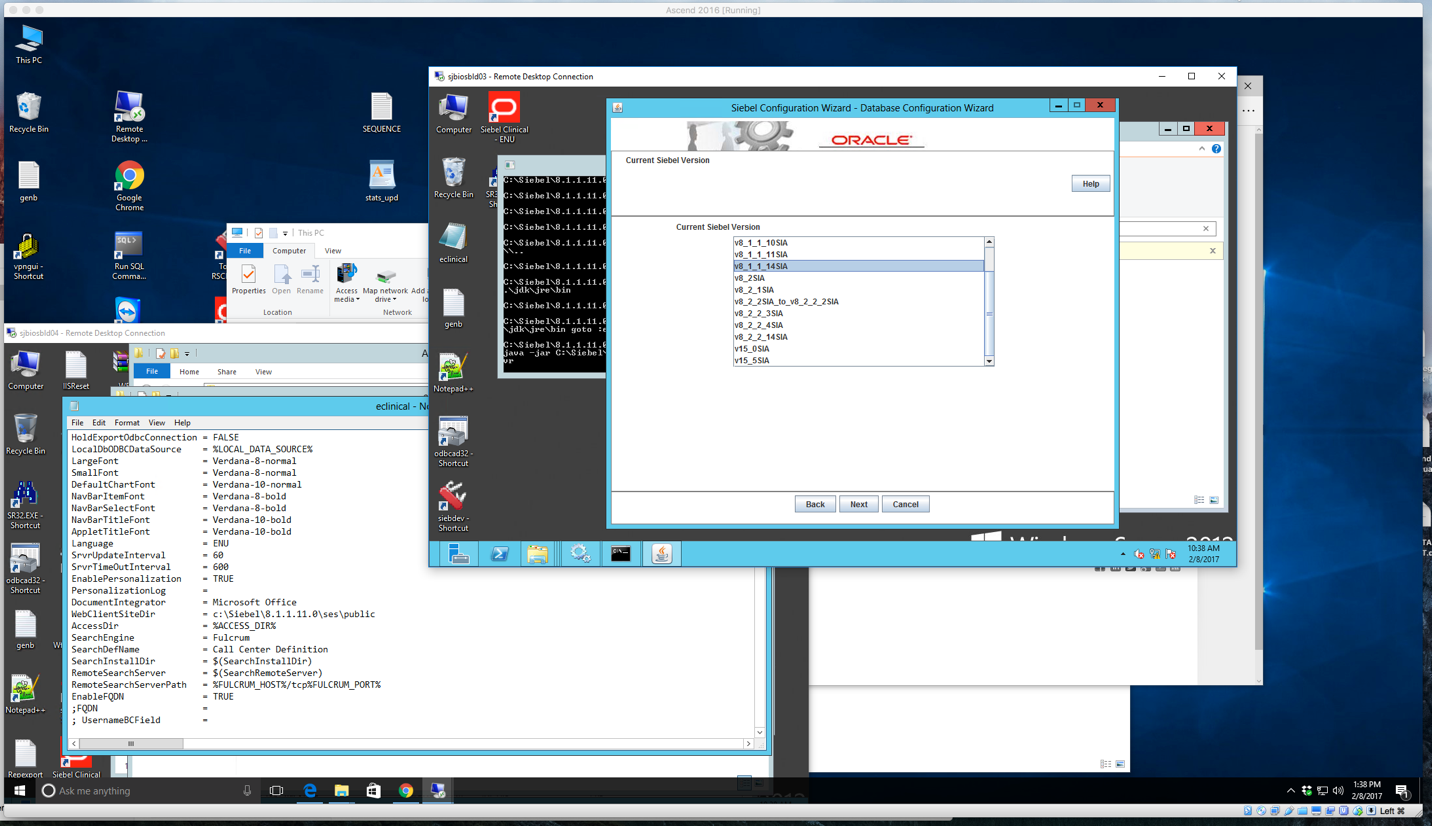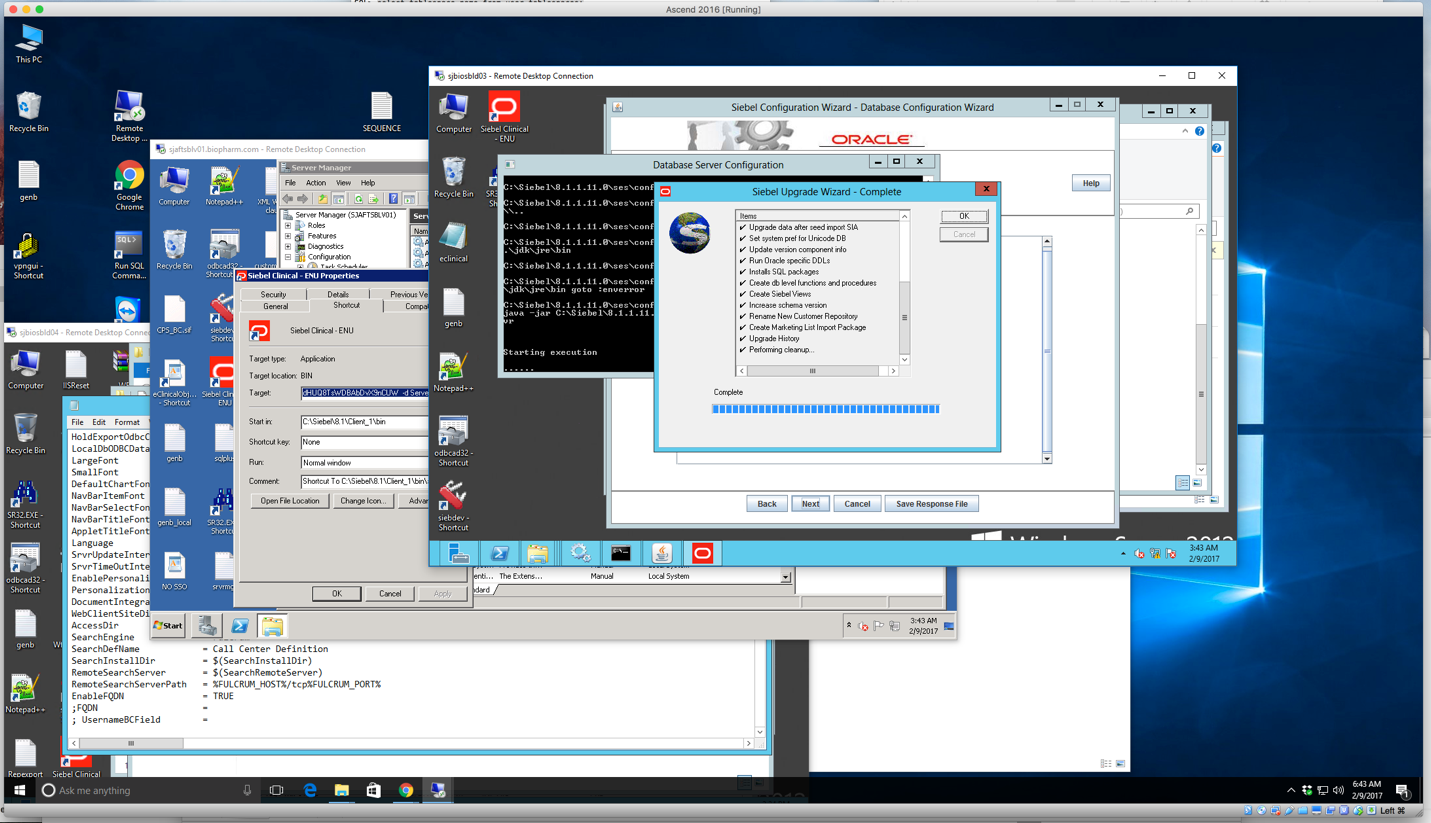As a technical resource at Perficient, many of the projects I work on relate to Siebel CTMS upgrades.
Usually, our customers who are running Siebel CTMS 8.1.1.11, or earlier versions are interested in upgrading to the latest version. As of today, the most recent version is 16.9.
At a high level, Siebel CTMS upgrade projects are broken down into two phases:
- The first phase entails upgrading your software development environment to 16.9. During this phase, an important task is merging your own customizations (stored within the Siebel repository) with the new out–of-the-box Siebel repository, and resolving conflicts and bugs.
- The second phase entails implementing the new version into your production environment.
With this in mind, I will detail some of the important steps that need to be taken when performing an upgrade. I won’t include screenshots of all the steps, but will include the ones where I think some discussion is required.
First, start the installer for 16.0.0.0.0 for the Siebel Enterprise Server:
This is not a new installation, so we will choose Migrate:
Whoops! We got an error:
One of the first steps that the Siebel installer tries to do is back up the current software by renaming the SES directory. If the directory is open by another program, this will fail. There is a good technical discussion located here that explains how to determine what has a directory open. In my case, it was BEA (used as the reporting engine). Once that service was stopped, I was able to continue.
Go get a coffee and wait for the installer:
Now, install the Siebel Web Server Extensions:
Now, run the installers to patch both the Enterprise and the SWSE from 16.0 to 16.9:
After this, three files need to be moved to the production server from your development machine.
First, your repository needs to be exported. The syntax for this is:
repimexp /a e /u DatabaseOwner /p Password /c “ODBCDataSource” /d TableOwner /r “Siebel Repository” /f DBSRVR_ROOT\DatabasePlatform\custrep.dat
/l SiebelLogDir\exprep.log
Next, your schema needs to be exported. The syntax for this is:
ddldict /u DatabaseOwner /p Password /c “ODBCDataSource” /d TableOwner /f DBSRVR_ROOT\DatabasePlatform\schema.ddl /e y /a y /l SiebelLogDir\sch_dict.log /n “Siebel Repository” /t dcir
Both these files need to be moved to the correct directory, depending on what database you are using. For example, we use Oracle, so our directory would be:
C:\Siebel\8.1.1.11.0\ses\dbsrvr\ORACLE
Since both those files currently exist in that location, don’t forget to back them up.
And finally, you need to move your SRF file from development to production, and generate your browser script. Remember that the syntax for generating the browser script has subtly changed in version 16. The syntax is:
C:\Siebel\8.1.1.11.0\ses\siebsrvr\BIN\genbscript.exe C:\Siebel\8.1.1.11.0\ses\siebsrvr\BIN\ENU\eclinical.cfg C:\Siebel\8.1.1.11.0\eappweb\PUBLIC enu
Once all these files are staged, you are ready to upgrade the production database! Run the database configuration wizard (three screenshots below):
Choose the current version:
Prepare for a very lengthy wait:
Finally, the Siebel Upgrade Wizard directs us to remove and re-add the SWSE logical profile as part of the upgrade. No reason is given as to why this needs to be done.
A few troubleshooting tips:
- If, after restarting all of the services, you do not get the login page, you may want to review EAPPS.CFG and EAPS_SIA.CFG. Remember that the previous version was backed up so you can use that as a comparison.
- Also, useful information may be found in the eapweb\log files.
- Finally, even if you are unable to login to the application via the user interface, you may be able to login via the srvrmgr. You can increase log levels for all events by issuing this command: change evtloglvl %=4 for component eClinicalObjMgr_enu
If you are interested in learning more about Perficient’s capabilities revolving around Siebel CTMS, please fill out the “contact us” form in the footer of this page and let us know how we can help.