Whenever a Full load is executed, all target tables are truncated and reloaded. This can result in missing historical data in Aggregate or Snapshot tables. Once erased, such historical data cannot easily be replaced.
In order to preserve Account Payables (AP) and Account Receivables (AR) Snapshot data from aging invoice tables W_AP_AGING_INVOICE_A and W_AR_AGING_INVOICE_A, OOTB mappings have been created that will copy data to temporary tables at the beginning of a Full load and then restore copied data back into the Snapshot tables once Full load is completed. These mappings will only execute during a Full load.
To enable copy and restore process, the associated parameter RESTORE_AGING_IN_FULL must be set to Y. If you do NOT wish to copy and restore data from the AP or AR invoice Snapshot tables during a Full load, then set the value for this parameter to N (or any value other than Y).
Process to set value of RESTORE_AGING_IN_FULL parameter:
Login to http://<hostname>:9704/biacm and click on manage load plans under tasks
Click on Load Plan
After selecting the load plan click on Data load Parameters tab below
Scroll down in the data load parameters to find parameter RESTORE_AGING_IN_FULL option
Select RESTORE_AGING_IN_FULL parameter assigned to Group Name AP Transaction and click on pencil icon to edit.
Change value to ‘Y’ to enable copy and restore process or ‘N’ to disable.
Similarly change RESTORE_AGING_IN_FULL parameter assigned to Group Name AR Transaction.



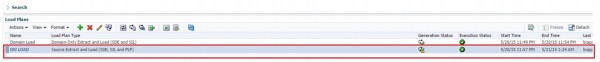

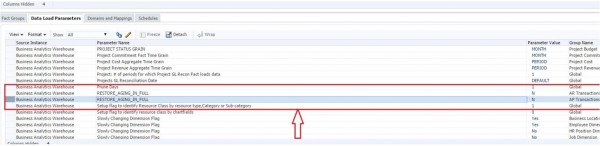
Hi Ashwin,
Could you please confirm if this
RESTORE_AGING_IN_FULL is set to Y in BIACM but still during full load we are unable to retain the history snapshot.. is it because of the OBIA version?
Oracle Business Intelligence 11.1.1.7.131017
Hi Viresh,
In rare cases value might not be refreshed in a variable even after updating in BIACM.
Set the default value of RESTORE_AGING_IN_FULL variable to ‘Y’ in ODI studio, Check the ‘Overwrite’ and ‘Refresh’ options for
RESTORE_AGING_IN_FULL variable in a root step of a load plan.
Thanks,
Ashwin.