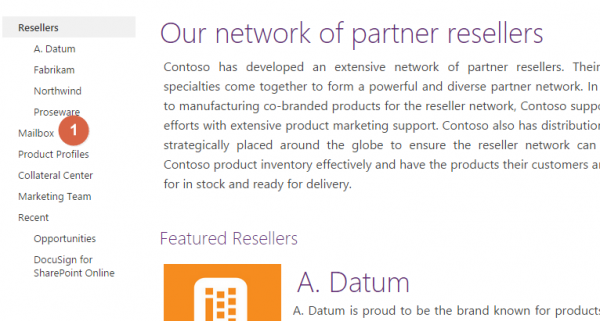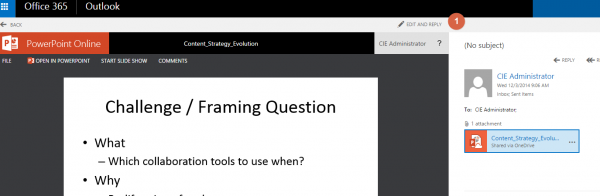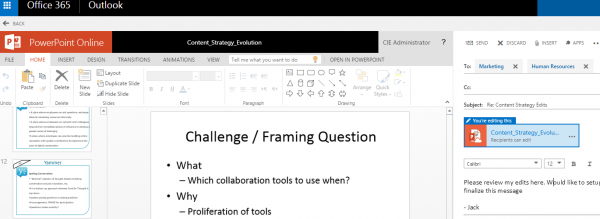What’s a Site Mailbox?
Site Mailboxes provide a consolidated view of site content stored within SharePoint and Exchange from within Microsoft Outlook. Site Mailboxes help team members share and archive important emails related to a specific subject, instead of losing those emails in individuals’ inboxes. It can be especially helpful resources for new team members who need to get up to speed quickly on an subject’s history. Oftentimes, emails stored in Site Mailboxes can provide the insight into why past decisions were made and offer context for future decisions.
How is it different from Exchange mailbox?
Site Mailbox doesn’t allow to see documents in outlook, only sync your site document libraries in Outlook and easily share documents with your team…however you can sync a document library in Outlook and see the documents there in preview mode. You will not be able to add the Team Site mailbox to your Outlook desktop client.
How does Site mailbox help you in increasing Productivity?
One of the strong features of Site Mailboxes is the fact that the same functionality exists in both the browser (through SharePoint) and in Outlook. In addition to checking a Site Mailbox through SharePoint to review emails, Site Mailboxes are also available in Outlook 2013 as an additional folder that will display both emails and documents from the SharePoint site.
Site Mailboxes provide users a way to work naturally in their Information Worker client apps, whether that be Outlook or SharePoint. The content is kept where it belongs. Exchange stores the email-based content, offering users with the same message view for email conversations that they use every day for their own mailboxes. Meanwhile, SharePoint stores the Office files, bringing co-authoring and versioning to the table. Compliance policies are applied to all content behind the scenes. Attachments sent to a Site Mailbox are stored and indexed for search in SharePoint allowing users to manage content appropriately across individual team sites and allows for collaboration using Office web apps. Site Mailboxes are also managed by Exchange and easily accessible by Outlook users.
Before you plan site mailboxes keep in mind that:
- Lifecycle Retention policies can be applied at a Site Mailbox level behind the scenes.
- Site Mailboxes can be part of eDiscovery Search Scopes.
- Email content is retained within Microsoft Exchange while documents are retained within SharePoint.
- In order to include the email as part of a workflow or add metadata columns to it you can drag and drop it directly to a Document Library.
- Maximum of 10 Site Mailboxes can be added to Outlook
Enough of the talk, let’s see it in action now!
- Navigate to your team site
- Hit Edit and Reply and you don’t have to open the PowerPoint in another program or save another copy locally only to re-attach it to her reply. Also, if there was important information in the email she needed to reference, this side-by-side view lets her work on the presentation without having to click back and forth to the email.
- Inline email and editing
- With this new information in mind, you now click on your team site in the navigation bar in Outlook Online to return to the site to continue your investigation.