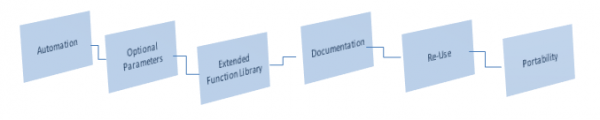I recently audited the IBM course IBM SPSS Statistics Syntax I – ILO 0L406. In that course, you are introduced to the scripting language that IBM SPSS Statistics offers. It’s well worth your time.
SPSS Syntax is a scripting language composed of a library of functions that can be used to modify, manage and analyze data. You may know that SPSS was first developed as a mainframe statistical program based completely on syntax. This meant you had to learn write scripts to perform specific functions, such as regression or analysis of variance, or even to produce counts and percent’s. Sometime in 1990 (as they point out in the class) a GUI was developed for SPSS to make it easier to use.
From an architectural perspective, the use of Syntax is highly recommended (over the GUI). The reasoning is simple:
Automation: Unless you are in an exploratory mode any analyses you perform will be repeated. If the idea of saving you mouse clicks isn’t enough, then consider the idea of automatically performing a series of statistical analyzes on a dataset that is refreshed every 24 hours. Syntax can be written and saved to a file (comprising all of the commands required to read data, create/modify variables, and produce statistical analysis) which can be executed in a batch mode by a production scheduler. While the SPSS GUI is very convenient, it isn’t designed to run this kind of production jobs.
Optional Parameters: Most of the SPSS functions have additional optional parameters that are not available in the SPSS GUI. For example, using the dialog boxes in Chart Builder you might not get the graph that you would like to have, but using the Graphical Production Language (GPL) that lies underneath the Chart Builder you will be able to produce a more complex chart.
Extended Function Library: SPSS Syntax offers additional scripting functions that cannot be found in the SPSS GUI. For example, powerful syntax is available to perform complex data modifications, but these options cannot be found in any dialog box. Additionally (of course) Syntax offers functions used to set up automated production jobs (for automation).
Documentation: A syntax script file is a record of the operations and commands performed by SPSS. Since it is a saved file, it can be versioned (using most source control software) or simply printed out to be a repository of steps used to analyze data.
Re-Use: Once a script has been created (and validated) other users can leverage it to analyze their data or use it as a “starting point” for more complex processing.
Portability: SPSS syntax will run on almost any installation of SPSS Statistics (including UNIX and Macintosh). For example, your syntax scripts developed on MS Windows will also run on other systems such as UNIX.
Conclusion: IBM SPSS Statistics is the definitive data analysis tool – as you become familiar with its many features, make sure you develop your syntax script library.
Cheers!