 Welcome to 2015, I hope everyone enjoyed the holiday season! As we gear up for Q1, I wanted to share some great new features (services) available today in Microsoft Azure. I had a hard time narrowing my list to only 10, there are a ton of new and great features for Azure. If you’re not using Azure today, keep reading, I can almost guarantee your business would benefit from at least one of the below.
Welcome to 2015, I hope everyone enjoyed the holiday season! As we gear up for Q1, I wanted to share some great new features (services) available today in Microsoft Azure. I had a hard time narrowing my list to only 10, there are a ton of new and great features for Azure. If you’re not using Azure today, keep reading, I can almost guarantee your business would benefit from at least one of the below.
1. Azure Search
We all know how important search is to any web based application. Users are used to Web search engines, sophisticated ecommerce websites and social apps that offer great relevance, search suggestions as you type, faceted navigation, highlighting and more, all with near-instantaneous response times. So, this feature is something we have been waiting on for quite some time in Azure, and now its finally in public preview! Microsoft Azure Search is a new service that allows you to embed search functionality into custom applications. It provides the search engine and storage for your data, which you access and manage using a REST API. Here are some of the key features –
- Simple HTTP/JSON API. Makes it accessible from any platform, any device.
- Keyword, phrase and prefix search. Users can express what they are looking for, without needing to learn a query language. Just a few words will do, and they can use “+”, “-”, quotes and star (for prefix) if they’d like.
- Hit highlighting. Helps when searching through lots of text, such as in forums or when documents have long descriptions.
- Faceting. Computes hit counts by category as seen in most ecommerce websites.
- Suggestions. Building block for implementing auto-complete, helping guide users to a successful search before they hit enter.
- Rich structured queries. Combine search with structured filters, sorting, paging and projection to introduce application-defined restrictions and presentation options.
2. Azure ExpressRoute
Would you like a private connection to Azure? Are you looking for increased reliability and speed for your application? Does your data require higher levels of security? Do you want to directly connect to Azure via your WAN? If so, ExpressRoute is for you!
Azure ExpressRoute enables you to create private connections between Azure datacenters and infrastructure that’s on your premises or in a colocation environment. ExpressRoute connections do not go over the public Internet, and offer more reliability, faster speeds, lower latencies and higher security than typical connections over the Internet. In some cases, using ExpressRoute connections to transfer data between on-premises and Azure can also yield significant cost benefits. With ExpressRoute, you can establish connections to Azure at an ExpressRoute location (Exchange Provider facility) or directly connect to Azure from your existing WAN network (such as a MPLS VPN) provided by a network service provider.
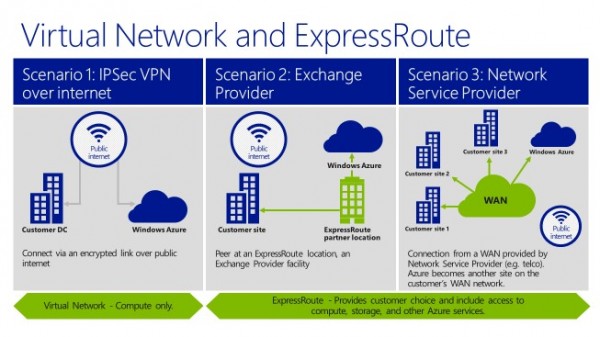
3. Azure Redis Cache
Microsoft Azure Redis Cache is based on the popular open source Redis Cache. It gives you access to a secure, dedicated Redis cache, managed by Microsoft. A cache created using Azure Redis Cache is accessible from any application within Microsoft Azure. Available in two tiers: single node, multiple sizes, and node master/slave, includes SLA and replication support, multiple sizes.
Azure Redis Cache helps your application become more responsive even as user load increases and leverages the low latency, high-throughput capabilities of the Redis engine. This separate distributed cache layer allows your data tier to scale independently for more efficient use of compute resources in your application layer. Azure Redis Cache is also very easy to use. Just provision a cache using the new Azure Management Portal Preview and call into its end point using any client that supports Redis. If you’ve used Redis before, you already know how to use the Azure Redis Cache.
4. Azure Batch
Batch?!? You mean like mainframe computers and punch cards? Today, batch still plays a central role in business, engineering, science, and other pursuits requiring running lots of automated tasks—processing bills and payroll, calculating portfolio risk, designing new products, rendering animated films, testing software, searching for energy, predicting the weather, and finding new cures for disease. Previously only a few had access to the computing power for these scenarios. With Azure, that power is available to you when you need it, without a massive capital investment.
Azure Batch provides a queue to receive the work you want to run, and executes your applications. Describe the data that need to be moved to the cloud for processing, how the data should be distributed, what parameters to use for each task, and the command line to start. Think about this like an assembly line with multiple applications. Azure Batch makes it easy to share data between steps and manage the execution as a whole.
5. Azure Data Factory
Do you need to work with both on-premises and cloud data? Do you need to transform both structured and unstructured data? Data Factory enables you to process on-premises data like SQL Server, together with cloud data like Azure SQL Database, Blobs, and Tables. These data sources can be composed, processed, and monitored through simple, highly available, fault-tolerant data pipelines.
Combining and shaping complex data can take more than one try to get right, and changing data models can be costly and time consuming. Using Data Factory you can focus on transformative analytics while the service takes care of the plumbing. Data factory supports Hive, Pig and C# processing, along with key processing features such as automatic Hadoop (HDInsight) cluster management, re-tries for transient failures, configurable timeout policies, and alerting.
6. Azure Machine Learning
Machine learning–mining historical data with computer systems to predict future trends or behavior–touches more and more lives every day. Search engines, online recommendations, ad targeting, virtual assistants, demand forecasting, fraud detection, spam filters–machine learning powers all these modern services. But these uses barely scratch the surface of what’s possible.
The problem? Machine learning traditionally requires complex software, high-end computers, and seasoned data scientists who understand it all. For many startups and even large enterprises, it’s simply too hard and expensive. Enter Azure Machine Learning, a fully-managed cloud service for predictive analytics. By leveraging the cloud, Azure Machine Learning makes machine learning more accessible to a much broader audience. Predicting future outcomes is now attainable.
Azure Machine Learning make it possible for people without deep data science backgrounds to start mining data for predictions. ML Studio, an integrated development environment, uses drag-and-drop gestures and simple data flow graphs to set up experiments. For many tasks, you don’t have to write a single line of code. ML Studio also features a library of time-saving sample experiments and sophisticated algorithms from Microsoft Research–including the same battle-tested algorithms behind Bing and Xbox.
7. Azure Network Security Groups (ACLs)
Announced earlier this year at TechEd Europe, Network Security Groups provides segmentation within a Virtual Network (VNet) as well as full control over traffic that ingresses or egresses a virtual machine in a VNet. It also helps achieve scenarios such as DMZs (demilitarized zones) to allow users to tightly secure backend services such as databases and application servers. The access control rules support the standard 5 tuple (Source IP, Source Port, Destination IP, Destination Port and Protocol) along with a priority to allow users to achieve fine grain control to network traffic.
The Network Security Group can be applied to a subnet (within a virtual network) as well as to individual virtual machines thereby enabling a two layer protection. The rules within a network security group can be modified and updated independent of the virtual machine allowing the management of access control lists outside the life cycle of a virtual machine.
8. Azure Hybrid Connections
Hybrid Connections provides an easy and convenient way to connect Azure Websites and Azure Mobile Services to on-premises resources. Hybrid Connections are a feature of Azure BizTalk Services and the benefits include –
- Websites and Mobile Services can access existing on-premises data and services securely.
- Multiple Websites or Mobile Services can share a Hybrid Connection to access an on-premises resource.
- Minimal TCP Ports are required to access your network.
- Applications using Hybrid Connections access only the specific on-premises resource that is published through the Hybrid Connection.
- Can connect to any on-premises resource that uses a static TCP port, such as SQL Server, MySQL, HTTP Web APIs, and most custom Web Services.
- Can be used with all frameworks supported by Azure Websites (.NET, PHP, Java, Python, Node.js) and Azure Mobile Services (Node.js, .NET).
- Websites and Mobile Services can access on-premises resources in exactly the same way as if the Website or Mobile Service is located on your local network. For example, the same connection string used on-premises can also be used on Azure.
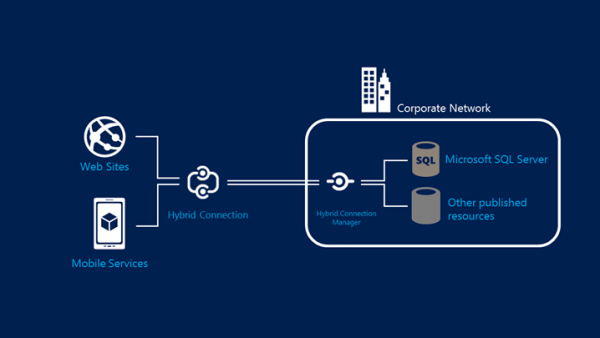
9. Azure Media Services – Live Streaming
Did you watch the 2014 Sochi Winter Olympics online? Maybe you caught a bit of the 2014 FIFA World Cup from the office on your laptop? Perhaps you watch an occasional Sunday Night Football game from the in-laws on your tablet. If so, you’ve consumed Azure Media Services Live Channels Media Streaming! I blogged about this feature last month, so check out my previous post for more information.
10. Azure Websites Improvements
We’ve seen a few good additions and improvements to the Azure Websites service over the last few months. So I’m cheating and lumping these three together –
Migration Assistant
The Azure Websites Migration Assistant will analyze your IIS installation and identify which sites can be migrated to the cloud, highlighting any elements which cannot be migrated or are unsupported on the platform. Once analyzed the migration assistant will also create the website(s) and database(s), under a given Azure subscription, required to support your site(s).
Testing In Production
In the context of websites, A/B testing, or Testing In Production, is a technique whereby different users of a website will be randomly presented with different versions of the site. This is commonly used to test proposed enhancements with a limited number of real users, allowing the website owner to measure the effectiveness before the enhancements are rolled out more broadly. A/B Testing is not a new concept, and it’s conceptually straightforward – however implementing it effectively in your own websites can be very difficult without specialized tooling. However if you’re hosting your sites on Microsoft Azure Websites, it’s incredibly easy to set this up!
VPN Integration
This feature provides support for integration between your Azure VNET and your Azure Websites. While you cannot place your Azure Website in an Azure VNET, the Virtual Network feature grants your website access to resources running your VNET. This includes being able to access web services or databases running on your Azure Virtual Machines. If your VNET is connected to your on premise network with Site to Site VPN, then your Azure Website will now be able to access on premise systems through the Azure Websites Virtual Network feature.
Well that’s my list of the 10 Best Microsoft Azure Features for 2015. Keep an eye on our blog for more Azure updates. For more information or help in deploying your Microsoft Azure services, please contact us at Perficient and one of our certified Azure consultants can help!
