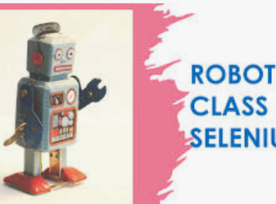In today’s world, testing web applications across multiple browsers and devices is essential. One of the best tools for this is BrowserStack, a cloud-based platform that allows you to run Selenium tests on various real browsers and devices. In this blog, we will walk you through the process of integrating BrowserStack with Python Selenium and […]
Posts Tagged ‘Selenium’
Debugging Selenium Tests with Pytest: Common Pitfalls and Solutions
When automating browser tests with Selenium and Pytest, it’s common to run into challenges. Selenium is a powerful tool, but it can be tricky to troubleshoot and debug. Whether you’re encountering timeouts, stale elements, or incorrect results, understanding how to identify and resolve common issues is essential. In this blog, we’ll walk through some common […]
Simplifying CI/CD with Pytest and Selenium for Web Automation Testing
In today’s fast-paced software development environment, Continuous Integration (CI) and Continuous Deployment (CD) have become essential practices. They help development teams to integrate code changes frequently, automate tests, and release software faster. In this blog, we’ll explore how Pytest and Selenium can simplify the CI/CD pipeline for web automation testing. What is CI/CD? Before diving […]
Advanced Strategies for Effective Test Automation with PyTest and Selenium
As your test automation skills grow, it’s crucial to implement advanced strategies that enhance the efficiency, reliability, and maintainability of your tests. In this post, we’ll explore several techniques that can help you optimize your test automation framework using PyTest and Selenium. Custom Test Suites and Tags: Organizing tests into custom suites and using tags […]
Improving Selenium Test Stability with Pytest Retries and Waits
Introduction Flaky tests—those that fail intermittently—are a common headache for test automation teams. They can be especially frustrating in Selenium tests because of the dynamic nature of web applications. Elements might take time to load, page navigation could be slow, or JavaScript-heavy applications might delay interactions. These issues lead to false negatives in tests, where […]
Handling Complex Test Scenarios with Selenium and Pytest: Advanced Techniques
In the world of test automation, Selenium paired with Pytest is a powerful combination. While basic web interactions can be automated easily, complex test scenarios often require advanced techniques. These scenarios may involve dealing with dynamic elements, multiple browser windows, interacting with iFrames, handling AJAX calls, or managing file uploads. In this blog, we will […]
Using PyTest with Selenium for Efficient Test Automation
In our previous post, we explored the basics of Selenium with Python, covering the introduction, some pros and cons, and a basic program to get you started. In this post, we’ll delve deeper into the world of test automation by integrating Selenium with PyTest, a popular testing framework in Python. PyTest makes it easier to […]
Selenium – Uploading a File Using Robot Class
Need For Robot Class: Selenium normally allows file uploads using the send Keys () method for file input fields. However, if the input field is not of type “file,” it might run into problems and here comes the Robot class. The Robot class, part of the java.awt package, helps you perform system-level events, pressing keys, […]
Encrypting and Decrypting Passwords Using Java in Selenium
Security is a crucial aspect of any application, especially when dealing with sensitive information such as passwords. Storing passwords in plain text can expose them to potential security risks. In this blog, we’ll discuss how to securely encrypt and decrypt passwords in Java and how to integrate this functionality into your Selenium automation scripts. Why […]
Understanding Encryption Algorithms: AES, DES, and Blowfish
In our previous blog, we discussed how to encrypt and decrypt passwords in Java using the AES algorithm. In this follow-up post, we’ll delve deeper into various encryption algorithms, specifically AES, DES, and Blowfish. We’ll explain each algorithm in detail and provide code examples for their implementation. Types of Encryption Algorithms AES (Advanced Encryption […]
AI Toolkits Magic: Automating CAPTCHA Recognition Using OpenCV and Tesseract
OpenCV and Tesseract can be associated with Artificial Intelligence due to their involvement in tasks that often fall under the AI umbrella, such as computer vision and text recognition. To automate solving image CAPTCHAs using Java, you will typically need several dependencies for tasks such as image processing, machine learning, and possibly computer vision. OpenCV: […]
Streamlining Web Automation: A Comprehensive Guide to Using AutoIT with Selenium
In the realm of web automation, handling various scenarios like file upload, file download, and various Windows GUI operations can be challenging. AutoIt, a powerful scripting language and automation tool, seamlessly integrates with Selenium to tackle these challenges. This blog provides a detailed guide on installing and configuring AutoIT and demonstrates its usage with Selenium […]