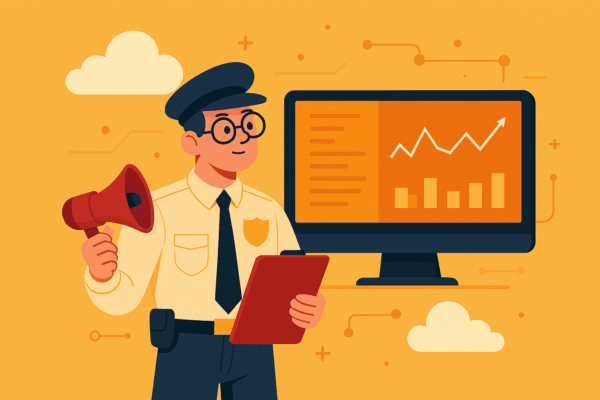Why Observability Matters More Than Ever
Moving from traditional Sitecore deployments Sitecore AI means the infrastructure is abstracted away. That’s fantastic for agility, but it also changes how we troubleshoot. You can’t RDP onto a server and tail a file anymore; your lifeline is observability: clear signals from logs, metrics, and governed automation that tell you what’s happening across the platform and the front‑end.
What’s Different in Sitecore AI?
Logs and diagnostics are centralized. You access them via the Sitecore AI portal and the Sitecore CLI. They’re organized by environment and by role. Your front‑end application or rendering host, often a Next.js site deployed on Vercel, responsible for headless rendering and user experience has its own telemetry separate from the CMS.
So, your monitoring picture spans three surfaces: Sitecore AI logs for CMS and deployment activity, rendering host telemetry for front‑end performance, and Experience Edge signals for content delivery. Together, they describe the health of the experience, not just the servers.
Understanding the Logging Surfaces
In Sitecore AI, logs are grouped into three primary areas that each play a distinct role in diagnosing issues:
Content Management (CM) logs
- These are your first stop for diagnosing publishing failures, broken workflows, template errors, and serialization mismatches. When a publish fails, CM logs help you separate permissions or workflow problems from data or serialization issues.
Rendering Host logs
- Think front‑end behavior and performance. If personalization falls back, pages render slowly, or API responses seem sluggish, the rendering host logs surface cache misses, API latency, and rendering errors that directly impact Core Web Vitals and UX.
Deployment logs
- The “narrative” of your CI/CD run. When a build fails or a promotion doesn’t complete, deployment logs pinpoint CLI command failures, artifact mismatches, or environment configuration issues. They also provide stage-by-stage visibility (provisioning, build, deploy, post‑actions), which speeds triage and supports audits.
Access these logs quickly in the Deploy app’s environment view or programmatically via the Sitecore CLI for listing, viewing, and downloading logs as part of your pipeline artifacts.
Integration Patterns for Enterprise Monitoring
Centralizing is helpful; correlating is essential. The pragmatic pattern I recommend is:
Sitecore AI → Azure Monitor/Application Insights
- Forward CMS and deployment logs so you can correlate spikes in errors with deployments, content bursts, or traffic changes. KQL lets you slice by environment, role, and severity for root cause analysis.
Rendering Host → APM (Datadog/New Relic)
- Use front‑end analytics to track TTFB, cache hit ratio, route errors, and API dependency health. Pair this with Vercel’s own analytics for global edge performance.
Experience Edge → Webhook Monitoring
- Register webhooks so you can track publish‑to‑Edge latency and trigger alerts or redeploys when content propagation slows or fails.
SIEM Integration (today’s reality)
- For unified audit across Sitecore SaaS, stream supported Common Audit Logs (CAL) via webhooks (Personalize/CDP/Connect) and, for Sitecore AI, pull environment and deployment logs via CLI on a schedule until broader CAL coverage lands.
Metrics That Matter
In a SaaS world, traditional “server up” checks don’t describe user experience. Focus on metrics that map directly to reliability and business impact:
Deployment success & promotion health
- Failed builds or promotions block content and features. Tracking rates and mean time to recovery reveals pipeline reliability.
Publish‑to‑Edge latency
- Authors expect content to reach Experience Edge quickly. Latency here affects real‑time campaigns, previews, and editorial confidence.
Rendering host performance
- P95/P99 TTFB, cache hit ratio, and error rates impact Core Web Vitals, SEO, and conversion. They also help you spot regressions after releases.
Agent activity & governance
- With Sitecore AI’s agentic capabilities, monitoring agent runs, approvals, and failures protects compliance and prevents unintended bulk changes.
Governance Signals in Sitecore AI
Sitecore AI introduces Agentic Studio: a governed workspace to design, run, and oversee automation. Work is organized around four building blocks, Agents, Flows, Spaces, and Signals. Practically, that means you can automate complex operations while maintaining human review and auditability.
- Agents: Handle focused tasks (e.g., content migration, metadata updates).
- Flows: Orchestrate agents into multi‑step workflows with visibility across stages.
- Spaces: Provide shared context for teams to collaborate on active runs.
Signals surface trends and triggers that can start or adjust flows. Together, these give marketers and developers a safe frame to scale automation without losing control.
How Agent Flows Are Monitored
Monitoring agent flows blends product‑level visibility with enterprise analytics:
Run visibility in Agentic Studio:
- Each flow run exposes status, participants (human and agent), timestamps, and outcomes. Because flows are orchestrated in a governed workspace, you get “full visibility” into progression from brief to publish/optimization, including approvals where human review is required.
Governance signals and audit trails:
- Signals can trigger flows and also act as governance inputs (for example, trend alerts requiring approval). Capture audit trails of who initiated a run, which agents executed steps, and what content or configurations changed.
Alerting and dashboards:
- Mirror key flow events into your monitoring plane: start, paused awaiting approval, failed step, completed. Route these into Azure Monitor or your SIEM so operations sees agentic activity alongside deployments and content events.
Integration approach:
- Where Common Audit Logs (CAL) are available (Personalize/CDP/Connect), stream events via webhooks. For Sitecore AI and Agentic activity not yet covered by CAL, use scheduled CLI log exports and APIs the platform exposes to assemble a unified view. Normalize event schemas (runId, agentId, flowId, environment, severity) to enable cross‑product correlation.
The outcome: agent automation becomes observable. Teams can answer “what changed, when, by whom, and why” and tie those answers to performance and compliance dashboards.
Final Thoughts
Observability in Sitecore AI isn’t about servers; it’s about experience health and trusted automation. When you combine SaaS‑native logs, front‑end telemetry, Edge events, and agentic governance signals, you gain a single narrative across deployments, content, and automation, the narrative you need to keep teams fast, safe, and accountable.