Introduction:
Custom code in Talend offers a powerful way to enhance batch processing efficiently by allowing developers to implement specialized logic that is not available through Talend’s standard components. This can involve data transformations, custom code as per use case and integration with flat files as per specific project needs. By leveraging custom code, users can optimize performance, improve data quality, and streamline complex batch workflows within their Talend jobs.
Understand Batch Processing:
Batch processing is a method of running high-volume, repetitive data within Talend jobs. The batch method allows users to process a bunch of data when computing resources are available, and with little or no user interaction.
Through batch processing, users gather and retain data, subsequently processing it during a designated period referred to as a “batch window.” This method enhances efficiency by establishing processing priorities and executing data tasks in a timeframe that is optimal.
Here, Talend job takes the total row count from source file then load the data from the flat file, processes it in a batch, provided input through context variable & then write the data into smaller flat files. This implementation made it possible to process enormous amounts of data more precisely and quickly than other implementation.
Batch processing is a method of executing a series of jobs sequentially without user interaction, typically used for handling large volumes of data efficiently. Talend, a prominent and extensively employed ETL (Extract, Transform, Load) tool, utilizes batch processing to facilitate the integration, transformation, and loading of data into data warehouse and various other target systems.
Talend Components:
Key components for batch processing as mention below:
- tFileInputDelimited, tFileOutputDelimited: For reading & writing data from/to files.
- tFileRowCount: Reads file row by row to calculate the number of rows.
- tLoop: Executes a task automatically, based on a loop size.
- tHashInput, tHashOutput: For high-speed data transfer and processing within a job. tHashOutput writes data to cache memory, while tHashInput reads from that cached data.
- tFilterRow: For filtering rows from a dataset based on specified.
- tMap: Use for data transformation which allow to map input data with output data along with use to perform data filtering, complex data manipulation, typecasting & multiple input source join.
- tJavaRow: It can be used as an intermediate component, and we are able to access the input flow and transform the data using custom Java code.
- tJava: It has no input or output data flow & can be used independently to Integrate custom Java code.
- tLogCatcher: It is used in error handling within Talend job for adding runtime logging information. It catches all the exceptions and warnings raised by tWarn and tDie components during Talend job execution.
- tLogRow: It is employed in error handling to display data or keep track of processed data in the run console.
Workflow with example:
To process the bulk of data in Talend, we can implement batch processing to efficiently process flat file data within a minimal execution time. We can read the flat file data & after execution, we can write it into a chunk of another flat file as a target & we can achieve this without batch processing. But this data flow will take quite a larger execution time to execute. If we use batch processing using the custom code, it takes minimal execution time to write the entire source file data into chunks of files at the target location.
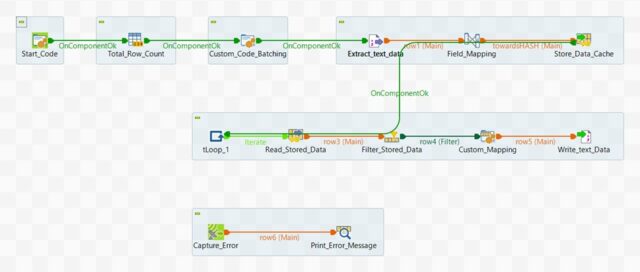
Talend job design
Solution:
- Read the number of rows in the source flat file using tFileRowCount component.
- To determine the batch size, subtract the header count from the total row count and then divide the number by the total batch size. Take the whole number nearby which indicates the total number of batch or chunk.

Calculate the batch size from total row count
- Now use tFileInputDelimited component to read the source file content. In the tMap component, utilize the sequence Talend function to generate row numbers for your data mapping and transformation tasks. Then, load all of the data into the tHashOutput component, which stores the data into a cache.
- Iterate the loop based on the calculated whole number using tLoop
- Retrieve all the data from tHashInput component.
- Filter the dataset retrieved from tHashInput component based on the rowNo column in the schema using tFilterRow
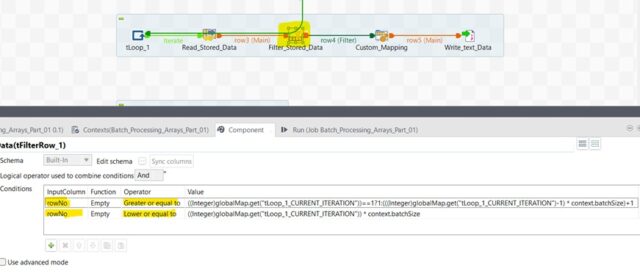
Filter the dataset using tFilterRow
- If First Iteration is in progress & batch size is 100 then rowNo range will be as 1 to 100.
If Third Iteration is in progress & batch size is 100 then rowNo range will be as 201 to 300.
For example, if the value of current iteration is 3 then [(3-1=2)* 100]+1 = 201 & [3*100=300]. So final dataset range for the 3rd iteration will be 201 to 300. - Finally extract the dataset range between the rowNo column & write it into chunk of output target file using tFileOutputDelimited
- The system uses the tLogCatcher component for error management by capturing runtime logging details, including warning or exception messages, and employs tLogRow to display the information in the execution console.
- Regarding performance tuning, we have a tMap component that maps source data to output data, allows for complex data transformation, and offers unique join, first join, and all other join options for looking up data within the tMap component.
- The temporary data that the tHashInput & tHashOutput components store in cache memory enhances runtime performance.
Advantages of Batch Processing:
- Batch processing can efficiently handle large datasets.
- It takes minimal time to process the data even after data transformation.
- By grouping records from a large dataset and processing them as a single unit, it can be highly beneficial for improving performance.
- With the batch processing, it can easily scale to accommodate growing data volumes.
- It is particularly useful for operations like generating reports, performing data integration, and executing complex transformations on large datasets.
For more details: Get-started-talend-open-studio-data-integration


