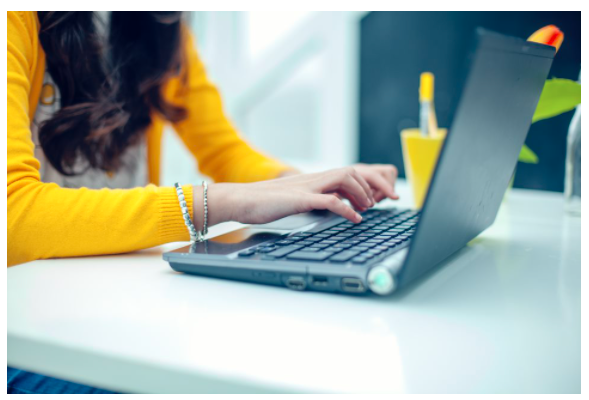In today’s world, TypeScript has become the go to choice for building robust but at the same time scalable applications. By combining various approaches for static type with dynamic capabilities of React, our hero enhances and improves productivity and responsibility. At the same time reduces the runtime errors.
But to use TypeScript efficiently, we need to dive deeply into types, inference, compatibility and more. This helps in writing the clean and reliable code.
Why Types Matter: Documentation + Error Prevention
Types in TypeScript serve two core purposes:
- Documentation: They clearly describe what kind of values are expected in a function or object. This makes your code more understandable to others (and future-you).
- Error Prevention: They catch mistakes during development — even before your code runs — helping you avoid bugs early in the lifecycle.
Let’s dive into the foundational building blocks of TypeScript’s type system.
Core Types in TypeScript
These are the primitive types you’ll use often:
- string: For textual data.
- number: For integers and floating-point values.
- boolean: For true/false logic.
- null & undefined: Represent absence of value. Usually used in optional fields or for clearing values.
- void: Typically used in functions that do not return anything.
function greet(name: string): void {
console.log(`Hello, ${name}`);
}
Special Types: any, unknown, and never
These are more advanced and often misunderstood, but they serve critical roles:
any: Turn Off Type Safety
- Allows any type of value (like regular JavaScript).
- We should generally avoid this.
let data: any = 42; data = "now it's a string"; // No error
Use with caution — too much any defeats the purpose of TypeScript.
unknown: Safer Alternative to any
- Also accepts any value.
- But forces type checking before use.
let input: unknown = "user input";
if (typeof input === "string") {
console.log(input.toUpperCase());
}
We can use unknown when we have to handle any uncertain types. They could be API responses, user inputs, etc.
never: The Type That Shouldn’t Exist
- Used for impossible situations.
- Common in functions that never return, like errors or infinite loops.
function throwError(message: string): never {
throw new Error(message);
}
Great for exhaustive switch cases or asserting unreachable code.
Arrays and Tuples
Arrays
let fruits: string[] = ["apple", "banana"]; You can also use generics: let scores: Array<number> = [90, 85, 88];
Tuples: Fixed-Length Arrays
Used when the position and type of each element is known.
let user: [string, number] = ["Alice", 30];
Enums: Friendly Named Constants
enum Direction {
Up, Down, Left, Right,
}
let move: Direction = Direction.Left;
Enums help make code readable and consistent when working with related constants.
Type Inference
TypeScript is smart! It can often infer types without explicit annotations:
let greet = "Good night"; // inferred as string
But be cautious: sometimes explicit typing adds clarity, especially for complex structures.
Type Assertions
You can tell TypeScript what type a value should be (also known as type casting):
let someValue: unknown = "I’m a string"; let strLength: number = (someValue as string).length;
Use assertions when you know more than the compiler, but make sure you’re right!
Type Compatibility
TypeScript follows structural typing, meaning it checks type compatibility based on structure — not on name or declared type.
interface Person {
name: string;
}
let user = { name: "Doe", age: 50 };
let p: Person = user; // Works because structure matches
Variable Declaration: let, const, var
- We should always prefer const(immutable) and fallback to let (mutable)
- Avoid var (function-scoped and hoisting issues).
const pi = 3.14; let score = 100;
Final Tips
- Embrace types to document your code and prevent bugs.
- Prefer unknown over any.
- Use never to handle logic that should be unreachable.
- Leverage TypeScript’s inference but use explicit types where clarity is needed.
- Keep your interfaces clean and modular.
Conclusion
TypeScript is a way to write a scalable and maintainable codes. By understanding and implementing these concepts, we can make our projects robust but at the same time easy to understand.
Happy Learning! 💻