How to Easily Manage and Display Data in Vue.js?
Are you building a dynamic, interactive Vue.js app and wondering how to manage and display data efficiently? In this guide, we’ll show you how to easily store data, display it instantly on your page with Vue’s interpolation, and optimize complex calculations with computed properties. These features will help your app run faster and smoother than ever!
What is data()?
- The data() function in Vue is used to define the initial reactive state of a component.
- The properties returned by data() can include various types of values, such as strings, numbers, arrays, or objects.
Key Points:
- Reactivity: When you define a property inside the data() function, Vue automatically tracks changes to that property. Whenever the data changes, Vue updates the DOM automatically to reflect the new values.
- Data Types: The data() function can return any type of data (strings, numbers, arrays, objects), and those types will be reactively linked to your template.
How to Use data()
The data() function must return an object, where each property is reactive. This means any change to the properties will trigger automatic DOM updates.
Syntax:
<script>
export default {
data() {
return {
// Define your properties here
};
}
};
</script>
Example:
<script>
export default {
data() {
return {
message: "Welcome to Vue!",
name: "John",
count: 0
};
}
};
</script>
In this example, three properties—message, name, and count—are defined in the data() function. Whenever these properties change, Vue automatically updates the view to reflect the new values.
Interpolation
Interpolation in Vue.js is the process of injecting dynamic content into your template. It allows you to display data defined in your data() function (or computed properties) directly within the HTML, using double curly braces: {{ }}.
Purpose:
Dynamic Content: Interpolation is used to display dynamic data, such as user names, messages, numbers, etc. It eliminates the need to manually update the DOM whenever the data changes.
Syntax:
<p>{{ message }}</p>
Example:
<template>
<div>
<p>{{ message }}</p>
<p>{{ name }}</p>
<p>{{ count }}</p>
<button @click="incrementCount">Increment Count</button>
</div>
</template>
- {{ message }} displays the value of the message property (“Welcome to Vue!”).
- {{ name }} displays the value of name (“John”).
- {{ count }} displays the value of count (0).
When the component renders, Vue automatically replaces the interpolation tags ({{ message }}, {{ name }}, etc.) with their corresponding values. If any data property changes (e.g., count is incremented), Vue updates the DOM without requiring manual intervention.
What Are Methods in Vue.js?
In Vue.js, methods are functions that are used to handle events or actions triggered by the user, such as clicks, form submissions, or other interactions. Unlike computed properties, methods are not cached and will re-run every time they are called.
How to Use Methods
Methods are defined in the methods section of a Vue component and can be invoked in response to events.
Syntax:
<script>
export default {
methods: {
methodName() {
// Your logic here
}
}
};
</script>
Example:
<template>
<div>
<p>{{ message }}</p>
<p>{{ name }}</p>
<p>{{ count }}</p>
<button @click="incrementCount">Increment Count</button>
</div>
</template>
<script>
export default {
data() {
return {
message: "Welcome to Vue!",
name: "John",
count: 0
};
},
methods: {
incrementCount() {
this.count++;
}
}
};
</script>
In this example, the incrementCount method is triggered when the button is clicked. It increments the count property, which automatically updates the view.
Output:
Before clicking the button: count = 0
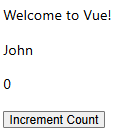 After clicking the button: count = 1
After clicking the button: count = 1
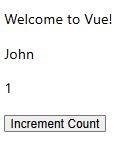
Computed
Computed properties in Vue.js are special, reactive properties that are derived from other data properties. They are ideal for cases where you need to perform some transformation or calculation on your data before displaying it.
Why Use Computed Properties?
- Computed properties are cached.
- They are only re-evaluated when one of their dependency’s changes.
- This caching mechanism makes computed properties efficient for derived data, as Vue doesn’t need to recompute them on every render.
- On the other hand, methods will be executed every time they are invoked, even if the underlying data has not changed, making them less efficient for tasks that don’t require frequent recalculations.
Syntax:
<script>
export default {
computed: {
computedProperty() {
// Computed logic here
}
}
};
</script>
Example:
<template>
<div>
<p>{{ countMessage }}</p>
<button @click="increment">Click Me</button>
</div>
</template>
<script>
export default {
data() {
return {
count: 0
};
},
computed: {
countMessage() {
return this.count > 5
? "You've clicked the button more than five times!"
: "Keep clicking the button!";
}
},
methods: {
increment() {
this.count++;
}
}
};
</script>
<style scoped>
button {
padding: 10px 20px;
font-size: 16px;
background-color: #4CAF50;
color: white;
border: none;
cursor: pointer;
}
button:hover {
background-color: #45a049;
}
</style>
Output:
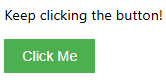
After clicking the button more than five times
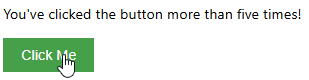
countMessage is a computed property that changes depending on the value of count.
When count is greater than 5, countMessage will display “You’ve clicked the button more than five times!”.
Why Use Computed Properties Instead of Methods?
- Efficiency: Computed properties are cached and only re-evaluate when their dependencies change. This makes them more efficient, particularly in templates where they are accessed repeatedly.
- Avoiding Unnecessary Recalculations: Methods are called every time the component re-renders, which can lead to unnecessary recalculations and potential performance issues. In contrast, computed properties only re-run when the data they depend on changes, making them more efficient for performance-sensitive operations.
Example of Methods for Comparison:
<template>
<div>
<p>{{ countMessage() }}</p>
<button @click="increment">Click Me</button>
</div>
</template>
<script>
export default {
data() {
return {
count: 0
};
},
methods: {
increment() {
this.count++;
},
countMessage() {
// Method returns a message based on the count
return this.count > 5
? "You've clicked the button more than five times!"
: "Keep clicking the button!";
}
}
};
</script>
<style scoped>
button {
padding: 10px 20px;
font-size: 16px;
background-color: #4CAF50;
color: white;
border: none;
cursor: pointer;
}
button:hover {
background-color: #45a049;
}
</style>
In this case, countMessage() will be re-executed every time the component re-renders, even if count hasn’t changed, which is less efficient than using a computed property.
Output:
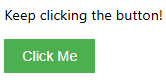
After clicking the button more than five times
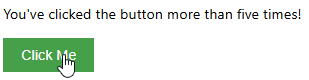
When to Use data() vs. Computed Properties
- Use data() to define the core state of your component (e.g., title, message, count, or userInfo). These are properties that you will directly manipulate and update.
- Use computed properties for derived values that depend on other state variables. For example, combining firstName and lastName into a fullName, or showing a conditional message based on count.
Conclusion
In Vue.js, the data() function is used to define a component’s reactive state, while interpolation allows dynamic data to be displayed in your templates. Computed properties provide an efficient way to derive values based on that state, optimizing performance by caching results. Together, these features make it easier to build dynamic, responsive applications that automatically update the UI without manual DOM manipulation.

