Introduction
In the realm of software testing, managing and executing test cases efficiently is crucial for maintaining high-quality standards. Katalon Studio’s dynamic test suite collection feature offers a sophisticated approach to organizing and executing test cases based on various criteria. By integrating tags with dynamic test suite collection, you can create highly flexible and targeted test suites that adapt to evolving testing needs. This blog will explore dynamic test suite collection and provide detailed insights on leveraging tags within this framework for optimal test management.
Understanding Dynamic Test Suite Collection
Dynamic test suite collection in Katalon Studio allows you to create test suites that automatically include test cases based on defined criteria, such as tags. This feature contrasts with static test suites, which require manual updates. Dynamic test suites ensure that only relevant test cases are executed, improving efficiency and reducing maintenance efforts. They dynamically adjust to include test cases that meet the specified criteria, making them ideal for managing large and complex test suites.
Creating a Dynamic Test Suite
-
Navigate to the Test Suites Folder
Open your Katalon Studio project and navigate to the Test Suites folder.
-
Create a New Dynamic Test Suite
Right-click on the Test Suites folder, select New > Dynamic Test Suite, and name your test suite (e.g., DynamicLoginTests).
-
Define Test Suite Collection Criteria
In the Dynamic Test Suite Collection dialog, specify criteria for including test cases. You can filter based on various tags.
Example 1: Filtering by a Single Tag
Objective: Create a dynamic test suite that includes all test cases tagged with Login.
Configuration:
- Criteria: Tags contain Login
Description: This dynamic test suite will automatically include all test cases that have the Login tag. It’s useful for running all tests related to login functionality, regardless of their priority or other attributes.
Example 2: Filtering by Multiple Tags
Objective: Create a dynamic test suite that includes all test cases tagged with both Login and HighPriority.
Configuration:
- Criteria: Tags contain Login AND HighPriority
Description: This suite will only include test cases that are tagged with both Login and HighPriority, ensuring that only critical login-related tests are executed. This is ideal for focused test execution on high-priority scenarios.
Example 3: Filtering by Hierarchical Tags
Objective: Create a dynamic test suite that includes test cases tagged with hierarchical tags such as Feature/Checkout and Priority/High.
Configuration:
- Criteria: Tags contain Feature/Checkout AND Priority/High
Description: This suite will include test cases tagged with Feature/Checkout and Priority/High, focusing on high-priority checkout features. Hierarchical tags help in organizing tests into broader categories and specific priorities.
Advanced Use Cases and Examples
-
E-commerce Platform
For an e-commerce platform, you can use dynamic test suites to manage different features. For example:
-
- DynamicCheckoutTests: A dynamic suite that includes all test cases tagged with Checkout and Payment.
- DynamicSearchTests: A suite for search functionalities tagged with Search and HighPriority.
// Example tag configuration for e-commerce // Tags: Checkout, Payment, HighPriority
-
Banking Application
In a banking application, use dynamic test suites to handle critical functionalities:
-
- DynamicSecurityTests: Includes test cases tagged with Security and Regression.
- DynamicTransactionTests: For transactions, tagged with Transactions and SmokeTest.
// Example tag configuration for banking // Tags: Security, Transactions, Priority:High
-
Salesforce Testing
For Salesforce testing, dynamic test suites can be highly beneficial:
-
- DynamicAccountTests: A suite that includes test cases tagged with Salesforce, Accounts, and Regression.
- DynamicContactTests: Includes test cases tagged with Salesforce, Contacts, and SmokeTest.
// Example tag configuration for Salesforce // Tags: Salesforce, Accounts, Regression
Handling Changes and Updates
Regularly reviewing and updating your tags and dynamic test suites helps in adapting to changes in project scope, requirements, and testing priorities. Here’s how you can handle changes and updates effectively:
- Scheduled Reviews
- Incorporate Feedback
- Monitor Changes in Project Scope
- Tagging Governance Policy
- Integrate with CI/CD Pipeline
- Version Control
Conclusion
Integrating tags with dynamic test suite collection in Katalon Studio enhances your test management capabilities, making test execution more targeted and efficient. By leveraging tags to define the criteria for dynamic test suites, you can ensure that only the most relevant test cases are included, streamlining your testing processes and improving overall test quality. Embrace these strategies to optimize your test automation efforts and achieve more effective test management.

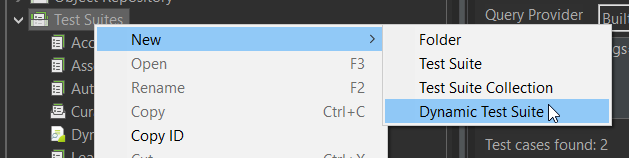
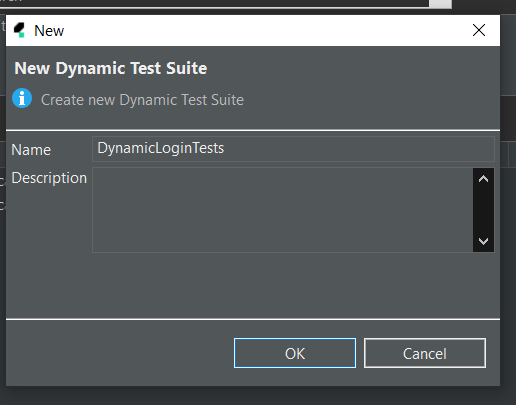
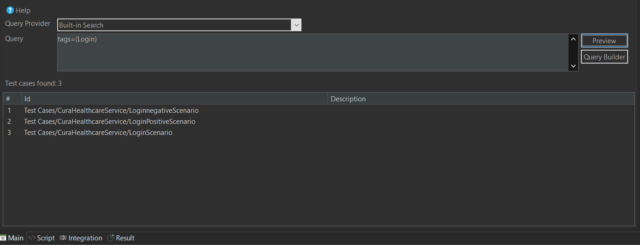

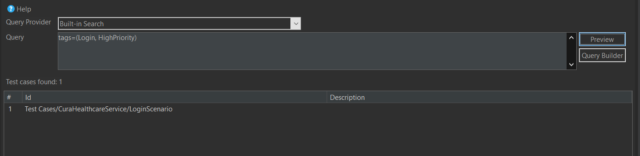
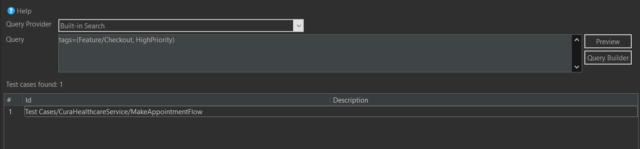
Thank you for sharing good information.