Salesforce successfully pushed the next set of new feature updates, and these updates started rolling from June 7th and was expected to complete by June 28th. If you’re unable to see any of the below listed features, please reach out to your account executive to have additional information.
The Top 5 Feature Releases Were –
-
Automation History Dashboard
In addition to Overview, and Activities tab under Automation Studio, you should now see a new tab named “History” which would have an intuitive UI with charts, and tables for consolidated view of automations.
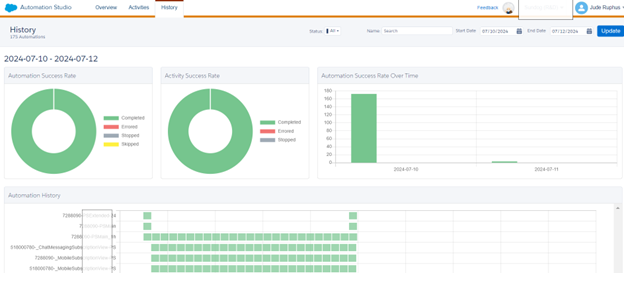
Automation History Dashboard
The only constraint observed as part of initial audit is, the dashboard can be viewed only with any 7-day period data.
-
Data Import / Copy Data
On various scenario’s we would have utilized file import using “Automation” or “Import” under Contact builder. But if we really look at the difference and value between these two approaches, “Import” under Contact builder is efficient for files which have larger data volume. The main reason for supporting large dataset is the elimination of “auto-kill” functionality.
Since “Import” under Contact builder was not widely utilized, Salesforce now copied the same functionality under Automation as Data Import/Copy Data, as one of its activities.
-
Reduced interval to Repeat Automations.
In the past, the least automation refresh period was an hour, and we had to wait for an hour to have the latest data within SFMC. But now, Salesforce have worked and brought down the refresh period to minutes. Going forward you should be able to refresh the data every 15 minutes, which will help you to keep data in near real-time.
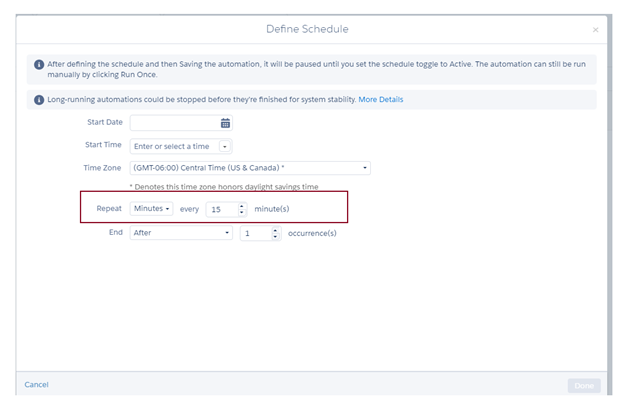
Refresh time period with 15min interval
This release started rolling off from May, so this release might have reached your Org much earlier than others.
-
Automation Scheduling Recommendation
An interesting feature which should help with optimizing the infra usage by scheduling automations to have minimal overlap. Once you select your “Start Time”, you should view a new field “Recommended Time ”, whenever platform detects there is a better time slot available on the window selected.
As shown on the below, red / green circle denotes the time selected is platform recommended.
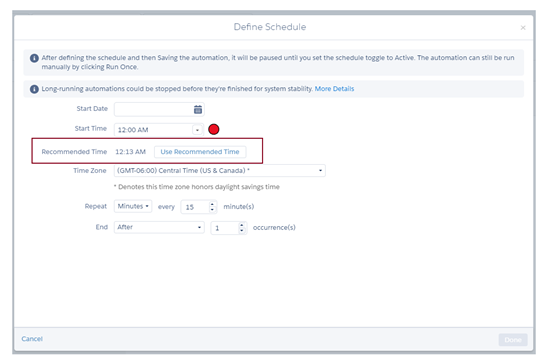
-
-
Custom Domain for SMS Link Shortening
-
Whenever you create SMS templates, and you’re planning to embed a link, it is always recommended to shorten the link to keep the total SMS characters within limits. For this, you would have used bitly in the past. Now, as part of the latest release, Salesforce have released Marketing Cloud Engagement link shortener.
Marketing Cloud Engagement link shortener is enabled only for Hyperforce users for now. This utilizes AWS to shorten the URLs.
References:
- https://help.salesforce.com/s/articleView?id=release-notes.rn_revenue.htm&release=250&type=5

