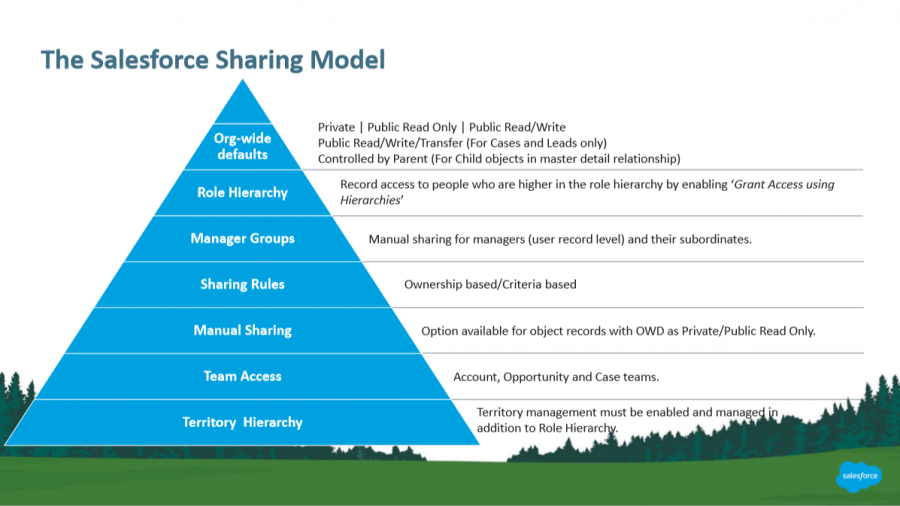Salesforce’s robust sharing model ensures that users have access to the data they need while maintaining the security and integrity of sensitive information. A key component of this model is the use of Sharing Objects, which control access to individual records. In this blog, we’ll delve into what Sharing Objects are, how to use them effectively and provide practical coding examples to illustrate their power.
Understanding Salesforce Sharing Objects
Sharing Objects are special objects in Salesforce that allow developers to programmatically share records with users or groups, overriding the organization’s sharing settings. Each standard and custom object in Salesforce has an associated Sharing Object, named with the format ObjectName__Share for custom objects and ObjectNameShare for standard objects.
Key Components of Sharing Objects
- ParentId: The ID of the record being shared.
- UserOrGroupId: The ID of the user or group with whom the record is being shared.
- AccessLevel: The level of access granted (Read, Edit).
- RowCause: The reason why the sharing exists (Manual, Sharing Rule, etc.).
Usage of Sharing Objects
Sharing Objects are used to extend the standard sharing behavior of Salesforce. They come in handy when you need to:
- Share records programmatically with users or groups.
-
Automate complex sharing rules.
-
Ensure compliance with specific business requirements.
Use Case Scenarios
- Project Management: Share project records with team members based on their roles or assignments.
- Customer Support: Share case records with support agents based on their expertise or workload.
- Sales: Share lead records with sales representatives based on territory or product specialization.
Coding Examples
Let’s dive into some practical examples to see how Sharing Objects work in action.
Example 1: Sharing a Custom Object Record with a User
Suppose we have a custom object called Project__c, and we want to share a specific project record with a user.
// ID of the Project record to be shared
Id projectId = 'a0B0o00000ZrR7dEAF';
// ID of the User with whom the record is being shared
Id userId = '0050o00000BjjRdAAJ';
// Create a new Project__Share record
Project__Share projectShare = new Project__Share();
projectShare.ParentId = projectId;
projectShare.UserOrGroupId = userId;
projectShare.AccessLevel = 'Edit'; // Access level can be 'Read' or 'Edit'
projectShare.RowCause = Schema.Project__Share.RowCause.Manual;
// Insert the sharing record
try {
insert projectShare;
System.debug('Project shared successfully.');
} catch (DmlException e) {
System.debug('An error occurred while sharing the project: ' + e.getMessage());
}
Example 2: Sharing a Standard Object Record with a Public Group
Let’s share an Account record with a public group.
// ID of the Account record to be shared
Id accountId = '0010o00002Zp6RgAAJ';
// ID of the Public Group with whom the record is being shared
Id groupId = '00G0o00000XyzRtAAJ';
// Create a new AccountShare record
AccountShare accountShare = new AccountShare();
accountShare.ParentId = accountId;
accountShare.UserOrGroupId = groupId;
accountShare.AccessLevel = 'Read'; // Access level can be 'Read' or 'Edit'
accountShare.RowCause = Schema.AccountShare.RowCause.Manual;
// Insert the sharing record
try {
insert accountShare;
System.debug('Account shared successfully.');
} catch (DmlException e) {
System.debug('An error occurred while sharing the account: ' + e.getMessage());
}
Insights and Best Practices
- Minimize Sharing Records: Excessive sharing can lead to performance issues. Only share records when necessary.
- Use Public Groups: Sharing with public groups instead of individual users can simplify management and improve performance.
- Monitor Sharing Usage: Regularly review sharing settings and records to ensure they align with current business needs and security policies.
- Understand RowCause Values: Different RowCause values (like Manual, SharingRule, etc.) help identify the reason for sharing, which can be useful for audits and troubleshooting.
Conclusion
Salesforce Sharing Objects are a powerful tool for managing record access in complex scenarios. By understanding how to leverage these objects, you can ensure that your data sharing is secure and efficient thus meeting your organization’s specific needs. Whether you’re working on a project management app, a customer support system, or a sales platform, mastering Sharing Objects will enhance your ability to create scalable and secure Salesforce applications.
Happy sharing! 🚀
For more knowledge you can also check out the below articles
arget=”_blank” rel=”noopener”>Secure Accessibility with Apex