About the OpenAI Assistants API
The OpenAI Assistants API allows you to build AI assistants within your own applications. An Assistant has instructions and can leverage models, tools, and knowledge to respond to user queries. The Assistants API is designed to help developers build powerful AI assistants capable of performing a variety of tasks.
Different from OpenAI’s Chat Completions API, Assistants API is an agent framework. Your instruction is similar to a system prompt but is just one part of the message that includes other messaging and internal functions that are out of your control.
Assistants allow the AI, and the AI is encouraged, to make multiple calls persistently in calling for retrieval of parts of uploaded documents via internal functions, writing Python code and emitting it by function to a sandbox that can run the code, and then finally emitting functions back to you in a similar fashion to chat completions.
It also has a record of user input and AI answers that make up a conversation, only allowing you to place a user question, run the thread, wait for an answer to be created, check the status, and then download the finished answer. Or you find that the AI has been waiting for you to run a tool function for it.
The AI is loaded with the maximum amount of conversation and documents that will fit in the model. The API return has no token usage statistic to show how much you will be billed.
To get more information on the Assistance APi, please check the introduction here: https://platform.openai.com/docs/assistants/overview
The API document can be found here: https://platform.openai.com/docs/api-reference/assistants/createAssistant
How to Integrate OpenAI Assistances API With AEMaaCS
In this blog, you’ll learn how we customized AEM’s Core Teaser component to help you understand how to integrate the OpenAI Assistances API with AEMaaCS. You can view a video demo or follow the written instructions below.
The AEM implementation includes the following parts:
- A customized AEM Core Teaser component.
- An AEM servlet to receive the request from the Teaser component dialog, and call the OSGi service, then return the response to the Teaser component dialog UI.
- An AEM OSGi Service to access the OpenAI Assistances API
- An OSGi Configuration to provide required configuration values during execution.
- An AEM OSGi service that works as the HTTP Client factory. This factory class uses the values from the above OSGi configuration to access the OpenAI Assistance API.
Other related sources can be found in the shared GitHub repository.
1. Customize the AEM Core Teaser Component
First, we want to customize the dialog of the Teaser component.
Under the Text tab of the dialog user interface, if the author de-selects the checkbox for ‘Get description from linked page’, then the description text will be customized but not retrieved from the blueprint page. We can add a text area to let the author input the instruction/prompt here. We also added a button under it, when the author clicks the button, a request will be sent to the AEM servlet to access the Assistances API. The RTE under the button is used to display the response from the Assistances API. The author can make changes to the RTE and click the ‘Done’ button to update the Teaser component.
The new Teaser Dialog will look like the image below.
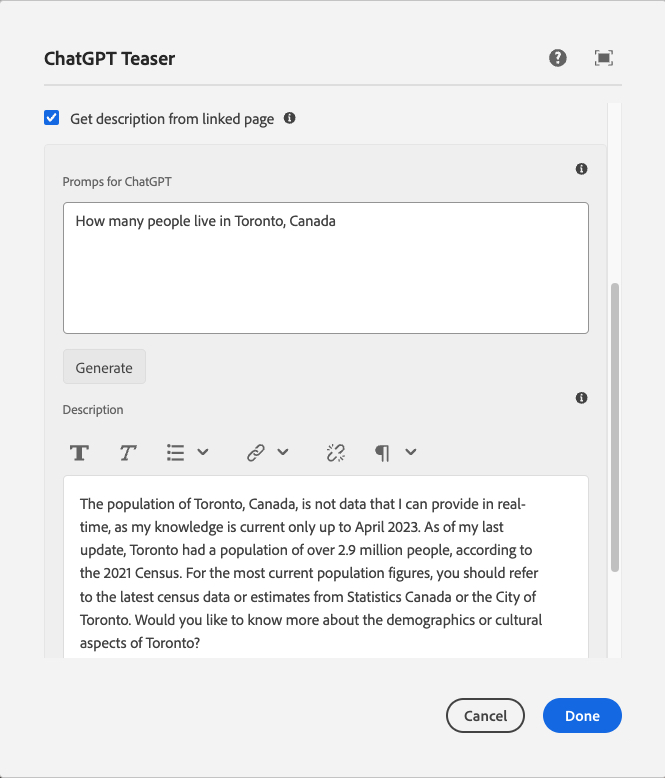
Customized Teaser Dialog UI
Below is the updated source code on the Core Teaser dialog.
<?xml version="1.0" encoding="UTF-8"?>
...
<descriptionFromLinkedPage
jcr:primaryType="nt:unstructured"
sling:resourceType="granite/ui/components/coral/foundation/form/checkbox"
checked="{Boolean}true"
fieldDescription="When checked, populate the description with the linked page's description."
name="./descriptionFromPage"
text="Get description from linked page"
uncheckedValue="{Boolean}false"
value="{Boolean}true"/>
<descriptionGroup
jcr:primaryType="nt:unstructured"
sling:resourceType="granite/ui/components/coral/foundation/include"
path="/mnt/overlay/openai-sample/components/commons/editor/dialog/chatgpt-rte-2">
</descriptionGroup>
<id
jcr:primaryType="nt:unstructured"
sling:resourceType="granite/ui/components/coral/foundation/form/textfield"
fieldDescription="HTML ID attribute to apply to the component."
fieldLabel="ID"
name="./id"
validation="html-unique-id-validator"/>
</items>
</column>
</items>
</columns>
</items>
</text>
...
From lines 12-15, the dialog is reusing a common widget’s definition under ‘/mnt/overlay/openai-sample/components/commons/editor/dialog/chatgpt-rte-2’. This is the source code of it:
<?xml version="1.0" encoding="UTF-8"?>
<jcr:root xmlns:sling="http://sling.apache.org/jcr/sling/1.0" xmlns:granite="http://www.adobe.com/jcr/granite/1.0" xmlns:cq="http://www.day.com/jcr/cq/1.0" xmlns:jcr="http://www.jcp.org/jcr/1.0" xmlns:nt="http://www.jcp.org/jcr/nt/1.0"
jcr:primaryType="nt:unstructured"
jcr:title="ChatGPT RTE"
sling:resourceType="granite/ui/components/coral/foundation/well">
<items jcr:primaryType="nt:unstructured">
<prompt
jcr:primaryType="nt:unstructured"
sling:resourceType="granite/ui/components/coral/foundation/form/textarea"
fieldDescription="ChatGPT prompt: Tags, keyworks, phrases, etc..."
emptyTextstring="Enter prompt for ChatGPT here"
fieldLabel="Promps for ChatGPT"
name="./txt_gptPrompt"
rows="{Long}5"/>
<gptButton jcr:primaryType="nt:unstructured"
name="./btnGroup"
required="{Boolean}false"
selectionMode="single"
sling:resourceType="granite/ui/components/coral/foundation/form/buttongroup">
<items jcr:primaryType="nt:unstructured">
<default jcr:primaryType="nt:unstructured"
name="./callAPI"
text="Generate"
value="false"
checked="{Boolean}false"
granite:class="chatGPTButton"
cq-msm-lockable="default"/>
</items>
</gptButton>
<description
jcr:primaryType="nt:unstructured"
sling:resourceType="cq/gui/components/authoring/dialog/richtext"
fieldDescription="A description to display as the subheadline for the teaser."
fieldLabel="Description"
name="./jcr:description"
useFixedInlineToolbar="{Boolean}true">
<rtePlugins jcr:primaryType="nt:unstructured">
<format
jcr:primaryType="nt:unstructured"
features="bold,italic"/>
<justify
jcr:primaryType="nt:unstructured"
features="-"/>
<links
jcr:primaryType="nt:unstructured"
features="modifylink,unlink"/>
<lists
jcr:primaryType="nt:unstructured"
features="*"/>
<misctools jcr:primaryType="nt:unstructured">
<specialCharsConfig jcr:primaryType="nt:unstructured">
<chars jcr:primaryType="nt:unstructured">
<default_copyright
jcr:primaryType="nt:unstructured"
entity="&copy;"
name="copyright"/>
<default_euro
jcr:primaryType="nt:unstructured"
entity="&euro;"
name="euro"/>
<default_registered
jcr:primaryType="nt:unstructured"
entity="&reg;"
name="registered"/>
<default_trademark
jcr:primaryType="nt:unstructured"
entity="&trade;"
name="trademark"/>
</chars>
</specialCharsConfig>
</misctools>
<paraformat
jcr:primaryType="nt:unstructured"
features="*">
<formats jcr:primaryType="nt:unstructured">
<default_p
jcr:primaryType="nt:unstructured"
description="Paragraph"
tag="p"/>
<default_h1
jcr:primaryType="nt:unstructured"
description="Heading 1"
tag="h1"/>
<default_h2
jcr:primaryType="nt:unstructured"
description="Heading 2"
tag="h2"/>
<default_h3
jcr:primaryType="nt:unstructured"
description="Heading 3"
tag="h3"/>
<default_h4
jcr:primaryType="nt:unstructured"
description="Heading 4"
tag="h4"/>
<default_h5
jcr:primaryType="nt:unstructured"
description="Heading 5"
tag="h5"/>
<default_h6
jcr:primaryType="nt:unstructured"
description="Heading 6"
tag="h6"/>
<default_blockquote
jcr:primaryType="nt:unstructured"
description="Quote"
tag="blockquote"/>
<default_pre
jcr:primaryType="nt:unstructured"
description="Preformatted"
tag="pre"/>
</formats>
</paraformat>
<table
jcr:primaryType="nt:unstructured"
features="-">
<hiddenHeaderConfig
jcr:primaryType="nt:unstructured"
hiddenHeaderClassName="cq-wcm-foundation-aria-visuallyhidden"
hiddenHeaderEditingCSS="cq-RichText-hiddenHeader--editing"/>
</table>
<tracklinks
jcr:primaryType="nt:unstructured"
features="*"/>
</rtePlugins>
<uiSettings jcr:primaryType="nt:unstructured">
<cui jcr:primaryType="nt:unstructured">
<inline
jcr:primaryType="nt:unstructured"
toolbar="[format#bold,format#italic,format#underline,#justify,#lists,links#modifylink,links#unlink,#paraformat]">
<popovers jcr:primaryType="nt:unstructured">
<justify
jcr:primaryType="nt:unstructured"
items="[justify#justifyleft,justify#justifycenter,justify#justifyright]"
ref="justify"/>
<lists
jcr:primaryType="nt:unstructured"
items="[lists#unordered,lists#ordered,lists#outdent,lists#indent]"
ref="lists"/>
<paraformat
jcr:primaryType="nt:unstructured"
items="paraformat:getFormats:paraformat-pulldown"
ref="paraformat"/>
</popovers>
</inline>
<dialogFullScreen
jcr:primaryType="nt:unstructured"
toolbar="[format#bold,format#italic,format#underline,justify#justifyleft,justify#justifycenter,justify#justifyright,lists#unordered,lists#ordered,lists#outdent,lists#indent,links#modifylink,links#unlink,table#createoredit,#paraformat,image#imageProps]">
<popovers jcr:primaryType="nt:unstructured">
<paraformat
jcr:primaryType="nt:unstructured"
items="paraformat:getFormats:paraformat-pulldown"
ref="paraformat"/>
</popovers>
</dialogFullScreen>
<tableEditOptions
jcr:primaryType="nt:unstructured"
toolbar="[table#insertcolumn-before,table#insertcolumn-after,table#removecolumn,-,table#insertrow-before,table#insertrow-after,table#removerow,-,table#mergecells-right,table#mergecells-down,table#mergecells,table#splitcell-horizontal,table#splitcell-vertical,-,table#selectrow,table#selectcolumn,-,table#ensureparagraph,-,table#modifytableandcell,table#removetable,-,undo#undo,undo#redo,-,table#exitTableEditing,-]"/>
</cui>
</uiSettings>
</description>
</items>
</jcr:root>
To manipulate the behaviors of the ‘Generate’ button and the Description RTE, we need to create customized JavaScript in a Client Library and let the teaser component dialog use it.
In the new Client Library definition, we give the categories name which is called ‘core.wcm.components.teaser.v2.gpt.editor3’
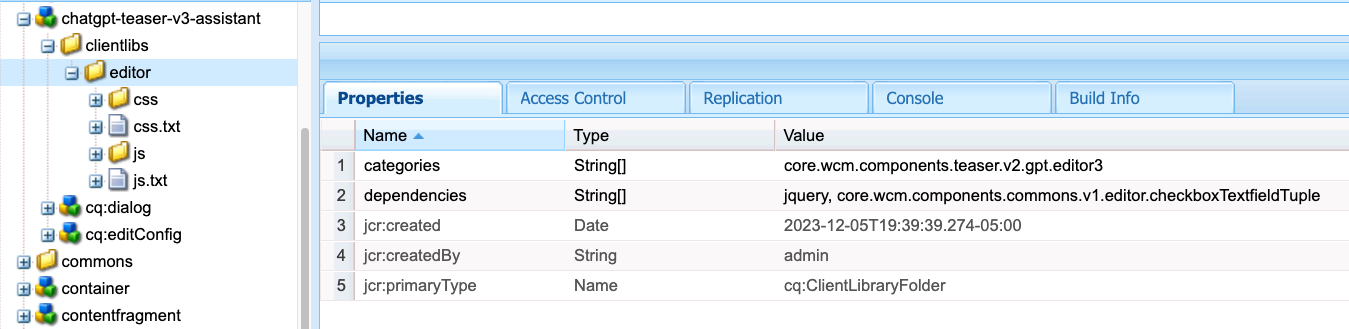
In the dialog properties, we add a new property called ‘extraClientlibs’. The value of this property is the category name of the new client library. When the Teaser dialog is open, the JavaScript in the client library will be loaded automatically.
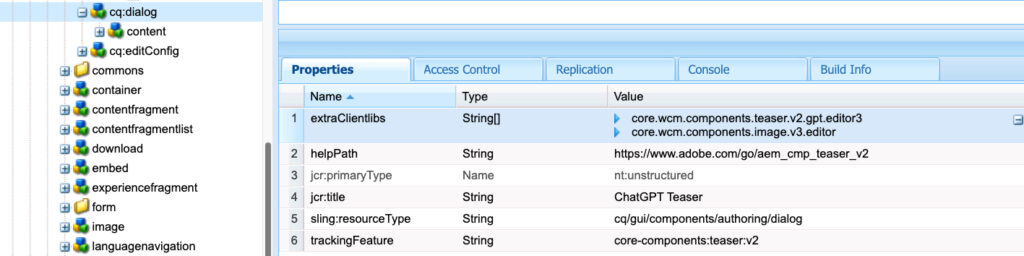
Here is the JavaScript file created in the Client Library:
(function($, Granite) {
"use strict";
var dialogContentSelector = ".cmp-teaser__editor";
var actionsMultifieldSelector = ".cmp-teaser__editor-multifield_actions";
var titleCheckboxSelector = 'coral-checkbox[name="./titleFromPage"]';
var titleTextfieldSelector = 'input[name="./jcr:title"]';
var descriptionCheckboxSelector = 'coral-checkbox[name="./descriptionFromPage"]';
var descriptionCheckboxChatGPT = 'coral-checkbox[name="./descriptionFromChatGPT"]';
var descriptionTextfieldSelector = '.cq-RichText-editable[name="./jcr:description"]';
var titleTypeSelectElementSelector = "coral-select[name='./titleType']";
var linkURLSelector = '[name="./linkURL"]';
var chatGptDisplayGroupSelector = ".chatGPTGroup";
var CheckboxTextfieldTuple = window.CQ.CoreComponents.CheckboxTextfieldTuple.v1;
var titleTuple;
var descriptionTuple;
var linkURL;
var gptButton = ".chatGPTButton";
var gptPromptTextSelector = 'textarea[name="./txt_gptPrompt"]';
$(document).on("dialog-loaded", function(e) {
var $dialog = e.dialog;
var $dialogContent = $dialog.find(dialogContentSelector);
var dialogContent = $dialogContent.length > 0 ? $dialogContent[0] : undefined;
if (dialogContent) {
var $descriptionTextfield = $(descriptionTextfieldSelector);
if ($descriptionTextfield.length) {
if (!$descriptionTextfield[0].hasAttribute("aria-labelledby")) {
associateDescriptionTextFieldWithLabel($descriptionTextfield[0]);
}
var rteInstance = $descriptionTextfield.data("rteinstance");
// wait for the description textfield rich text editor to signal start before initializing.
// Ensures that any state adjustments made here will not be overridden.
if (rteInstance && rteInstance.isActive) {
init(e, $dialog, $dialogContent, dialogContent);
} else {
$descriptionTextfield.on("editing-start", function() {
init(e, $dialog, $dialogContent, dialogContent);
});
}
} else {
// init without description field
init(e, $dialog, $dialogContent, dialogContent);
}
manageTitleTypeSelectDropdownFieldVisibility(dialogContent);
}
});
// Initialize all fields once both the dialog and the description textfield RTE have loaded
function init(e, $dialog, $dialogContent, dialogContent) {
titleTuple = new CheckboxTextfieldTuple(dialogContent, titleCheckboxSelector, titleTextfieldSelector, false);
descriptionTuple = new CheckboxTextfieldTuple(dialogContent, descriptionCheckboxSelector, descriptionTextfieldSelector, true);
retrievePageInfo($dialogContent);
var $linkURLField = $dialogContent.find(linkURLSelector);
if ($linkURLField.length) {
linkURL = $linkURLField.adaptTo("foundation-field").getValue();
$linkURLField.on("change", function() {
linkURL = $linkURLField.adaptTo("foundation-field").getValue();
retrievePageInfo($dialogContent);
});
}
var $actionsMultifield = $dialogContent.find(actionsMultifieldSelector);
$actionsMultifield.on("change", function(event) {
var $target = $(event.target);
if ($target.is("foundation-autocomplete")) {
updateText($target);
} else if ($target.is("coral-multifield")) {
var $first = $(event.target.items.first());
if (event.target.items.length === 1 && $first.is("coral-multifield-item")) {
var $input = $first.find(".cmp-teaser__editor-actionField-linkUrl");
if ($input.is("foundation-autocomplete")) {
var value = $linkURLField.adaptTo("foundation-field").getValue();
if (!$input.val() && value) {
$input.val(value);
updateText($input);
}
}
}
}
retrievePageInfo($dialogContent);
});
//If get description from linked page: Unselect chatGPT checkbox and disable it,
var $chatGPTChkBox = $(descriptionCheckboxChatGPT);
$chatGPTChkBox.change(function() {
if(this.checked) {
$(chatGptDisplayGroupSelector).toggleClass('hide', false);
}else{
$(chatGptDisplayGroupSelector).toggleClass('hide', true);
}
});
//Show hide ChatGPTGroup components when click checkbox
var $fromLinkChkBox = $(descriptionCheckboxSelector);
$fromLinkChkBox.change(function() {
if(this.checked) {
$chatGPTChkBox.attr("disabled", true);
$chatGPTChkBox.prop('checked', false);
$(chatGptDisplayGroupSelector).toggleClass('hide', true);
}else{
$chatGPTChkBox.removeAttr("disabled");
}
});
//Call ChatGPT API when click button
$(gptButton).on("click", function(event) {
console.info("Calling ChatGPT api v3...");
updateDescriptionWithChatGPT($dialogContent);
});
}
function retrievePageInfo(dialogContent) {
var url;
if (linkURL === undefined || linkURL === "") {
url = dialogContent.find('.cmp-teaser__editor-multifield_actions [data-cmp-teaser-v2-dialog-edit-hook="actionLink"]').val();
} else {
url = linkURL;
}
// get the info from the current page in case no link is provided.
if ((url === undefined || url === "") && (Granite.author && Granite.author.page)) {
url = Granite.author.page.path;
}
if (url && url.startsWith("/")) {
return $.ajax({
url: url + "/_jcr_content.json"
}).done(function(data) {
if (data) {
titleTuple.seedTextValue(data["jcr:title"]);
titleTuple.update();
descriptionTuple.seedTextValue(data["jcr:description"]);
descriptionTuple.update();
}
});
} else {
titleTuple.update();
descriptionTuple.update();
}
}
function updateText(target) {
var url = target.val();
if (url && url.startsWith("/")) {
var textField = target.parents("coral-multifield-item").find('[data-cmp-teaser-v2-dialog-edit-hook="actionTitle"]');
if (textField && !textField.val()) {
$.ajax({
url: url + "/_jcr_content.json"
}).done(function(data) {
if (data) {
textField.val(data["jcr:title"]);
}
});
}
}
}
function associateDescriptionTextFieldWithLabel(descriptionTextfieldElement) {
var richTextContainer = document.querySelector(".cq-RichText.richtext-container");
if (richTextContainer) {
var richTextContainerParent = richTextContainer.parentNode;
var descriptionLabel = richTextContainerParent.querySelector("label.coral-Form-fieldlabel");
if (descriptionLabel) {
descriptionTextfieldElement.setAttribute("aria-labelledby", descriptionLabel.id);
}
}
}
/**
* Hides the title type select dropdown field if there's only one allowed heading element defined in a policy
*
* @param {HTMLElement} dialogContent The dialog content
*/
function manageTitleTypeSelectDropdownFieldVisibility(dialogContent) {
var titleTypeElement = dialogContent.querySelector(titleTypeSelectElementSelector);
if (titleTypeElement) {
Coral.commons.ready(titleTypeElement, function(element) {
var titleTypeElementToggleable = $(element.parentNode).adaptTo("foundation-toggleable");
var itemCount = element.items.getAll().length;
if (itemCount < 2) {
titleTypeElementToggleable.hide();
}
});
}
}
function updateDescriptionWithChatGPT(dialogContent){
var prompt = getPromptPhase();
var urlChatGPTCall = "/bin/assistantServlet" + "?content=" + prompt + "&role=user";
console.log("urlChatGPTCall = " + urlChatGPTCall);
//For description
return $.ajax({
url: urlChatGPTCall
}).done(function(data) {
if (data) {
data = JSON.parse(data);
console.info("------ data = " + data);
var chatGPTResponse = data.answer;
console.info("------ chatGPTResponse = " + chatGPTResponse);
var $descriptionTextfield = $(descriptionTextfieldSelector);
if ($descriptionTextfield.length) {
console.log("I am here ----- 1")
$descriptionTextfield.attr("data-previous-value","<p>"+chatGPTResponse+"</p>");
console.log("I am here ----- 2")
$descriptionTextfield.html("<p>"+chatGPTResponse+"</p>");
}
}
});
}
function getPromptPhase(){
console.log("content = " + $(gptPromptTextSelector).val());
return $(gptPromptTextSelector).val();
}
})(jQuery, Granite);
When the author clicks the ‘Generate’ button in the dialog UI, the function updateDescriptionWithChatGPT() in JavaScript will be called. This function will call the AEM servlet with endpoint ‘/bin/assitantServlet’. Two parameters will be sent with the request:
- content: the prompt text which is the content of the text area in dialog
- role: role value required by the Assistants API. The default value is ‘user’
2. An AEM Servlet to Receive the Request From the Teaser Component Dialog
package com.perficient.aem.sample.openai.core.servlets;
import com.perficient.aem.sample.openai.core.services.ChatGPTAPIService;
import lombok.extern.slf4j.Slf4j;
import org.apache.commons.lang3.StringUtils;
import org.apache.sling.api.SlingHttpServletRequest;
import org.apache.sling.api.SlingHttpServletResponse;
import org.apache.sling.api.servlets.SlingSafeMethodsServlet;
import org.apache.sling.auth.core.AuthConstants;
import org.jetbrains.annotations.NotNull;
import org.json.JSONArray;
import org.json.JSONException;
import org.json.JSONObject;
import org.osgi.service.component.annotations.Component;
import org.osgi.service.component.annotations.Reference;
import javax.servlet.Servlet;
import javax.servlet.ServletException;
import javax.servlet.http.HttpSession;
import java.io.IOException;
@Slf4j
@Component(service = { Servlet.class }, property = {
"sling.servlet.paths=" + ChatGPTAssistantServlet.RESOURCE_PATH,
"sling.servlet.methods=GET",
AuthConstants.AUTH_REQUIREMENTS + "=-"+ ChatGPTAssistantServlet.RESOURCE_PATH})
public class ChatGPTAssistantServlet extends SlingSafeMethodsServlet {
private static final long serialVersionUID = 1L;
static final String RESOURCE_PATH = "/bin/assistantServlet";
static final String CONTENT = "content";
static final String ROLE = "role";
@Reference
private ChatGPTAPIService apiService;
HttpSession session;
@Override
protected void doGet(@NotNull SlingHttpServletRequest request, @NotNull SlingHttpServletResponse response) throws ServletException, IOException {
String content = request.getParameter(CONTENT);
String role = request.getParameter(ROLE);
JSONObject jsonObject = new JSONObject();
try {
session = request.getSession(true);
session.setMaxInactiveInterval(30*60);
String sessionThreadId = null;
sessionThreadId = (String)session.getAttribute("thread_id");
if(sessionThreadId == null || StringUtils.isEmpty(sessionThreadId)){
jsonObject = createNewThreadRun(role,content);
}
else{
//A threadId exist in session: retrieve the thread
String respThreadId = apiService.retrieveThread(sessionThreadId);
if(respThreadId != null && respThreadId.equalsIgnoreCase(sessionThreadId)){
//This is a valid thread.
jsonObject = addNewMesssageOnThreadThenRun(respThreadId, role, content);
}
else{
//Thread not exist anymore, need work as a new request:
jsonObject = createNewThreadRun(role,content);
}
}
} catch (JSONException e) {
log.error(e.getMessage());
}
response.setContentType("text/html; charset=UTF-8");
response.getWriter().print(jsonObject);
}
private JSONObject createNewThreadRun(String role, String content){
JSONObject jsonObject = new JSONObject();
String result = apiService.creaetThreadAndRun(role, content);
JSONObject resultJson = new JSONObject(result);
String run_Id = resultJson.getString("id");
String thread_id = resultJson.getString("thread_id");
//Add thread to session
session.setAttribute("thread_id", thread_id);
jsonObject = retrieveRunAndGetAnswer(thread_id, run_Id);
return jsonObject;
}
private JSONObject addNewMesssageOnThreadThenRun(String threadId, String role, String content){
JSONObject jsonObject = new JSONObject();
String messageId = apiService.createMessage(threadId,role,content);
if(messageId != null){
//Message is created. create a run
String runId = apiService.createRun(threadId);
//retrieveRun and get answers
if(runId != null){
jsonObject = retrieveRunAndGetAnswer(threadId, runId);
}
}
return jsonObject;
}
private JSONObject retrieveRunAndGetAnswer(String thread_id, String run_Id){
JSONObject jsonObject = new JSONObject();
String allAnswsers = "";
//Retrieve Run to check status
String status = apiService.retrieveRun(thread_id, run_Id);
if(status.equalsIgnoreCase("completed")){
//Run completed, need list messages
String listMessageResponse = apiService.listMessages(thread_id);
JSONObject listMessageResponseJson = new JSONObject(listMessageResponse);
String lastMessage_id = listMessageResponseJson.getString("last_id");
JSONArray messages = listMessageResponseJson.getJSONArray("data");
for(int i=0; i<messages.length(); i++){
JSONObject aMessage = (JSONObject)messages.get(i);
if(aMessage.getString("role").equalsIgnoreCase("assistant")){
//This is the answer?
JSONArray contentArray = aMessage.getJSONArray("content");
JSONObject aContent = (JSONObject)contentArray.get(0);
allAnswsers += aContent.getJSONObject("text").getString("value") + "\n";
}
}
jsonObject.put("answer", allAnswsers);
}
return jsonObject;
}
}
Check lines 50-63. The Java code uses the HttpSession to save the Assistants thread ID. If the HttpSession does not exist (or the HttpSession is expired), or the thread ID is not valid anymore in OpenAI Assistants, then the createNewThreadRun() function will be called, otherwise we will reuse the thread and add a new message on it: the function addNewMessageOnThreadThenRun() will be called.
3. An AEM OSGi Service to Access the OpenAI Assistances API
package com.perficient.aem.sample.openai.core.services.impl;
import com.perficient.aem.sample.openai.core.bean.CreateThreadRun;
import com.perficient.aem.sample.openai.core.bean.Message;
import com.perficient.aem.sample.openai.core.bean.SummaryBean;
import com.perficient.aem.sample.openai.core.services.ChatGPTAPIService;
import com.perficient.aem.sample.openai.core.services.ChatGptHttpClientFactory;
import com.perficient.aem.sample.openai.core.services.JSONConverter;
import com.perficient.aem.sample.openai.core.services.config.ChatGptHttpClientFactoryConfig;
import com.perficient.aem.sample.openai.core.utils.StringObjectResponseHandler;
import lombok.extern.slf4j.Slf4j;
import org.apache.commons.lang3.StringUtils;
import org.apache.http.entity.ContentType;
import org.json.JSONObject;
import org.osgi.service.component.annotations.Component;
import org.osgi.service.component.annotations.Reference;
import java.io.IOException;
import java.util.concurrent.*;
@Slf4j
@Component(service = ChatGPTAPIService.class)
public class ChatGptAPIServiceImpl implements ChatGPTAPIService {
private static final StringObjectResponseHandler HANDLER = new StringObjectResponseHandler();
@Reference
private ChatGptHttpClientFactory httpClientFactory;
@Reference
private JSONConverter jsonConverter;
//1. Create Thread and Run (When session not exist)
//POST https://api.openai.com/v1/threads/runs
@Override
public String creaetThreadAndRun(String role, String content) {
String responseString = StringUtils.EMPTY;
try {
ChatGptHttpClientFactoryConfig config = httpClientFactory.getConfig();
String assistantId= config.assistantId();
String bodyString = generateMessage_createThreadRun(assistantId, content, role);
responseString = httpClientFactory.getExecutor()
.execute(httpClientFactory.postCreateThreadRun().bodyString(bodyString, ContentType.APPLICATION_JSON))
.handleResponse(HANDLER);
} catch (IOException e) {
log.error("Error occured while create thread and run {}", e.getMessage());
}
log.debug("creaetThreadAndRun: {}", responseString);
return responseString;
}
//2. list Message
//GET https://api.openai.com/v1/threads/{thread_id}/messages
@Override
public String listMessages(String threadId) {
String responseString = StringUtils.EMPTY;
try {
ChatGptHttpClientFactoryConfig config = httpClientFactory.getConfig();
String assistantId= config.assistantId();
responseString = httpClientFactory.getExecutor()
.execute(httpClientFactory.listMessages(threadId))
.handleResponse(HANDLER);
} catch (IOException e) {
log.error("Error occured while list messages {}", e.getMessage());
}
log.debug("listMessages: {}", responseString);
return responseString;
}
//3. Create a message
//POST https://api.openai.com/v1/threads/{thread_id}/messages
@Override
public String createMessage(String threadId,String role, String content) {
String responseString = StringUtils.EMPTY;
try {
String bodyString = getCreateMessageBody(role, content);
responseString = httpClientFactory.getExecutor()
.execute(httpClientFactory.postCreateMessage(threadId).bodyString(bodyString, ContentType.APPLICATION_JSON))
.handleResponse(HANDLER);
} catch (IOException e) {
log.error("Error occured while create Message {}", e.getMessage());
}
log.debug("creaetThreadAndRun: {}", responseString);
JSONObject jsonObject = new JSONObject(responseString);
String messageId = jsonObject.getString("id"); //?completed
return messageId;
}
//4. Create a Run
//POST https://api.openai.com/v1/threads/{thread_id}/runs
@Override
public String createRun(String threadId) {
String responseString = StringUtils.EMPTY;
try {
ChatGptHttpClientFactoryConfig config = httpClientFactory.getConfig();
String assistantId= config.assistantId();
String bodyString = getCreateRunBody(assistantId);
responseString = httpClientFactory.getExecutor()
.execute(httpClientFactory.postCreateRun(threadId).bodyString(bodyString, ContentType.APPLICATION_JSON))
.handleResponse(HANDLER);
} catch (IOException e) {
log.error("Error occured while run Assistant {}", e.getMessage());
}
log.debug("creaetThreadAndRun: {}", responseString);
JSONObject jsonObject = new JSONObject(responseString);
String respRunId = jsonObject.getString("id"); //thread id
return respRunId;
}
//5. Check Run
//GET https://api.openai.com/v1/threads/{thread_id}/runs/{run_id}
@Override
public String retrieveRun(String threadId, String runId) {
int max_count = 10;
String status = "";
try{
ScheduleGetRun scheduleGetRun = new ScheduleGetRun(httpClientFactory, threadId, runId);
ScheduledExecutorService scheduledExecutorService = new ScheduledThreadPoolExecutor(1);
for(int i=0; i<max_count;i++){
ScheduledFuture<String> future = scheduledExecutorService.schedule(scheduleGetRun, 2, TimeUnit.SECONDS);
status = future.get();
if(status.equalsIgnoreCase("completed")){
break;
}
}
} catch (Exception e) {
log.error("Error occured while list messages {}", e.getMessage());
}
return status;
}
private class ScheduleGetRun implements Callable<String> {
ChatGptHttpClientFactory httpClientFactory;
String runId;
String threadId;
public ScheduleGetRun(ChatGptHttpClientFactory httpClientFactory, String threadId, String runId) {
this.httpClientFactory = httpClientFactory;
this.runId = runId;
this.threadId = threadId;
}
@Override
public String call() throws Exception {
String responseString = StringUtils.EMPTY;
try {
responseString = httpClientFactory.getExecutor()
.execute(httpClientFactory.retrieveRun(threadId, runId))
.handleResponse(HANDLER);
} catch (IOException e) {
log.error("Error occured while list messages {}", e.getMessage());
}
JSONObject jsonObject = new JSONObject(responseString);
String status = jsonObject.getString("status"); //?completed
return status;
}
}
//6. Retrive thread
//GET https://api.openai.com/v1/threads/{thread_id}
@Override
public String retrieveThread(String threadId) {
String responseString = StringUtils.EMPTY;
try {
responseString = httpClientFactory.getExecutor()
.execute(httpClientFactory.retrieveThread(threadId))
.handleResponse(HANDLER);
} catch (IOException e) {
log.error("Error occured while list messages {}", e.getMessage());
}
log.debug("retrieveThread: {}", responseString);
JSONObject jsonObject = new JSONObject(responseString);
String respThreadId = jsonObject.getString("id"); //thread id
return respThreadId;
}
//-----------------------------------
//Functions to generate request body
//----------------------------------
//Generate Prompt for Complete API
private String generatePrompt(String bodyText, int maxTokens) {
SummaryBean bodyBean = new SummaryBean();
if(maxTokens != 0) {
bodyBean.setMaxTokens(maxTokens);
}
bodyBean.setPrompt(bodyText);
return jsonConverter.convertToJsonString(bodyBean);
}
//Generate body for Assistant API - Generate thread and run
private String generateMessage_createThreadRun(String assistantId, String content, String role) {
CreateThreadRun body = new CreateThreadRun(assistantId,content,role);
return jsonConverter.convertToJsonString(body);
}
private String getCreateMessageBody(String role, String content){
Message message = new Message();
message.setContent(content);
message.setRole(role);
return jsonConverter.convertToJsonString(message);
}
private String getCreateRunBody(String assistantId){
return "{\"assistant_id\":\"" + assistantId + "\"}";
}
}
The above service class follows the logic of Assistants API concepts:
- Create an Assistant in the API by defining its custom instructions and picking a model. In our demo, we assume the Assistant was already created, and the Assistant ID was provided to developers.
- Create a Thread on the assistant when a user starts a conversation.
- Add Messages to the Thread as the user asks questions.
- Run the Assistant on the Thread to trigger responses. This automatically calls the relevant tools.
Be careful about the highlighted lines 119-137. Since the Assistants API may take time to generate answers for questions, we are checking the processing status every 2 seconds by using the scheduled executor. The maximum is 10 times, which means we expect to get an answer in 20 seconds. Otherwise, we will get a timeout error.
4. An OSGi Configuration to Provide Required Configuration Values During Execution
In this demo, we are using AEM OSGi configuration to provide data for the program. Below is the source code of the Java class for the configuration definition.
package com.perficient.aem.sample.openai.core.services.config;
import org.osgi.service.metatype.annotations.AttributeDefinition;
import org.osgi.service.metatype.annotations.AttributeType;
import org.osgi.service.metatype.annotations.ObjectClassDefinition;
@ObjectClassDefinition(name = "ChatGPT API Client Configuration", description = "ChatGPT Client Configuration")
public @interface ChatGptHttpClientFactoryConfig {
@AttributeDefinition(name = "API Host Name", description = "API host name, e.g. https://example.com", type = AttributeType.STRING)
String apiHostName() default "https://api.openai.com";
@AttributeDefinition(name = "'Completion' API URI Type Path", description = "API URI type path, e.g. /v1/engines/davinci/completions", type = AttributeType.STRING)
String uriType() default "/v1/engines/davinci/completions";
@AttributeDefinition(name = "API Key", description = "Chat GPT API Key", type = AttributeType.STRING)
String apiKey() default "";
@AttributeDefinition(name = "Assistant ID", description = "Assistant ID", type = AttributeType.STRING)
String assistantId() default "";
@AttributeDefinition(name = "Relaxed SSL", description = "Defines if self-certified certificates should be allowed to SSL transport", type = AttributeType.BOOLEAN)
boolean relaxedSSL() default true;
@AttributeDefinition(name = "Maximum number of total open connections", description = "Set maximum number of total open connections, default 5", type = AttributeType.INTEGER)
int maxTotalOpenConnections() default 4;
@AttributeDefinition(name = "Maximum number of concurrent connections per route", description = "Set the maximum number of concurrent connections per route, default 5", type = AttributeType.INTEGER)
int maxConcurrentConnectionPerRoute() default 2;
@AttributeDefinition(name = "Default Keep alive connection in seconds", description = "Default Keep alive connection in seconds, default value is 1", type = AttributeType.LONG)
int defaultKeepAliveconnection() default 15;
@AttributeDefinition(name = "Default connection timeout in seconds", description = "Default connection timout in seconds, default value is 30", type = AttributeType.LONG)
long defaultConnectionTimeout() default 30;
@AttributeDefinition(name = "Default socket timeout in seconds", description = "Default socket timeout in seconds, default value is 30", type = AttributeType.LONG)
long defaultSocketTimeout() default 30;
@AttributeDefinition(name = "Default connection request timeout in seconds", description = "Default connection request timeout in seconds, default value is 30", type = AttributeType.LONG)
long defaultConnectionRequestTimeout() default 30;
}
The com.perficient.aem.sample.openai.core.services.impl.ChatGptHttpClientFactoryImpl~openai-sample.cfg.json configuration file provides the values for each configuration variable in the author runmode.
{
"apiHostName": "https://api.openai.com",
"uriType": "/v1/engines/davinci/completions",
"apiKey": "XXXXXXXXXXXXXXX",
"assistantId": "asst_XXXXXXXXXXXX",
"relaxedSSL": true,
"maxTotalOpenConnections": 4,
"maxConcurrentConnectionPerRoute": 2,
"defaultKeepAliveconnection": 15,
"defaultConnectionTimeout": 30,
"defaultSocketTimeout": 30,
"defaultConnectionRequestTimeout": 30
}
You can get the apiKey value (https://platform.openai.com/api-keys) and assistantId (https://platform.openai.com/assistants) value from your own OpenAI account settings.
You can check the configuration values from the AEM configuration manager http://localhost:4502/system/console/configMgr.
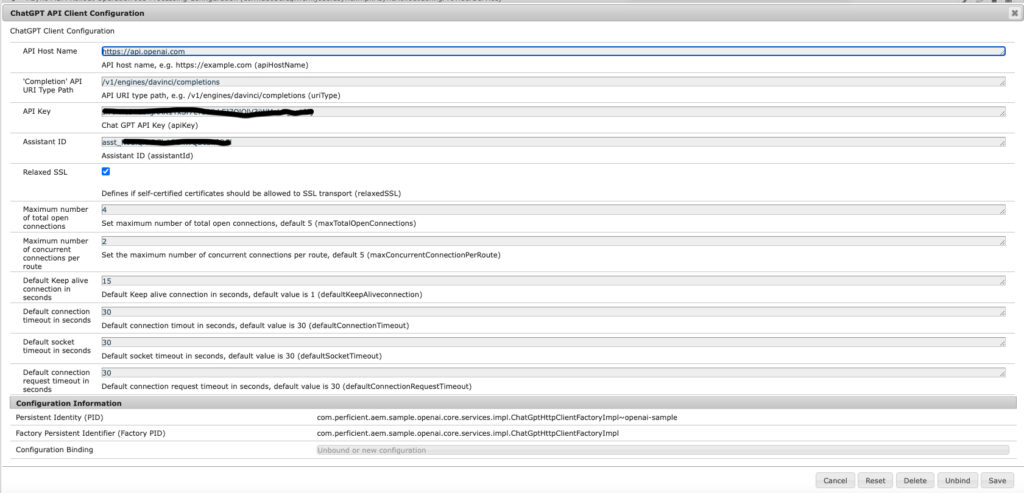
5. An AEM OSGi Service That Works as the HTTP Client Factory
In this demo, we are using Apache HTTP Client in our HTTP Client factory to send requests to OpenAI Assistants API. Here is the source code.
package com.perficient.aem.sample.openai.core.services.impl;
import com.perficient.aem.sample.openai.core.services.ChatGptHttpClientFactory;
import com.perficient.aem.sample.openai.core.services.config.ChatGptHttpClientFactoryConfig;
import lombok.extern.slf4j.Slf4j;
import org.apache.commons.lang3.StringUtils;
import org.apache.http.Header;
import org.apache.http.HttpResponse;
import org.apache.http.client.config.RequestConfig;
import org.apache.http.client.fluent.Executor;
import org.apache.http.client.fluent.Request;
import org.apache.http.config.Registry;
import org.apache.http.config.RegistryBuilder;
import org.apache.http.conn.ConnectionKeepAliveStrategy;
import org.apache.http.conn.socket.ConnectionSocketFactory;
import org.apache.http.conn.socket.PlainConnectionSocketFactory;
import org.apache.http.conn.ssl.NoopHostnameVerifier;
import org.apache.http.conn.ssl.SSLConnectionSocketFactory;
import org.apache.http.conn.ssl.TrustAllStrategy;
import org.apache.http.impl.client.CloseableHttpClient;
import org.apache.http.impl.client.HttpClientBuilder;
import org.apache.http.impl.conn.PoolingHttpClientConnectionManager;
import org.apache.http.message.BasicHeader;
import org.apache.http.osgi.services.HttpClientBuilderFactory;
import org.apache.http.protocol.HttpContext;
import org.apache.http.ssl.SSLContextBuilder;
import org.osgi.service.component.annotations.*;
import org.osgi.service.metatype.annotations.Designate;
import java.io.IOException;
import java.security.KeyManagementException;
import java.security.KeyStoreException;
import java.security.NoSuchAlgorithmException;
import java.util.ArrayList;
import java.util.List;
import java.util.concurrent.TimeUnit;
/**
* Implementation of @{@link ChatGptHttpClientFactory}.
* <p>
* HttpClientFactory provides service to handle API connection and executor.
*/
@Slf4j
@Component(service = ChatGptHttpClientFactory.class)
@Designate(ocd = ChatGptHttpClientFactoryConfig.class, factory = true)
public class ChatGptHttpClientFactoryImpl implements ChatGptHttpClientFactory {
private Executor executor;
private String baseUrl;
private CloseableHttpClient httpClient;
private ChatGptHttpClientFactoryConfig config;
@Reference
private HttpClientBuilderFactory httpClientBuilderFactory;
@Activate
@Modified
protected void activate(ChatGptHttpClientFactoryConfig config) throws KeyManagementException, NoSuchAlgorithmException, KeyStoreException {
log.info("########### OSGi Configs Start ###############");
log.info("API Host Name : {}", config.apiHostName());
log.info("URI Type: {}", config.uriType());
log.info("########### OSGi Configs End ###############");
closeHttpConnection();
this.config = config;
if (this.config.apiHostName() == null) {
log.debug("Configuration is not valid. Both hostname is mandatory.");
throw new IllegalArgumentException("Configuration is not valid. Both hostname is mandatory.");
}
this.baseUrl = StringUtils.join(this.config.apiHostName(), this.config.uriType());
initExecutor();
}
private void initExecutor() throws KeyManagementException, NoSuchAlgorithmException, KeyStoreException {
PoolingHttpClientConnectionManager connMgr = null;
RequestConfig requestConfig = initRequestConfig();
HttpClientBuilder builder = httpClientBuilderFactory.newBuilder();
builder.setDefaultRequestConfig(requestConfig);
if (config.relaxedSSL()) {
connMgr = initPoolingConnectionManagerWithRelaxedSSL();
} else {
connMgr = new PoolingHttpClientConnectionManager();
}
connMgr.closeExpiredConnections();
connMgr.setMaxTotal(config.maxTotalOpenConnections());
connMgr.setDefaultMaxPerRoute(config.maxConcurrentConnectionPerRoute());
builder.setConnectionManager(connMgr);
List<Header> headers = new ArrayList<>();
headers.add(new BasicHeader("Content-Type", "application/json"));
headers.add(new BasicHeader("Authorization", "Bearer " + config.apiKey()));
headers.add(new BasicHeader("OpenAI-Beta", "assistants=v1"));
builder.setDefaultHeaders(headers);
builder.setKeepAliveStrategy(keepAliveStratey);
httpClient = builder.build();
executor = Executor.newInstance(httpClient);
}
private PoolingHttpClientConnectionManager initPoolingConnectionManagerWithRelaxedSSL()
throws NoSuchAlgorithmException, KeyStoreException, KeyManagementException {
PoolingHttpClientConnectionManager connMgr;
SSLContextBuilder sslbuilder = new SSLContextBuilder();
sslbuilder.loadTrustMaterial(new TrustAllStrategy());
SSLConnectionSocketFactory sslsf = new SSLConnectionSocketFactory(sslbuilder.build(),
NoopHostnameVerifier.INSTANCE);
Registry<ConnectionSocketFactory> socketFactoryRegistry = RegistryBuilder.<ConnectionSocketFactory>create()
.register("http", PlainConnectionSocketFactory.getSocketFactory()).register("https", sslsf).build();
connMgr = new PoolingHttpClientConnectionManager(socketFactoryRegistry);
return connMgr;
}
private RequestConfig initRequestConfig() {
return RequestConfig.custom()
.setConnectTimeout(Math.toIntExact(TimeUnit.SECONDS.toMillis(config.defaultConnectionTimeout())))
.setSocketTimeout(Math.toIntExact(TimeUnit.SECONDS.toMillis(config.defaultSocketTimeout())))
.setConnectionRequestTimeout(
Math.toIntExact(TimeUnit.SECONDS.toMillis(config.defaultConnectionRequestTimeout())))
.build();
}
@Deactivate
protected void deactivate() {
closeHttpConnection();
}
private void closeHttpConnection() {
if (null != httpClient) {
try {
httpClient.close();
} catch (final IOException exception) {
log.debug("IOException while clossing API, {}", exception.getMessage());
}
}
}
@Override
public Executor getExecutor() {
return executor;
}
@Override
public ChatGptHttpClientFactoryConfig getConfig(){
return this.config;
}
@Override
public Request post() {
return Request.Post(baseUrl);
}
@Override
public Request postCreateThreadRun() {
String url = config.apiHostName();
url += "/v1/threads/runs";
return Request.Post(url);
}
@Override
public Request listMessages(String threadId) {
String url = config.apiHostName();
url += "/v1/threads/"+threadId+"/messages";
return Request.Get(url);
}
@Override
public Request postCreateMessage(String threadId) {
String url = config.apiHostName();
url += "/v1/threads/"+threadId+"/messages";
return Request.Post(url);
}
@Override
public Request postCreateRun(String threadId) {
String url = config.apiHostName();
url += "/v1/threads/"+threadId+"/runs";
return Request.Post(url);
}
@Override
public Request retrieveRun(String threadId, String runId) {
String url = config.apiHostName();
url += "/v1/threads/"+threadId+"/runs/"+runId;
return Request.Get(url);
}
@Override
public Request retrieveThread(String threadId) {
String url = config.apiHostName();
url += "/v1/threads/"+threadId;
return Request.Get(url);
}
ConnectionKeepAliveStrategy keepAliveStratey = new ConnectionKeepAliveStrategy() {
@Override
public long getKeepAliveDuration(HttpResponse response, HttpContext context) {
/*
* HeaderElementIterator headerElementIterator = new BasicHeaderElementIterator(
* response.headerIterator(HTTP.CONN_KEEP_ALIVE));
*
* while (headerElementIterator.hasNext()) { HeaderElement headerElement =
* headerElementIterator.nextElement(); String param = headerElement.getName();
* String value = headerElement.getValue(); if (value != null &&
* param.equalsIgnoreCase("timeout")) { return
* TimeUnit.SECONDS.toMillis(Long.parseLong(value)); } }
*/
return TimeUnit.SECONDS.toMillis(config.defaultKeepAliveconnection());
}
};
}
Above are all the key points to integrate OpenAI Assistants API with Adobe AEM as Cloud Service (AEMaaCS). You can get the source code of the demo from here:
https://github.com/perficient1977/Blog-OpenAI-Demo
Note:
In the source code, we have their versions of customization on the Core Teaser component. The v3 is for the OpenAI Assistants API integration with AEMaaCS.
V1 and V2 are based on the OpenAI ChatGPT’s Chat Completion API integration in the source code. You can refer them if you are interested.


Thanks for sharing knowledge, content is very good and helpful.