What is Data-Driven Testing?
Data-driven testing is a testing technique that involves executing the same test script or test case with multiple sets of input data. The primary goal is to verify that the application behaves as expected across various data combinations. By doing this, you can uncover potential issues, such as data-related bugs, and ensure the robustness of your application.
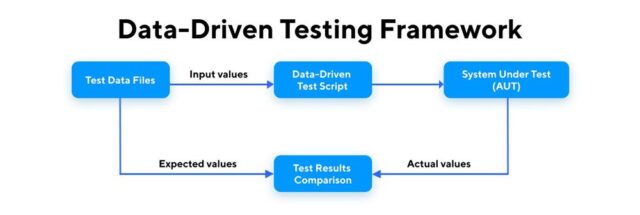
Data-driven testing offers several benefits, including:
- Improved test coverage: You can test various scenarios by feeding different data sets into the same test case.
- Reusability: Test scripts can be reused with various data inputs, reducing redundancy and maintenance efforts.
- Efficient error detection: Data-driven testing helps you identify issues that might not be evident with a single data set.
- Accuracy: Automation reduces the chance of human error during testing, ensuring that the tests are executed consistently and accurately.
Data-Driven Examination Using Katalon
Web, mobile, and API testing may be more accessible using Katalon Studio, a complete test automation solution. It gives data-driven testing substantial assistance, making it simple for testers to plan, organize, and carry out tests involving several data sets. To set up data-driven testing in Katalon, follow these steps:
-
Install Katalon Studio
If you haven’t already, download and install Katalon Studio from the official website Katalon Studio.
-
Create a Test Case
Open Katalon Studio and create a new test case or use an existing one. In this example, we’ll create a simple test case to illustrate data-driven testing.
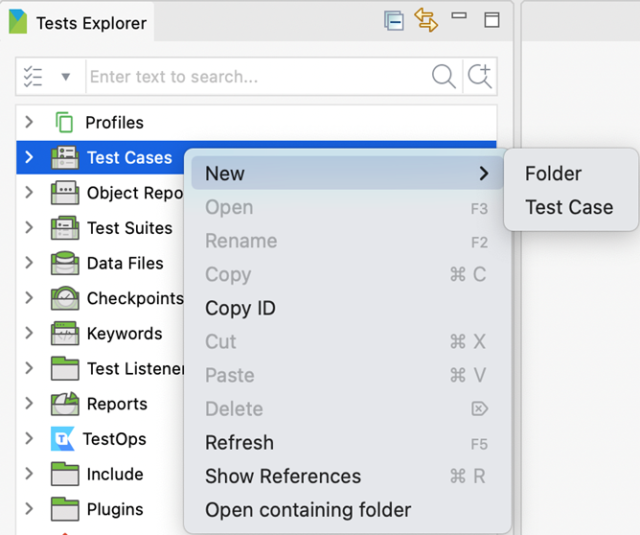
-
Add Test Steps
Within your test case, add the test steps you want to execute with different data sets. For instance, let’s consider a login test case. Switch back to the Manual view of the test case and set those two variables as inputs for the username/password fields. Given a sample test case whose scenario is as follows:
- Open the application.
- Enter a username.
- Enter a password.
- Click the login button.
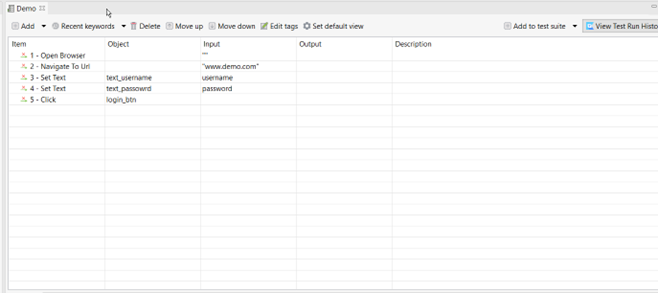
-
Create Test Data
To implement data-driven testing, you’ll need to define your test data. Katalon Studio provides several options for managing test data, including:
- CSV Files: You can create CSV files with different data sets and import them into Katalon.
- Excel Files: Katalon supports Excel data sources for storing and managing test data.
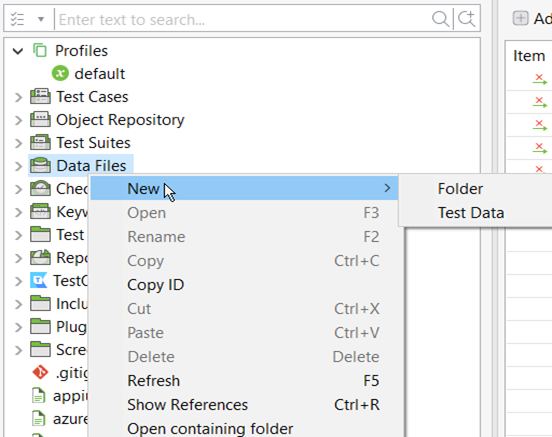
- SQL Databases: If your test data resides in a database, Katalon can connect.
- In this example, we’ll use a CSV file to store our test data, as it’s a simple and commonly used method. Create a CSV file with columns representing the data you want to use in your test, such as “Username” and “Password.”
- If you have chosen an Excel file as the test data type. Then, browse an Excel file form system.
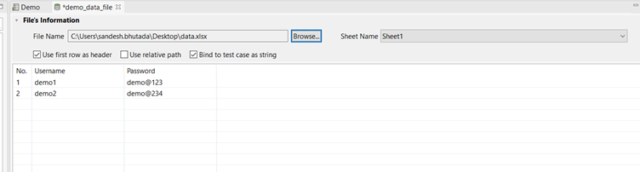
-
Set Up Data Binding
To associate the test data with your test case, you need to bind the data source (CSV file) to the test case. In Katalon Studio, this process is known as data binding. Here’s how you can do it:
- Select your test suite for the test case in Katalon Studio.
- Click on the ‘Data Files’ tab in the Test Case Explorer.
- Click on the ‘Show Data Binding’ button.
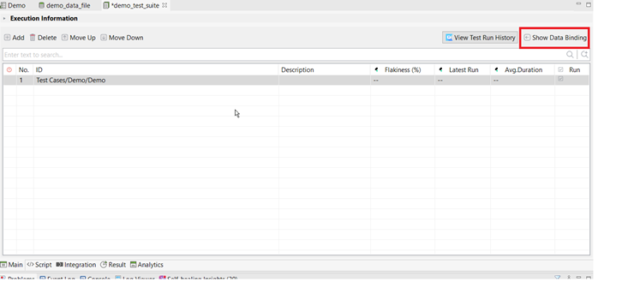
- Click on Add-to-add test data.
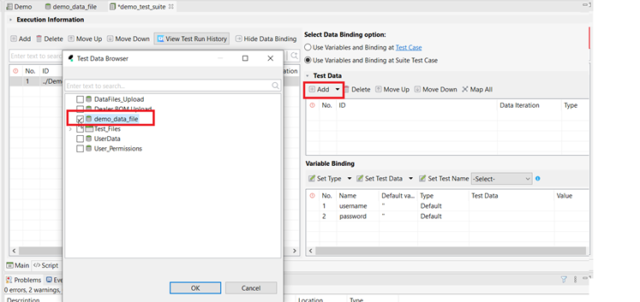
- Filled the ‘Type,’ ‘Test Data,‘ & ‘Value’ in Variable Binding.
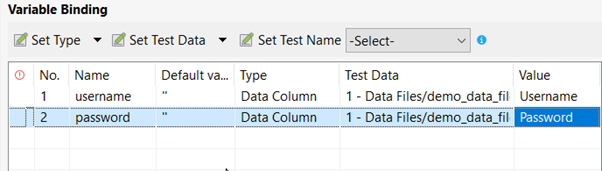
-
Use Test Data in Test Steps
Now that you’ve bound the data source, you can use the test data in your test steps. You can reference the data by its column names from the data source. For example, in your login test case, you can set the “Username” and “Password” fields to use the data from the Excel file.
Here’s an example of how you can set the “Username” and “Password” fields in your test steps:
WebUI.setText(findTestObject(‘your_username_locator’), testData.findTestData(‘YourExcelFile’).getValue(1, ‘Username’))
WebUI.setText(findTestObject(‘your_password_locator’), testData.findTestData(‘YourExcelFile’).getValue(1, ‘Password’))
The getValue() method retrieves the data from the CSV file, where the first parameter is the row number, and the second parameter is the column name.
-
Execute the Test Suite
Once you’ve set up data binding and configured your test steps to use test data, you can run your test suite. Katalon Studio will automatically execute the test steps for each row in your data source, allowing you to test different data combinations.
Benefits of Data-Driven Testing with Katalon
Using Katalon Studio for data-driven testing offers several advantages:
- Efficiency: With data-driven testing, you can test numerous scenarios with minimal effort, making your testing process more efficient.
- Reusability: Your test scripts remain consistent, and you can easily update your test data without modifying the test case.
- Enhanced Test Coverage: You can thoroughly test your application by covering many test scenarios and data combinations.
- Clear Reporting: Katalon Studio provides detailed test reports for each iteration, making it easier to identify issues.
- Parameterization: Data-driven testing allows you to parameterize your test data, making it simple to test various combinations without changing the script.
Best Practices for Data-Driven Testing with Katalon
To make the most of data-driven testing in Katalon Studio, consider the following best practices:
- Maintain Clean and Organized Test Data: Ensure your data sources are well-structured and contain meaningful data. This will make your tests more understandable and maintainable.
- Use Data-Driven Testing for Repetitive Tasks: Data-driven testing is particularly valuable for repetitive tasks, such as form submissions, login, and search functionality.
- Regularly Update Test Data: As your application evolves, your test data might need updates. Keep your data sources up to date to reflect changes in your application.
- Analyzed Test Results: Carefully analyze the test results to identify patterns or recurring issues across different data sets. This can help in uncovering critical bugs.
- Leverage Conditional Statements: You can use conditional statements within your test cases to handle different outcomes based on the test data.
Conclusion
Data-driven testing with Katalon Studio is a powerful technique for achieving comprehensive test coverage with minimal effort. By associating your test cases with various data sets, you can efficiently uncover issues, improve your application’s quality, and ensure a robust user experience.
With Katalon’s user-friendly interface and robust data binding capabilities, data-driven testing becomes an accessible and highly effective method for software testing. Start incorporating data-driven testing into your automation strategy with Katalon Studio and watch your testing process become more efficient and insightful.
So, don’t wait; dive into data-driven testing with Katalon Studio and elevate the quality of your software applications.


Thank you for sharing good information.