Server-Side Order Confirmation Mbox: Unlocking Adobe Target Delivery APIs
In today’s marketplace, it’s important to not only stay ahead of competition, but also consumers. Being able to accurately anticipate the needs of your customers and offer relevant product recommendations provides personalized engagement and maximizes cross-sell and upsell conversions.
If you’re using Adobe Target, you can do this using Delivery API and an order confirmation mbox. But first, if you’re new to Delivery APIs and order confirmation mbox, let’s start with the basics.
What is Adobe Target Delivery API?
As the name implies, the Delivery API is a set of powerful REST-based tools that enable developers and marketers to seamlessly integrate Adobe Target into their workflows and deliver personalized experiences to their audiences in real time without the need for authentication. The Delivery API, as part of the Adobe Target platform, provides a robust set of capabilities for targeting, testing, and optimizing content across various digital channels such as SPAs, Mobile Apps, and Kiosk.
What is Order Confirmation Mbox?
An order confirmation mbox can be deployed client-side on ecommerce sites to track purchase-related details and to enable revenue and order reporting. The order confirmation mbox can also be used to drive recommendation algorithms, such as “People who purchased product X also purchased product Y.”
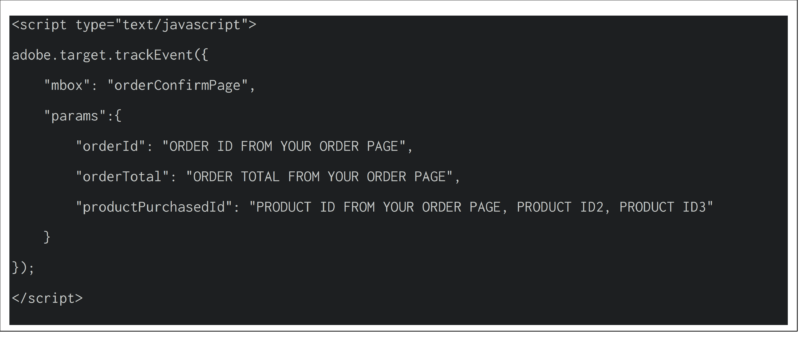
In a nutshell, the Delivery API assists you in delivering Target activities, while the order confirmation mbox assists you in sending order data to Adobe Target to support personalization through A/B testing or recommendations.
These two are linked in another way as well. The Delivery API allows you to send the order confirmation mbox from the server side, which can be done for the historical orders as well. This is important if you have recently onboarded Adobe Target and want to tailor the user experience using historical order data.
So, let’s say you want to create a recommendation for use cases such as “Most Purchased Products,” or “Products Based on Last Purchase.” This can be achieved by following the steps in the section below.
Steps to Create Recommendations with Adobe Target Delivery API and Order Confirmation Mbox
1. Prepare the Order History Data File
The order data can be imported from the CRM systems in any format like CSV, XML, JSON, etc. Let us assume for our example that Company “X” has historical order data in the form of an XML like this in the image below.
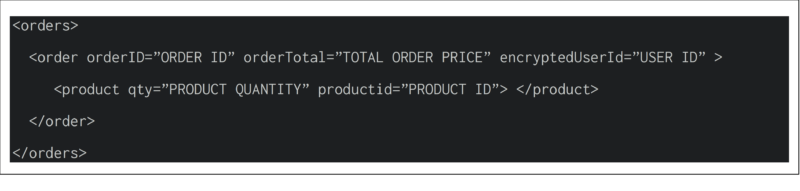
2. Send the Order Data to Adobe Target
The order file can be parsed and read by building a simple program using Java, Python, or any other programming language.
We can use Delivery API as shown below to send each order to Target.

The successful API call should result in a response like this in the image below.

3. Verify the Order Ingestion
To verify if the order is tied back to the user, we can use another method of Delivery API.

This should return a response as shown below to confirm the transactions are successfully tied back to the user.
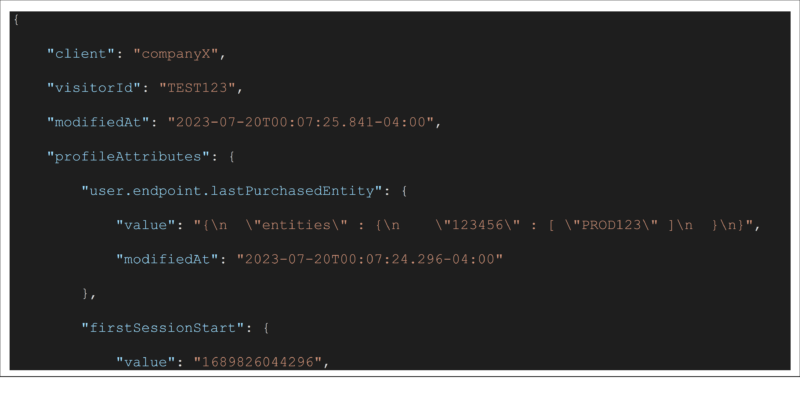
Wrapping Up: Caveats and Call Outs
The Caveat
There is only one caveat to using this approach. Target API does not allow sending any request with a past or future timestamp. So the orders cannot be tied back to the purchase date, and this should be kept in mind while selecting the lookback window in Target Recommendations criteria.
The Call Out
One more call out for this solution is that this small utility to send the order history to Adobe Target can be executed as a daily batch to feed Target with any offline purchase as well.
Now that we have the order data along with the user details, we can start building A/B or recommendations activities to promote cross-sell and up-sell use cases.
Check out how we’ve helped big brands leverage Adobe Target to improve digital experiences.
Building a New Digital Experience for Quest Diagnostics
A Strong Digital Foundation for Impactful Experiences in Healthcare
A Great CX Beyond the Driver’s Seat for a Global Auto Finance Provider
Your Adobe Target Partner
We are an Adobe Platinum Partner with a specialization in Adobe Target (along with five more specializations in AEM Sites, AEM Run & Operate, Adobe Analytics, Adobe Commerce, Marketo Engage). And we were named the Adobe Digital Experience Emerging Partner of the Year Americas this year.
Learn more about our Adobe experts, services, and capabilities here.
