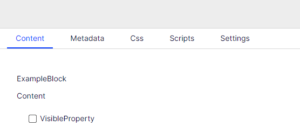We recently ran into an issue when using shared blocks as properties on pages; some of the block’s properties don’t make any sense in this context and can lead to some confusion with editors.
Instead of creating another version of the block to use specifically as a local block, I created a simple feature to control hiding properties when a block is used as a property.
First, create an attribute to mark the properties you want hidden when the block is used as a property on another piece of content.
[AttributeUsage(AttributeTargets.Property, AllowMultiple = false)]
public class HidePropertyWhenInlinedAttribute : Attribute { }
Then, create another attribute to mark the block property itself. Here, I used IDisplayMetadataProvider to control the property display. If the above attribute is found on a property, the property will be hidden.
[AttributeUsage(AttributeTargets.Property, AllowMultiple = false)]
public class HideInlinedPropertiesAttribute : Attribute, IDisplayMetadataProvider
{
public void CreateDisplayMetadata(DisplayMetadataProviderContext context)
{
var additionalData = context.DisplayMetadata.AdditionalValues;
var extendedMetaData = additionalData[ExtendedMetadata.ExtendedMetadataDisplayKey] as ExtendedMetadata;
var properties = extendedMetaData?.Properties ?? Enumerable.Empty<ExtendedMetadata>();
foreach (var propertyMetaData in properties)
{
if (propertyMetaData.Attributes.OfType<HidePropertyWhenInlinedAttribute>().Any())
{
propertyMetaData.ShowForEdit = false;
}
}
}
}
Once these are created, usage is straightforward.
Mark the properties you want to hide with the HidePropertyWhenInlined attribute.
public class ExampleBlock : BaseBlock
{
[HidePropertyWhenInlined]
public virtual bool IndexBlockInContentAreas { get; set; }
public virtual bool VisibleProperty { get; set; }
}
Then, mark your block property with the HideInlinedProperties attribute
public class ExamplePage : BasePage
{
[HideInlinedProperties]
public virtual ExampleBlock ExampleBlock { get; set; }
}
And voilà, any marked properties will be hidden from editors in the CMS.