Microsoft announced Azure AI Studio yesterday at Microsoft Build 2023. This new cloud-based service will make it easy for developers to build AI applications.
Azure AI Studio is designed to be accessible to developers of all skill levels. With its intuitive interface and drag-and-drop tools, even those with no prior experience with AI can get started quickly. And for more experienced developers, Azure AI Studio provides a powerful platform for building complex AI applications.
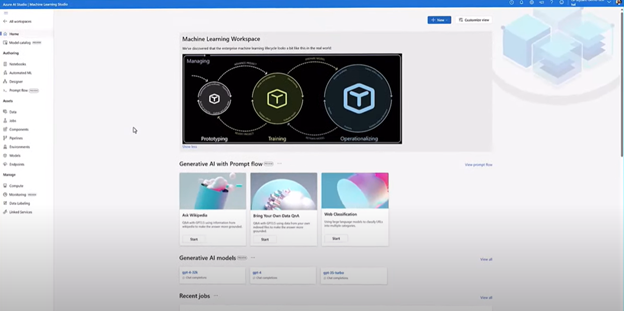
Key Features
Unified experience for data preparation, model training, and deployment
Azure AI Studio provides a single place to do everything you need to build an AI application. You can load data from a variety of sources, prepare it for training, train a model, and deploy the model to production. This can save developers a lot of time and effort, as they no longer need to switch between different tools for each step of the process.
Wide range of pre-trained models and tools
Azure AI Studio includes models for natural language processing, computer vision, and machine learning. This can save developers a lot of time and effort, as they no longer need to train their own models from scratch.
Intuitive interface and drag-and-drop tools
Developers of all skill levels can use Azure AI Studio. The intuitive interface makes it easy to get started with AI. You can use drag-and-drop tools to load data, prepare it for training, train a model, and deploy the model to production.
Powerful platform for building complex AI applications
Includes a wide range of features and tools that you can use to customize your AI applications. This makes the tool a good choice for developers who need to build AI applications that are tailored to their specific needs.
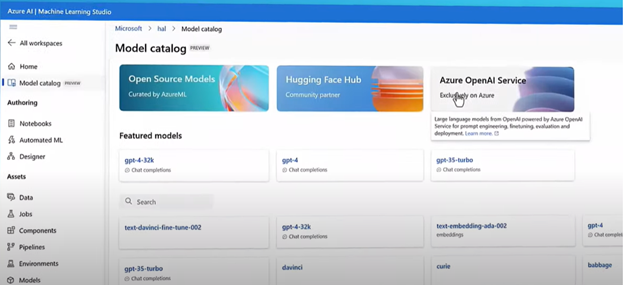
Benefits
- Increased productivity: Developers can save time and effort with the unified experience for data preparation, model training, and deployment.
- Improved accuracy: The wide range of pre-trained models and tools can help developers improve the accuracy of their AI applications.
- Reduced costs: Developers can reduce the cost of building and deploying AI applications by providing a cloud-based service.
How to get started
Azure AI Studio is currently in preview. To learn more and sign up for a free trial, visit the Azure AI Studio website.
At last, Microsoft has come out with a powerful new tool that makes it easy for developers of all skill levels to build AI applications. With its intuitive interface, pre-trained models, and powerful tools, Azure AI Studio is a great way to get started with AI.

