What is cloud Integration?
Cloud integration is the process of connecting the data from all of an organization’s systems, on-premises, local, and cloud applications (including multi-cloud systems) so that the business users have access to all of the business data on one platform and in real-time. Cloud integration, a subset of the larger field of systems integration, refers to the combination of practices, tools, and technology a business uses to connect on-premises, local, and cloud applications, data, services and systems, and even whole IT environments so that data from these disparate systems can be easily accessed and shared on one platform. Once combined the data and services can be shared or accessed via multiple devices either over a network or the internet.

Cloud integration was the answer to the proliferation of SaaS applications. Essentially, with so many people using different software services, organizations were finding that the data from all these applications could not be easily shared between teams. Businesses ended up with islands of data or data silos, where employees could not get a complete view of customers. In this type of scenario, there’s no consistent understanding of customer preferences, behaviors, and needs. By bringing all of the data sources together, cloud integration provides holistic access and visibility into business data for the optimization of business processes and effective data analytics. It enables businesses to better manage their customers, processes, and operations. Cloud integration arose from IT need to maintain different cloud resources and data sets as well as to combine on-premises data with different cloud environments.
TIBCO Cloud Integration iPaaS:
The TIBCO Cloud™ Integration iPaaS is the most versatile integration platform as a service (iPaaS) in the market. With its open platform core, you have access to best-of-breed technology to accelerate your time to market.
In addition, the platform boosts business agility by empowering a wide variety of users to quickly connect to and build out your digital landscape using an API-led and event-driven approach and by offering a broad range of architectural flexibility and choice.
The TIBCO Cloud Integration Connector allows you to access the power of the TIBCO Cloud Integration API from within the familiar mapping environment without writing any code. You can use the connector to:
- Ensure high availability of your critical integration processes
- Export your integration statistics for analysis
- Automate provisioning and user management
- Automate data migrations
Build Event-driven Apps with an Ultralight Framework
Take advantage of new cloud application architectures
TIBCO Flogo® Enterprise software―the commercial, fully supported version of the open-source Project Flogo® framework—enables developers to easily build ultralight, event-driven microservices and functions using a browser-based flow designer. The apps can be seamlessly deployed to serverless environments, container platforms, and devices at the network edge. With Flogo® Enterprise software, you can build highly scalable functions, create engaging user experiences, and collect and analyze data on IoT devices.
Capabilities
- Quickly develop event-driven apps
Visually implement event-driven microservices and functions within a browser-based interface that simplifies and accelerates the development of event-driven applications. Incorporate out-of-the-box and custom-built event triggers and actions that respond to events, such as flows for application integration, streams for stream processing, and rules for contextual rule processing.
- Create compelling customer experiences
Design using REST, GraphQL, gRPC, and AsyncAPI that overcome your information silos and deliver all the services your organization provides within in a single, highly responsive application experience. Built-in tooling lets you model, mock, and test your APIs, and easily connect services to all of your endpoints with a wide variety of pre-built connectors.
- Build ultralight, portable apps
Create applications that are at least 50x smaller in size than when built with Java, making them better suited for a new breed of computing environments. With smaller apps that consume less computing resources, you can cost-effectively deploy to multi-cloud environments, function-as-a-service (FaaS), edge devices, and on-premises.
- Deploy intelligence at the edge
Make it easy for your developers to use streaming capabilities and ML models, including Google TensorFlow, within your apps for deployment on tiny edge devices. This capability lets you respond quickly and intelligently to events detected by IoT devices and optimize cloud resources.
Creating an App
You can create a Flogo app from the Apps page.
Procedure:
- Log in to TIBCO CloudTM Integration.
- On the Apps page, click Create/Import.
What do you want to build? The dialog box is displayed.
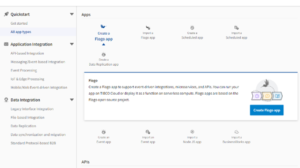
- To create a Flogo app:
- Under Quickstart> All app types > Apps, click Create a Flogo app.
- On the left, select a category that identifies the type of integration you need. On the right, click Create a Flogo app. In the block that displays below your selection, click Create Flogo app.
The app is created and the App Details Page is displayed for the new app. By default, the app is named in sequential order in the format New_Flogo_App_<sequential_number>. For example, if you created three apps without renaming them, then the first one has a default name of New_Flogo_App_1, the second one is called New_Flogo_App_2 and the third one is called New_Flogo_App_3. The version of a newly-created app is 1.0.0 and is displayed as v: 1.0.0 beside the name of the app. You can edit the version of the app. Edit the app name to a meaningful string. To do so, click anywhere within the app name and edit it, then click anywhere outside the text box to persist your change.
- Click Create
Integrate the capability of TIBCO Cloud™ Integration simplifies the building and deployment of modern cloud-native integration applications.
Perficient + Tibco
At Perficient, we excel in tactical Tibco implementations by helping you address the full spectrum of challenges with lasting solutions rather than relying on band-aid fixes. The end result is intelligent, multifunctional assets that reduce costs over time and equip your organization to proactively prepare for future integration demands.
Contact us today to learn how we can help you to implement integration solutions with Tibco.

