Oracle has released over 25 new features this month for EDM (Enterprise Data Management). At the top of the list is a pre-built application type for Enterprise Profitability and Cost Management. The details for this new application type can be found here. But there are a number of other updates which warrant discussion as well. Continue reading below for some of the features we feel are near the top of the list in terms of importance to customers.
Ability to Consolidate Requests
It’s no secret to EDM customers that the volume of requests submitted by users can be quite large each month for those customers who process many changes on a recurring basis. This can easily lead to “request overload” for approvers & reviewers. To help streamline the review/approval processing, related requests still “In Flight” can be consolidated into a single request. Approvers can then review one request, with all the changes, rather than having to open & review multiple requests. The consolidation process does not delete the original requests. Instead they are placed in a “Consolidated” status and are Closed once the consolidation request has completed.
EDM administrators should note the following considerations:
- Request items are processed according to submit date. If multiple changes conflict with each another between requests to be consolidate, the consolidation request will process only the most recent change.
- For example, if the first request updates a node description to “Perficient is Grrrreat”, and a few seconds/minutes/days later another user submits a request for the same node to change the description to “Perficient is Awesome”, the “Perficient is Awesome” update is added in the consolidation request.
- Request comments and attachments in the original requests are not carried forward into the consolidation request. However, users can navigate to the original consolidated requests to view the comments and attachments by inspecting the consolidation request.
- The request file attachment contains records of all request actions in all of the consolidated requests, including the users who performed them.
Expression Builder Access to Request Comments and Attachments
For many organizations, users are required to input comments and/or upload attachments to provide supporting details regarding requests. Starting this month, validations can be created to help ensure these policies are followed before processing of a request.
The Expression Builder now permits the following methods to be used on the new Request object.
- Any
- Count
- Find
- Get
- IsEmpty
- Size
Below is an example of this validation being utilized.
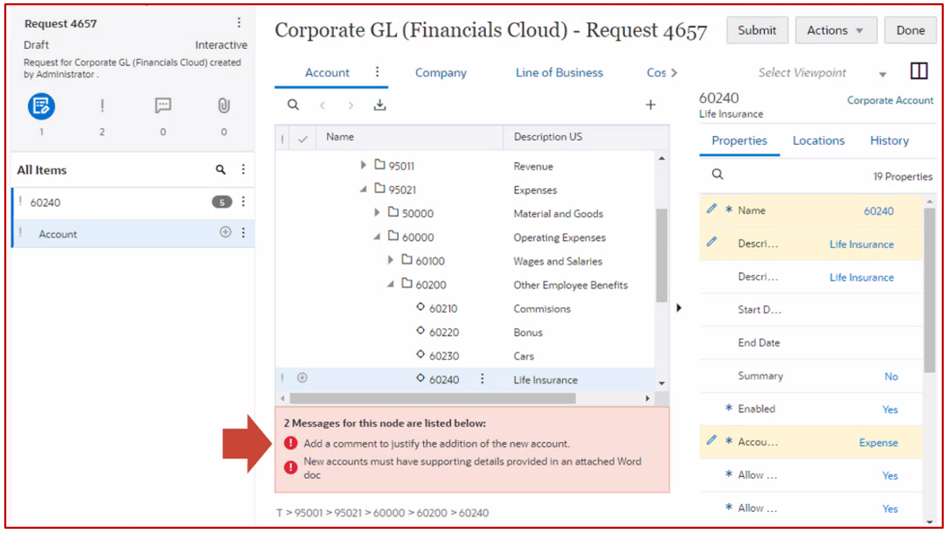
Click here for more information on the object attributes available for the Expression Builder.
Expanded Bulk Load Capability
Until now, the only options for performing mass updates within a viewpoint were via dimension imports or request load files. However, some use cases for organizations have required a simpler method for processing bulk changes (such as migrating viewpoint data between EDM environments or updating unbound reference data viewpoints). The new Viewpoint Load option provides that flexibility. This option is available for users with the Data Manager permission. Some considerations of this new option include:
- Applicable for any viewpoint or property regardless of binding status.
- Applicable with bound, reference, and unbound dimensions.
- Not all bound properties are required to be defined in the file.
- Only properties that are included in the header are added or updated. Existing properties in the viewpoint that are not included in the load file are ignored.
- Supports Replace mode only.
- Data in the viewpoint is immediately updated – no request or transactions are created.
- A history of viewpoint loads is available for review and monitoring.
- All viewpoint load files must contain a header record with at least these required fields:
- Hierarchy viewpoints: Name (or Node), Parent, Node Type, Parent Node Type
- List viewpoints: Name (or Node), Node Type
- The load file must contain all of the top nodes in the viewpoint. If it does not, the load process will display an error.
- The load file cannot contain top nodes that are not in the viewpoint. If it does, the load process will display an error.
- You can run viewpoint loads on active viewpoints only.
Have questions about these features or other EDM capabilities, feel free to contact us today!
