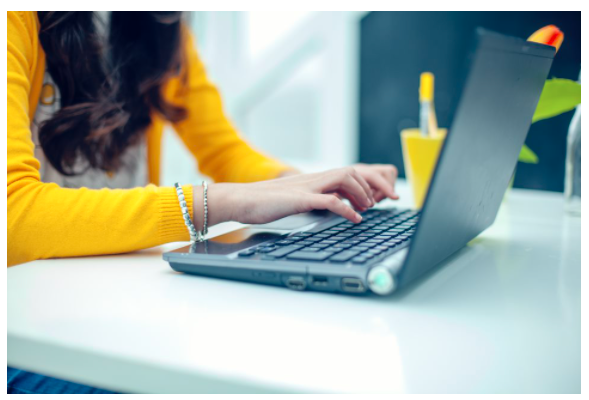While Google uses many different SERP features (top stories carousels, map packs, job postings, and many more), the traditional organic search result snippet is still the backbone of most Google search results pages. And how your pages are presented in those results can be surprisingly tricky and full of pitfalls.
Let’s explore some of the common pitfalls and how you can avoid them.
Headlines & Snippets
The basic organic search result consists of a headline and a brief snippet. Headlines may be taken from the page’s title or written by the search engine to align it with the searcher’s query.
Snippets may use the meta description on the linked page, but more often, it will use text found on the linked page. Pages that contain very little, if any, distinguishing text (and no meta description) may be shown with a snippet that’s just words from links in the page footer.
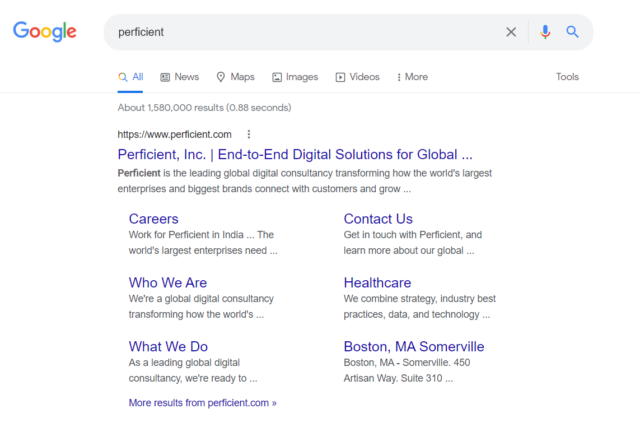 It’s also possible for words close to the page’s primary headline to appear in the snippet, even if those words are just links to the publisher’s social media pages or other sharing functionality. In yet other cases, Google may lift text from a privacy overlay. All of this can happen even if there is reasonably query-relevant text on the page.
It’s also possible for words close to the page’s primary headline to appear in the snippet, even if those words are just links to the publisher’s social media pages or other sharing functionality. In yet other cases, Google may lift text from a privacy overlay. All of this can happen even if there is reasonably query-relevant text on the page.
For all these reasons, it’s critical you ensure there is a string of text on each of your pages that reflects the purpose of the page. It’s also important to check how your pages render on mobile. In some instances, a poorly rendered mobile site can adversely influence how Google interprets and presents the page.
Images
Images are a common snippet enhancement, especially on mobile. If your page contains an editorial photo, make sure it is presented in a way that makes it clearly associated with and important to the main content of the page. Also, consider what image motif may drive clicks while still being relevant to the subject of the page.
An article that does not contain photos but is adjacent to internal links with thumbnail images could very well be represented by one of those unrelated thumbnail images in a search result. Check your search results to see if that’s happening to you and either add a photo to the article or move the internal links to avoid having an image appear.
Keep an eye on how Google presents your content in basic organic search results snippets for queries that your site ranks for on page one of the search results. If things seem off, review how the content is presented on your pages, especially on mobile devices, and make modifications to display your pages in the best possible way.