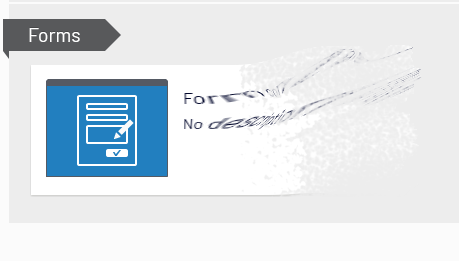Optimizely Forms includes a FormContainerBlock out of the box. This is the basic block for forms you create, and often this is enough. Sometimes, however, you need more control. You can add new properties or behaviours to Optimizely Forms easily by creating new Form blocks inheriting from the FormContainerBlock. Creating a new block does not prevent editors from being able to use the included one, though. Leaving the base block can also create situations you need to account for, especially if your code expects custom properties or events. If you need to fully control Form behaviours, it may be easier to hide the included block from the author. This is easily achieved with a small amount of code and an Initialization Module.
Learn more by reading my article Hide FormContainerBlock in Optimizely. Also, leave a comment below to share additional helpful information.